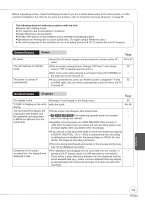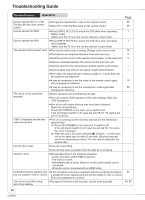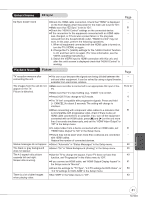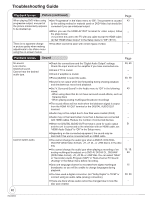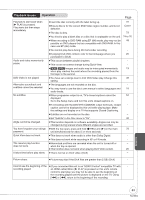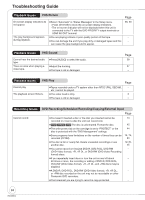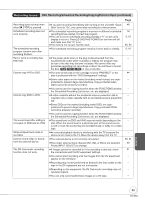Panasonic DMREZ475V Dvd Recorder - English/spanish - Page 84
VHS Play, DVD Recording/Scheduled Recording/Copying/External Input, VHS Sound, VHS Picture
 |
View all Panasonic DMREZ475V manuals
Add to My Manuals
Save this manual to your list of manuals |
Page 84 highlights
Troubleshooting Guide Playback Issues VHS Picture On-screen display indicators do not appear. The gray background appears during playback. Select "Automatic" in "Status Messages" in the Setup menu. -Press [STATUS] to show the on-screen display indicators. -The on-screen indicator will not be displayed when this unit is connected to the TV with the DVD PRIORITY output terminals or HDMI AV OUT terminal. You are playing a blank or poor quality portion of the tape. You can damage the unit if you play dirty or damaged tapes and this can cause the gray background to appear. Page 28, 50 − − Playback Issues VHS Sound Cannot hear the desired audio type. There is noise when playing a video tape. Press [AUDIO] to select the audio. Adjust the tracking. The tape is old or damaged. Page 28 27 − Playback Issues VHS Play Cannot play. The playback screen flickers. Tapes recorded under a TV system other than NTSC (PAL, SECAM, etc.) cannot be played. The video head is dirty. The tape is old or damaged. Page − 3 − Recording Issues Cannot record. DVD Recording/Scheduled Recording/Copying/External Input Page You haven't inserted a disc or the disc you inserted cannot be recorded on. Insert a disc the unit can record onto. [RAM] [-RW‹V›] [+RW] The disc is unformatted. Format the disc. The write-protect tab on the cartridge is set to "PROTECT" or the disc is protected with the "DVD Management" settings. Some programs have limitations on the number of times they can be recorded (CPRM). The disc is full or nearly full. Delete unneeded recordings or use another disc. You cannot record on finalized DVD-R, DVD-R DL, DVD-RW (DVD-Video format), +R, +R DL, or DVD-RW (DVD Video Recording format) discs. If you repeatedly insert discs or turn the unit on and off about 50 times or more, the recording or editing of DVD-R, DVD-R DL, DVD-RW (DVD-Video format), +R, +R DL, and +RW discs may be disabled. A DVD-R, DVD-R DL, DVD-RW (DVD-Video format), +R, +R DL, or +RW disc recorded on the unit may not be recordable on other Panasonic DVD recorders. The broadcast you are trying to record is copy-protected. 74 45 44 13, 74, 94 12, 35, 45 − − − − 84 RQT8853