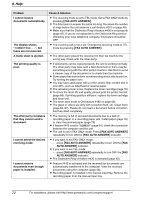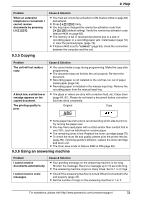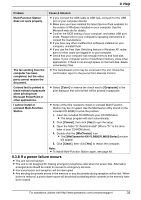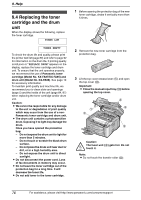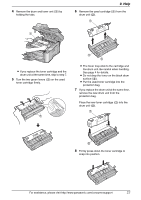Panasonic KX FLB801 Mfp Laser Fax - Page 76
Multi-Function Station, and Remote Control. - windows 7 driver
 |
UPC - 037988809837
View all Panasonic KX FLB801 manuals
Add to My Manuals
Save this manual to your list of manuals |
Page 76 highlights
9. Help Problem Cause & Solution I pressed the remote access code to access the answering machine remotely, but the line was disconnected. L The code may include "#" which is used for certain features provided by telephone companies. Change the code on the answering machine to another number which does not include "#". Callers complain that they cannot send a document. L There is no room left in memory of your answering machine to record voice messages. See the operating instructions of the answering machine and erase unnecessary messages. L You set the answering machine to only give a greeting message. 9.3.7 Multi-Function Station Problem I cannot recognize the last part of an item in the list of the [One Touch], [Directory], [Journal] or [Caller ID] when using Remote Control. I cannot scan. The document is not fed into the unit when using the unit as a scanner. Even after clicking [Cancel], scanning continues. I cannot find the unit as the target device from the list when using PC FAX and Remote Control. A printing error occurred while using PC FAX and Remote Control. Cause & Solution L Put the cursor on the line between the buttons. The cursor changes shape and you can expand the area by dragging or double-clicking. L When scanning at a high resolution, a large amount of available memory is required. If your computer warns of insufficient memory, close other applications and try again. L The unit is in use. Try again later. L There is not enough space on the hard disk. Delete unnecessary files and try again. L Restart the computer, and try again. L Check the connection between the computer and the unit (page 48). L You attempted to scan a document longer than the paper size which you set. Change the setting or divide the document into the appropriate paper size, and try again. L If you use the Fast User Switching feature in Windows XP, make sure no other users are logged in to your computer. L Remove the document in the auto document feeder and re-insert it. L Please wait. It may take a while for the cancel request to be accepted. L The unit will be displayed after the printer driver has been installed. L The printer driver is used for PC FAX and Remote Control. The transmission error will be displayed as the printing error. 74 For assistance, please visit http://www.panasonic.com/consumersupport