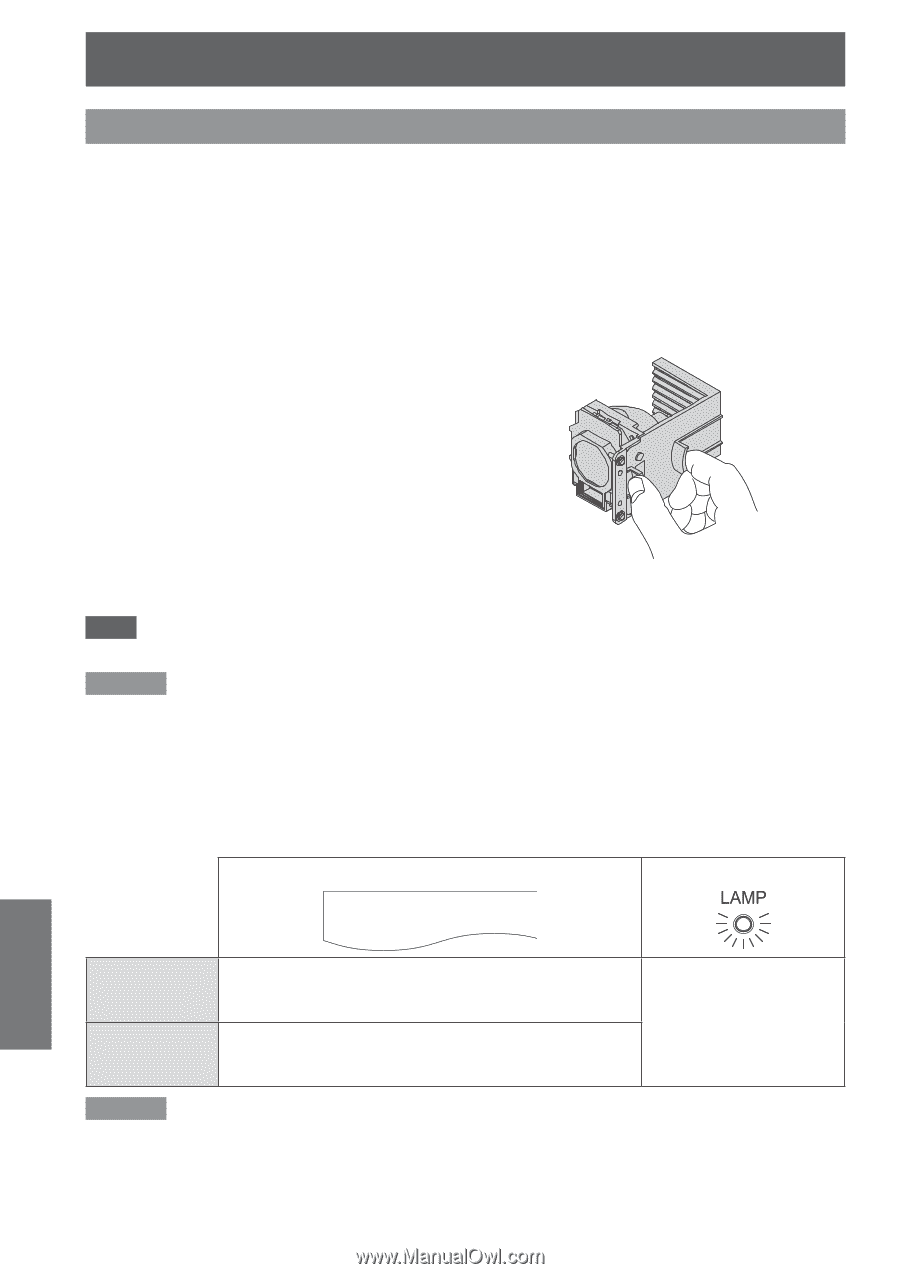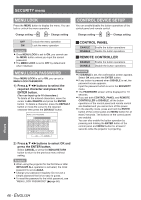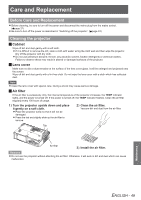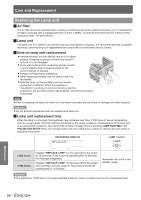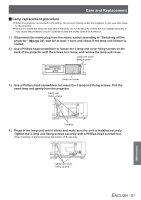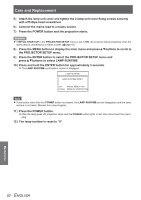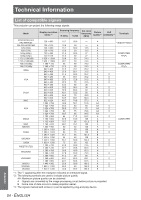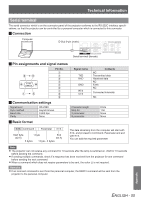Panasonic PT-LB90NTEA User Manual - Page 50
Replacing the Lamp unit, Air filter
 |
View all Panasonic PT-LB90NTEA manuals
Add to My Manuals
Save this manual to your list of manuals |
Page 50 highlights
Care and Replacement Replacing the Lamp unit JJAir filter The air filter should be replaced when cleaning is ineffective and when replacing the lamp unit. A replacement air filter is provided with a replacement lamp unit (ET-LAB80). Contact an Authorised Service Centre for the optional air filter (TXFMZ01VKG7). JJLamp unit The lamp unit, ET-LAB80 is consumable and you must replace it regularly. It is recommended that a qualified technician carry the lamp unit replacement and consult with an Authorised Service Centre. JJNote on lamp unit replacement zzHandle the lamp unit with special care as it is a glass product. Dropping or giving it a shock may cause it to burst or to be damaged. zzIf you wish to discard the used lamp, please contact your local authorities or dealer and ask for the correct method of disposal. zzPrepare a Phillips-head screwdriver. zzWhen replacing the lamp unit, be sure to hold it by the handle. zzHold the lamp unit horizontally to prevent broken pieces from scattering. When the projector is mounted in the ceiling, do not work directly under the projector or put your face close to the projector, and pull out the lamp horizontally. Note zzPrior to replacing the lamp unit, allow it to cool down to prevent the risk of burns, damage and other hazards. Remarks zzDo not attempt replacement with an unauthorised lamp unit. JJLamp unit replacement time When the lamp is consumed, the brightness may decrease over time. 3 000 hours of use is the replacing time as a rough guide, and that might be shortened by the usage conditions, characteristics of the lamp unit or environmental conditions. You can find the duration of usage time by checking LAMP RUNTIME in the PROJECTOR SETUP menu. Do not use a lamp unit over 3 000 hours. Failure to observe this may result in explosion of the lamp. ON-SCREEN DISPLAY LAMP indicator REPLACE LAMP 2 800 hours 3 000 hours Displays "REPLACE LAMP" on the upper left of the screen for 30 seconds. If any button is pressed within 30 seconds, the message disappears. Displays "REPLACE LAMP" on the upper left of the screen, and it will stay until you respond. The power is turned off automatically in 10 minutes. Illuminates red, even in the standby mode. Remarks zzThe guide time, 3 000 hours, is a rough estimate based on certain conditions and is not a guaranteed time. Maintenance 50 - ENGLISH