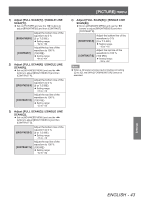Panasonic PTAE8000 Operating Instructions - Page 46
Settings, R: 0.00 G: 0.00 B: 0.00]
 |
View all Panasonic PTAE8000 manuals
Add to My Manuals
Save this manual to your list of manuals |
Page 46 highlights
[PICTURE] menu 3) Press the ▲▼ buttons to select [START ADJUSTMENT], and press the button. zzThe [ADVANCED ADJUST] menu appears. PICTURE POSITION LANGUAGE 3D SETTINGS GAMMA ADJUSTMENT ADJUSTMENT MODE GAMMA HIGH GAMMA MID GAMMA LOW START ADJUSTMENT GAMMA NAME CHANGE INITIALIZE LENS CONTROL OPTION ADVANCED1 4) Press the ▲▼ buttons to select [GAMMA PRESET], and then press the ◄► buttons to change the preset gamma. zzThe value can be adjusted in the range of -0.40 to +0.80 with the current gamma value as the reference. ADVANCED ADJUST PICTURE GAMMA PRESET 0.00 REFERENCE POINTS ON POSITION Y R G B LANGUAGE 3D SETTINGS LENS CONTROL OPTION 0% POINT 8 50% INPUT 40% 100% OUTPUT 0 [-0.40] [-0.35 0.75] [+0.80] [R: 0.00 G: 0.00 B: 0.00] ADVANCED ADJUST PICTURE GAMMA PRESET -0.40 REFERENCE POINTS ON POSITION Y R G B LANGUAGE 3D SETTINGS LENS CONTROL OPTION 0% POINT 8 50% INPUT 40% 100% OUTPUT +18 zz If you select [R: 0.00 G: 0.00 B: 0.00] under [GAMMA PRESET], and then press the button, the [GAMMA PRESET] menu is displayed. Press the ▲▼ buttons to select the [R], [G], or [B] row, and then press the ◄► buttons to change the preset gamma for each of R, G, and B. zz The value can be adjusted in the range of -0.40 to +0.80 with the current gamma value as the reference. GAMMA PRESET PICTURE R 0.00 G 0.00 POSITION B 0.00 LANGUAGE 3D SETTINGS LENS CONTROL OPTION 0% POINT 8 50% INPUT 40% 100% OUTPUT 0 5) Press the ▲▼ buttons to select the [Y], [R], [G], or [B] row, and then press the ◄► buttons to select any one of [Y], [R], [G], or [B]. Finally, press the button. zzThe adjustment screen for the selected Y (intensity) or each of the colors R, G, or B appears, and gamma can be adjusted up to a maximum of 15 points. zzYou can switch between [Y], [R], [G], and [B] each time you press the button. zzWhen you adjust the input level or the output level, the menu is deleted, and an adjustment screen as shown below appears. zzTo return to the screen displayed in 4), press the button. ADVANCED ADJUST PICTURE GAMMA PRESET +0.40 REFERENCE POINTS ON POSITION Y R G B LANGUAGE 3D SETTINGS LENS CONTROL PICTURE POSITION LANGUAGE OPTION 0% ADVANCED ADJUST POINT GAMMA PRESET REFERENCE POINTS Y R 50% 8 INPUT 40% +0.40 ON G 100% OUTPUT -16 B 3D SETTINGS LENS CONTROL OPTION 0% POINT 8 (A) 50% INPUT 40% 100% OUTPUT -36 Settings 46 - ENGLISH The information of the currently selected point (A) is displayed.