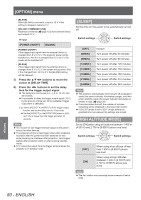Panasonic PTAE8000 Operating Instructions - Page 78
[startup Logo], [auto Search], [hdmi Signal Level], [frame Response], [projection Method
 |
View all Panasonic PTAE8000 manuals
Add to My Manuals
Save this manual to your list of manuals |
Page 78 highlights
[OPTION] menu [STARTUP LOGO] You can switch the Panasonic logo that is displayed when starting up the projector on/off. Switch settings Switch settings [ON] [OFF] Active Inactive Note zzThe logo Panasonic is displayed for 15 seconds. [AUTO SEARCH] Sets whether to automatically search for terminals that have an input signal when the projector is turned on. Switch settings Switch settings [FRAME RESPONSE] Switch this setting when a progressive signal is input and you wish to reduce the time taken from the signal being input to the video being displayed on the screen. Switch settings Switch settings [NORMAL] [FAST] Prioritizes the image quality Prioritizes the frame response Note zz[NORMAL] allows higher quality image viewing. [PROJECTION METHOD] Set the projection method according to the projector installation status. Change the projection method if the screen is displayed upside down or the display is reversed. ( page 21) [ON] [OFF] Active Inactive Attention zzSet this to [ON] under normal circumstances. zzWhen no signal is detected, the last used input will be selected. [HDMI SIGNAL LEVEL] If video is not displayed correctly when this projector is connected to an external device via an HDMI connection, switch the settings. Switch settings Switch settings Switch settings Switch settings [FRONT/DESK] [FRONT/ CEILING] [REAR/DESK] [REAR/ CEILING] When setting on a desk/floor and projecting from the front When using the ceiling mount bracket (optional accessory) and projecting from the front When setting on a desk/floor and projecting from the rear (using a translucent screen) When using the ceiling mount bracket (optional accessory) and projecting from the rear (using a translucent screen) [NORMAL] [EXPAND] Signal level used by general external devices Expanded signal level used by some devices Note zzThis may not work correctly with some external devices, and problems such as video not being displayed may occur. Settings 78 - ENGLISH