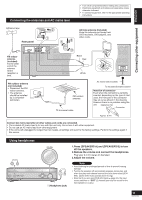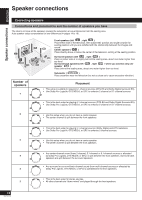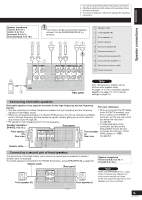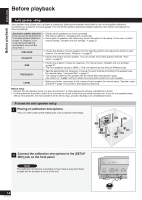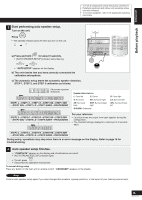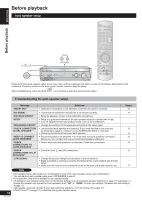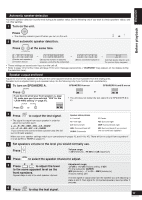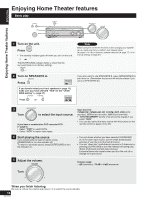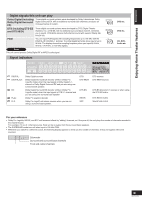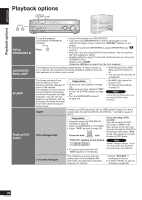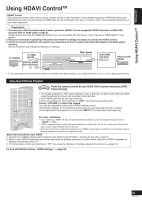Panasonic SAXR58 SAXR58 User Guide - Page 16
Troubleshooting for auto speaker setup, Auto speaker setup
 |
View all Panasonic SAXR58 manuals
Add to My Manuals
Save this manual to your list of manuals |
Page 16 highlights
Before playback ENGLISH DIRECT NAVITGOAPTOMRENU Before playback Auto speaker setup RECEIVER AV SYSTEM RECORDER TV DVD TUNER CD BAND PLAYER VCR DVD ANALOG 6CH CH SPEAKERS A B 0 DISC DIRECT TUNING VOLUME -/-- SKIP SLOW/SEARCH STOP PAUSE PLAY DRIVE SELECT DVD RECORDER MANUAL SKIP ONE TOUCH PLAY ENTER FUNCTIONS AUTO SPEAKER SETUP [ ] AUTO DETECTOR AUTO ADVANCED SPEAKER SETUP DUAL AMP BI-AMP SPEAKERS A B SURROUND AUTO DETECTOR AUX S VIDEO IN VIDEO IN L AUDIO IN R TUNE SETUP MIC HDMI MENU SETUP INPUT SELECTOR RETURN ENTER VOLUME SUB MENU RETURN SUBWOOFER TV OFF DIMMER LEVEL EFFECT VOL NEO : 6 TV/AV SFC AUTO MUSIC MOVIE TEST MUTING While performing auto speaker setup, errors may occur and the messages will blink or scroll on the display, depending on the conditions. Press any button on the main unit or remote control to stop the setup. AUTO After troubleshooting, press and hold TEST for 2 seconds to start the setup process again. Troubleshooting for auto speaker setup Message "INSERT MIC" "NO SIGNAL" "DISTANCE ERROR" "NOISY" "MEASURING ERROR" "CHECK CONNECTION TO SBL SPEAKER" "NEED TO CONNECT LS/RS SPEAKERS" "CHECK CONNECTIONS TO LS/RS SPEAKERS" "CHECK CONNECTIONS TO L/R SPEAKERS" "LOW SIGNAL" Solutions • Calibration microphone is not detected. Insert the microphone correctly. • Check that the calibration microphone is connected correctly. • Bring the speakers nearer to the calibration microphone. • Setup in a quiet environment or do auto speaker setup at a quieter time of day. • Turn off equipment that may produce noise, such as air conditioners. • Change the positions of the speakers and perform the setup again. • Left surround back speaker not detected. If you have decided to use only one surround back speaker, connect it to the SURROUND BACK (L) terminal. • Check connection to left surround back speaker. • Surround speakers not detected. You must have surround speakers connected before you can connect and use surround back speakers effectively. • One or both surround speakers not detected. Check the connections. • Check the front (L) and (R) connections. • Change the position (height and direction) of the microphone. • Make sure there is nothing around the microphone that could interfere with the test tones. • Make sure the volume of the subwoofer is set to the level you would normally use. Pages 14 14 13 13 13 13 13 17 Note • Auto speaker setup may produce an unsatisfactory result with some speaker setups and configurations. • You can perform auto speaker setup even if SPEAKERS A are off. • For subwoofer, only level is adjusted in auto speaker setup. • All settings in auto speaker setup return to the factory setting if you do automatic speaker detection (➡ page 17) separately, or, change the speaker size (except for front speakers) from "NO" or "NONE" to other size settings ("Speaker and size settings", ➡ page 27). • Auto speaker setup will not start if you have muted the speakers. Turn the muting off (➡ page 31). • HDAVI ControlTM (➡ page 21) is disabled during auto speaker setup. 16 RQTV0156