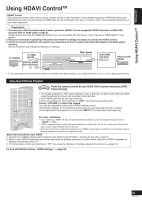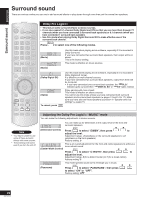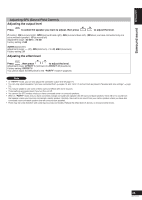Panasonic SAXR58 SAXR58 User Guide - Page 26
RECEIVER SETTINGS, Basic operations
 |
View all Panasonic SAXR58 manuals
Add to My Manuals
Save this manual to your list of manuals |
Page 26 highlights
Receiver settings ENGLISH Receiver settings Basic operations AUTO ADVANCED SPEAKER SETUP DUAL AMP BI-AMP SPEAKERS A B SURROUND AUTO DETECTOR AUX S VIDEO IN VIDEO IN L AUDIO IN R TUNE SETUP MIC HDMI MENU SETUP INPUT SELECTOR RETURN ENTER VOLUME 1 Enter the setup menu. MENU SETUP Press and hold for about 2 seconds. RETURN 2 Select the item you want to change. INPUT SELECTOR 2a Turn to select the item. • Refer to pages 27, 28, and 29 for each item settings. • For "REMOTE 1", refer to page 37 to change the remote control code. ENTER Press to confirm. INPUT SELECTOR 2b Turn to select a sub-item. ENTER Press to confirm. 3 Change the setting. INPUT SELECTOR Turn to change the setting. ENTER Press to confirm. Repeat 2b and 3 for other sub-item settings. 4 Exit the menu. MENU SETUP Press repeatedly until "EXIT" appears. RETURN ENTER Press to confirm. • The previous display reappears. • You can also turn [INPUT SELECTOR] to select "EXIT". To return to the previous display/To cancel MENU SETUP Press RETURN 26 RQTV0156 MENU SETUP INPUT SELECTOR RETURN ENTER