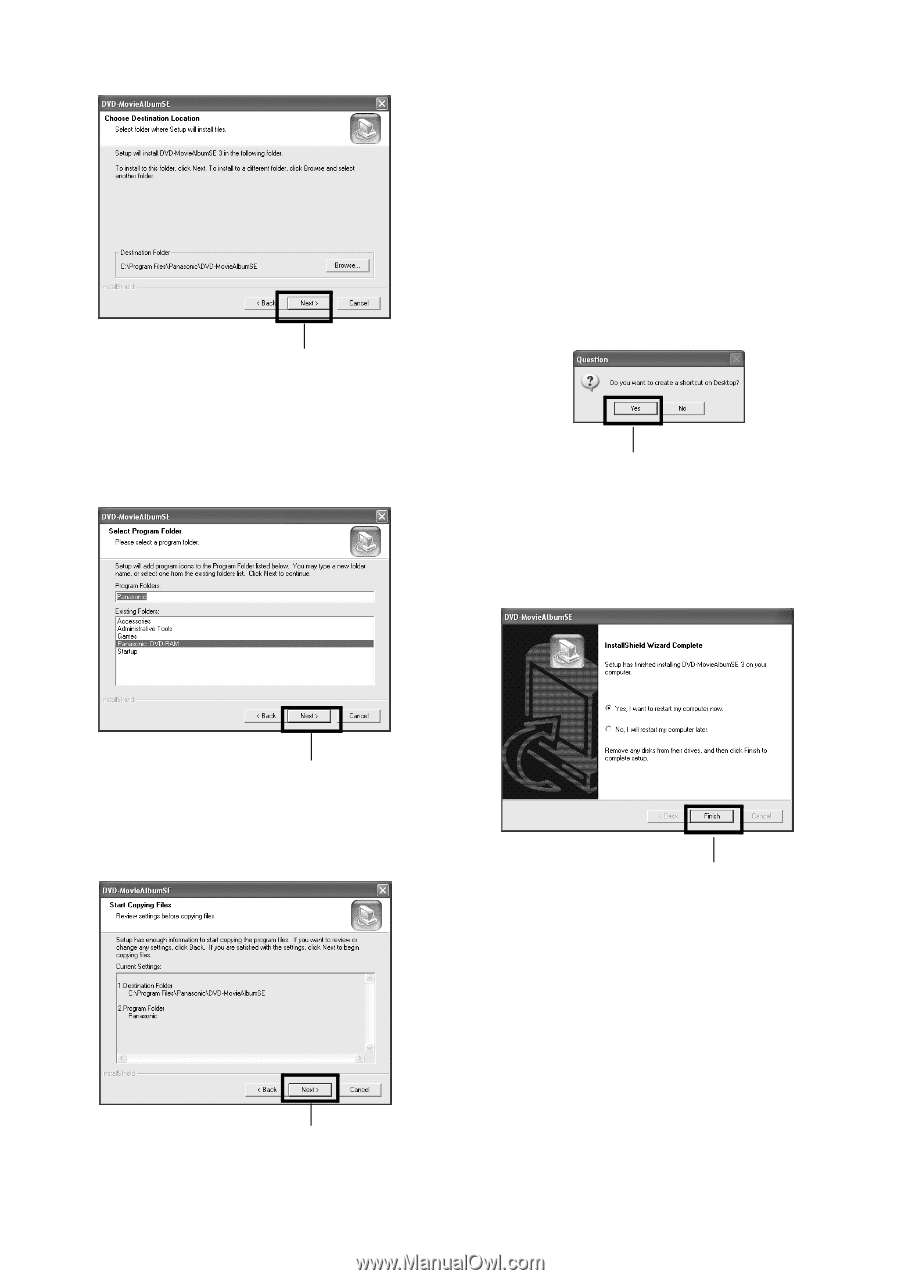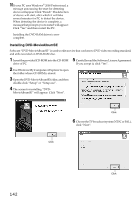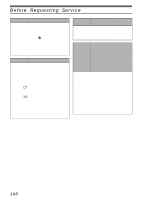Panasonic VDRM30 VDRM30 User Guide - Page 143
message announcing READ ONLY FILE, Click No.
 |
View all Panasonic VDRM30 manuals
Add to My Manuals
Save this manual to your list of manuals |
Page 143 highlights
7 If you do not change the folder where the software is installed, click "Next". Click Instllation will start. If your PC uses Windows® 2000 Professional, a message announcing "READ ONLY FILE DETECTION MESSAGE" will appear: Click "No". Proceed with installation. following the instructions on screen. 10A message for verifying whether a short icon is to be created on desktop will appear: If you want to create one, click "Yes", If not, choose "No". 8 If you do not change the program folder name, click "Next". Click . 11Choose the restart option, and then click "Finish". Click 9 Check the contens, and then click "Next". Click Click If your PC uses Windows® XP or Windows® 2000 Professional, set the user name to "Administrator (computer's manager)" (or user name with equivalent authorization), log on to PC, and then install the software (if you do not have authorization, consult your system manager.). When using DVD-MovieAlbum sftware on Windows® XP or Windows® 2000 Professional, log on to your PC as Administrator or with a login name equally authorized. If you log on with a login name other than Administrator, you can not use DVDMovieAlbum. 143