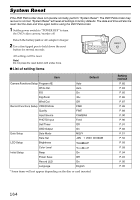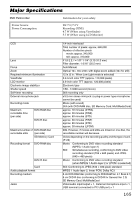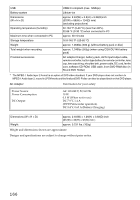169
Index
Numerics
240× (Dig.zoom)
............................................
86
40× (Dig.zoom)
..............................................
86
8 cm DVD-R disc
...........................................
24
8 cm DVD-RAM disc
.....................................
24
A
AC adapter/charger
.......................................
42
ACCESS/PC indicator
............................
52
,
55
Add (edit)
.....................................................
123
All programs
................................................
116
Auto (program AE)
........................................
82
AUTO button
.................................................
63
Auto-focus
.....................................................
59
AV input/output jack
......................................
74
B
Backlight correction
.......................................
62
BATTERY EJECT button
..............................
39
Battery pack
..................................................
38
Attaching to DVD Palmcorder
................
39
Charging
................................................
38
Recordable time on DVD Palmcorder
....
40
Removing from DVD Palmcorder
..........
39
Setting Up
..............................................
38
Beep
..............................................................
94
Black & White fade
......................................
107
Brightness
.....................................................
93
C
Camera Functions Setup
...............................
82
Capacity
......................................................
128
Card
Available
................................................
27
Capacity
........................................
29
,
128
Category
..............................................
132
Format
.................................................
129
Handling
.................................................
27
Quality
....................................................
89
CARD ACCESS indicator
..............................
55
CHARGE indicator
........................................
38
Cleaning
......................................................
147
Color Level
....................................................
93
Connecting
to Other AV Device
................................
67
to TV
......................................................
74
Copy
............................................................
111
Create
.........................................................
119
D
Date and time
................................................
50
Date setup
.....................................................
50
Defaults
.........................................................
96
Delete (edit)
.................................................
124
Delete (play list)
..........................................
126
Delete (scene)
....................................
103
,
123
Detail (scene)
..............................................
115
Dig. zoom
......................................................
86
Diopter control
...............................................
48
Disc
...............................................................
24
Available
................................................
24
Capacity
.................................................
28
Finalize Disc
........................................
131
Format
.................................................
129
Handling
................................................
26
Protect
.................................................
128
Update Control Info
. ............................
130
DISC EJECT button
......................................
45
Disc guide
.....................................................
43
Display
..........................................................
64
Information LCD
....................................
64
Scenes information
..............................
115
Viewfinder
..............................................
48
Divide
..........................................................
110
DPOF
..........................................................
113
DVD-R
...........................................................
24
DVD-RAM
.....................................................
24
E
Edit (play List)
.............................................
123
EIS
................................................................
85
EXPOSURE button
.......................................
61
Exposure control
...........................................
61
External microphone jack
..............................
54
F
Fade
............................................................
107
Ferrite core
....................................................
54
FIELD (PHOTO Input)
...................................
90
Finalize Disc
................................................
131
FINE (VIDEO Mode)
.....................................
88
FOCUS button
...............................................
59
Format Disc
.................................................
129
FRAME (PHOTO Input)
................................
90