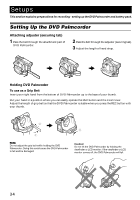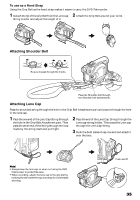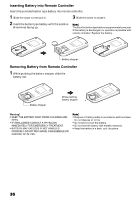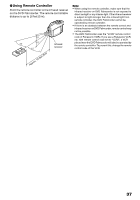Panasonic VDRM30 VDRM30 User Guide - Page 33
Immediate Reviewing Of Recorded Image, Editing In Various Ways On Dvd Palmcorder Alone
 |
View all Panasonic VDRM30 manuals
Add to My Manuals
Save this manual to your list of manuals |
Page 33 highlights
Immediate Reviewing of Recorded Image You can check the recorded movie or still in the viewfinder or on the LCD screen. Editing in Various Ways on DVD Palmcorder Alone Using the Disc Navigation feature simple editing can be performed. Segments can be shortened or rearranged and simple titles can be added. In general, your PC's media player will not be capable of playing recordings made on this unit without the use of additional third party software. Using with Various Devices Connect this DVD Palmcorder to your TV and you can enjoy the playback picture with your family and friends on a large TV screen; or connect it to a video printer (generally available) to print the recorded image. You can also transfer recorded movies and stills (for DVD-RAM disc or card) to PC. 33