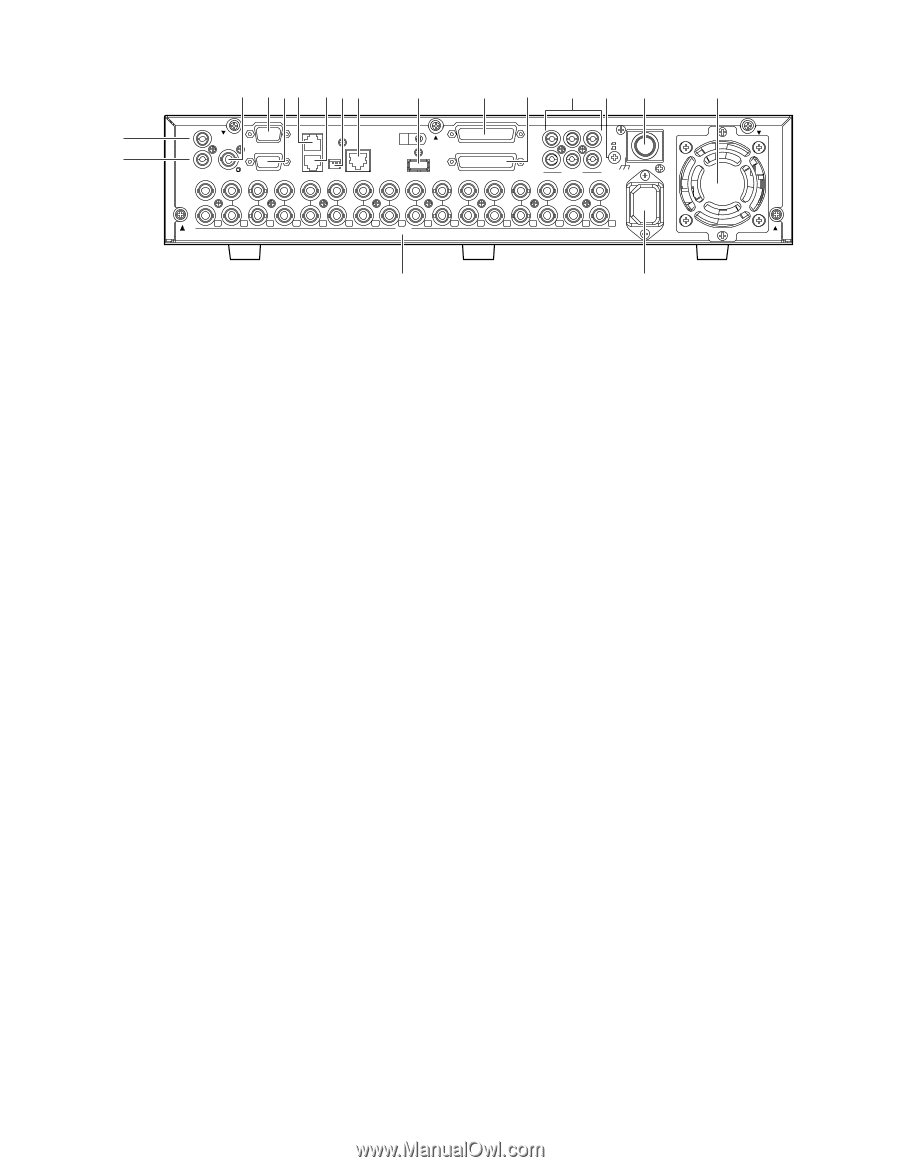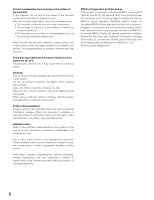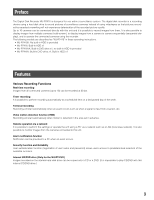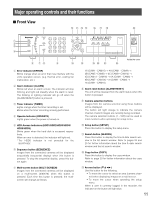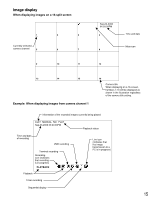Panasonic WJRT416V WJRT416V User Guide - Page 13
Rear View, Audio in connectors RCA AUDIO
 |
View all Panasonic WJRT416V manuals
Add to My Manuals
Save this manual to your list of manuals |
Page 13 highlights
Rear View e r ty u i o !0 !1 !2 !3 !4 !5 w q AUX IN SERIAL RS485(CAMERA) AUDIO IN/ALARM OUT 5 3 1 POWER ON OFF AUDIO OUT MONITOR1 MONITOR2 DATA 12 MODE 10/100BASE-T COPY1 ALARM IN/CONTOROL 6 4 AUDIO IN 2 SIGNAL GND IN 16 15 14 13 12 11 10 9 8 7 6 5 4 3 2 1 OUT AC IN 16 15 14 13 12 11 10 9 8 7 6 5 4 3 2 1 VIDEO !8 !7 !6 q Audio out connector (AUDIO OUT) Audio will be output from this connector. Audio being input to the AUDIO IN/ALARM OUT terminal or to the AUDIO IN connectors will be output. When playing recorded images, audio recorded with the images will be output. w Aux in connector (AUX IN) Use for audio communication between the recorder and the PC (remote talk). Audio from the microphone connected to this connector will be input. e Monitor 1 connector (BNC) (MONITOR1) Images from the cameras connected to the VIDEO IN connectors will be output. r Serial terminal (D-SUB, 9-pin) (SERIAL) This terminal is unavailable. t Monitor 2 terminal (D-SUB, 15-pin) (MONITOR2) Connect a video monitor to this connector. y RS485 port (RS485 (CAMERA)) Connect an RS485 combination camera to this port. u Data port (DATA) Connect a PS·Data compatible device to this port. i Mode switch (MODE) Use to determine the operational mode of this recorder. ( page 47) o Network port (10/100BASE-T) Connect a LAN cable between this port and the network port of a PC. When the recorder is connected with a network correctly, the link indicator beside the port will light orange. When data flows through the network port, the access indicator beside the port will blink green. !0 Copy 1 port (COPY1) When an external recording device is connected to this port, images recorded on the built-in HDD can be copied onto it. !1 Audio in/Alarm out terminal (D-SUB, 25-pin) (AUDIO IN/ALARM OUT) Connect an alarming device such as a buzzer or an alarm lamp to this terminal. When a device such as a microphone amplifier is connected, audio from it will be input. Audio being input to this terminal will be output from the AUDIO OUT connector of the unit and the connected PC. !2 Alarm in/Control terminal (D-SUB, 25-pin) (ALARM IN/CONTROL) Connect an alarming device such as a sensor or a door switch to this terminal. !3 Audio in connectors (RCA) (AUDIO IN, 1 - 6) This connector is the line-in connector. Connect a device such as a microphone amplifier to input audio from it. Audio being input to this terminal will be output from the AUDIO OUT connector of the unit and the connected PC. !4 Signal ground terminal (SIGNAL GND) Connect a grounding wire between this terminal and the signal ground terminal of the other device in the system. Otherwise, it may cause oscillation or noise. !5 Power button (POWER ON/OFF) When this button is pressed and the power is turned on, the unit starts operation. When this button is pressed again and the power is turned off, operation stops. !6 Cooling fan When the temperature inside the unit becomes high, this fan starts automatically. 13