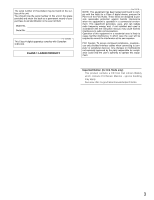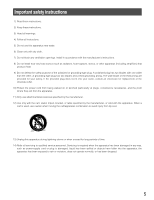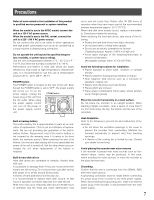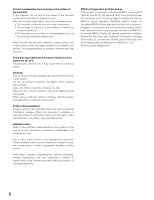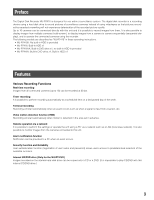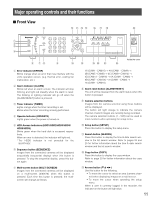6
CONTENTS
Limitation of liability
...........................................................
4
Disclaimer of warranty
......................................................
4
Important safety instructions
.............................................
5
Precautions
.......................................................................
7
Preface
.............................................................................
9
Features
............................................................................
9
About these operating instructions
...................................
10
Trademarks and registered trademarks
............................
10
Major operating controls and their functions
.....................
11
■
Front View
...................................................................
11
■
Rear View
...................................................................
13
Image display
.................................................................
15
Startup
..............................................................................
16
Adjustment of the clock of the recorder
............................
17
Shutdown of the recorder
.................................................
18
Monitor live images from the cameras
..............................
19
Display images on a single screen
.................................
19
Display images from cameras on a multi-screen
............
19
Display images from the cameras sequentially
(sequential display)
.........................................................
20
Recording
.........................................................................
21
Manual recording
............................................................
21
Timer recording
..............................................................
21
Alarm recording
..............................................................
21
Playback
...........................................................................
22
Search and play
................................................................
24
Start playback by designating the desired time and date
of recorded images to be played
....................................
24
Search and play with multiple search filters
...................
25
Alarm function
...................................................................
27
Action at an event occurrence (alarm action)
.................
27
Cancel the alarm action
..................................................
28
Copying (Duplicate)
..........................................................
29
Log in as a different user
..................................................
31
Log out
............................................................................
31
Log in
..............................................................................
32
Disk management
.............................................................
33
Check HDD information
..................................................
33
Format the HDD
.............................................................
35
Operate the recorder using a PC
......................................
38
Functions and their descriptions
.....................................
38
System requirements for a PC
.......................................
38
Installation
.........................................................................
39
HDD safety mode
...........................................................
39
Operating the recorder for the first time
..........................
39
Installation
......................................................................
39
HDD replacement
.............................................................
40
HDD addition
..................................................................
40
Rack mounting
..................................................................
41
Connection
........................................................................
42
Basic connection
............................................................
42
Connection with RS485 cameras
...................................
43
Connection with PS
·
Data systems
.................................
44
Connection with a PC
.....................................................
46
DIP Switch Setting
..........................................................
47
RS485 (CAMERA) port
...................................................
49
AUDIO IN/ALARM OUT terminal
....................................
49
ALARM IN/CONTROL terminal
.......................................
50
Setup menu
......................................................................
51
Setup menu chart
...........................................................
51
Basic operation of the setup menu
.................................
52
Configure the system settings [System Setup]
...............
53
Configure the recording settings [Recording Setup]
.......
55
Configure the alarm action settings [Event Setup]
.........
58
Configure the display settings [Display Setup]
...............
61
Configure the settings relating to the camera control
[Camera Control Setup]
..................................................
62
Configure the settings relating to communications with
other devices [Communication Setup]
............................
63
Configure the settings relating to user information
[User Management]
........................................................
66
Maintenance functions [Maintenance]
............................
68
Operation using the system controller
..............................
73
Troubleshooting
................................................................
75
Specifications
....................................................................
78
Standard accessories
.......................................................
79
Recording time length
.......................................................
79