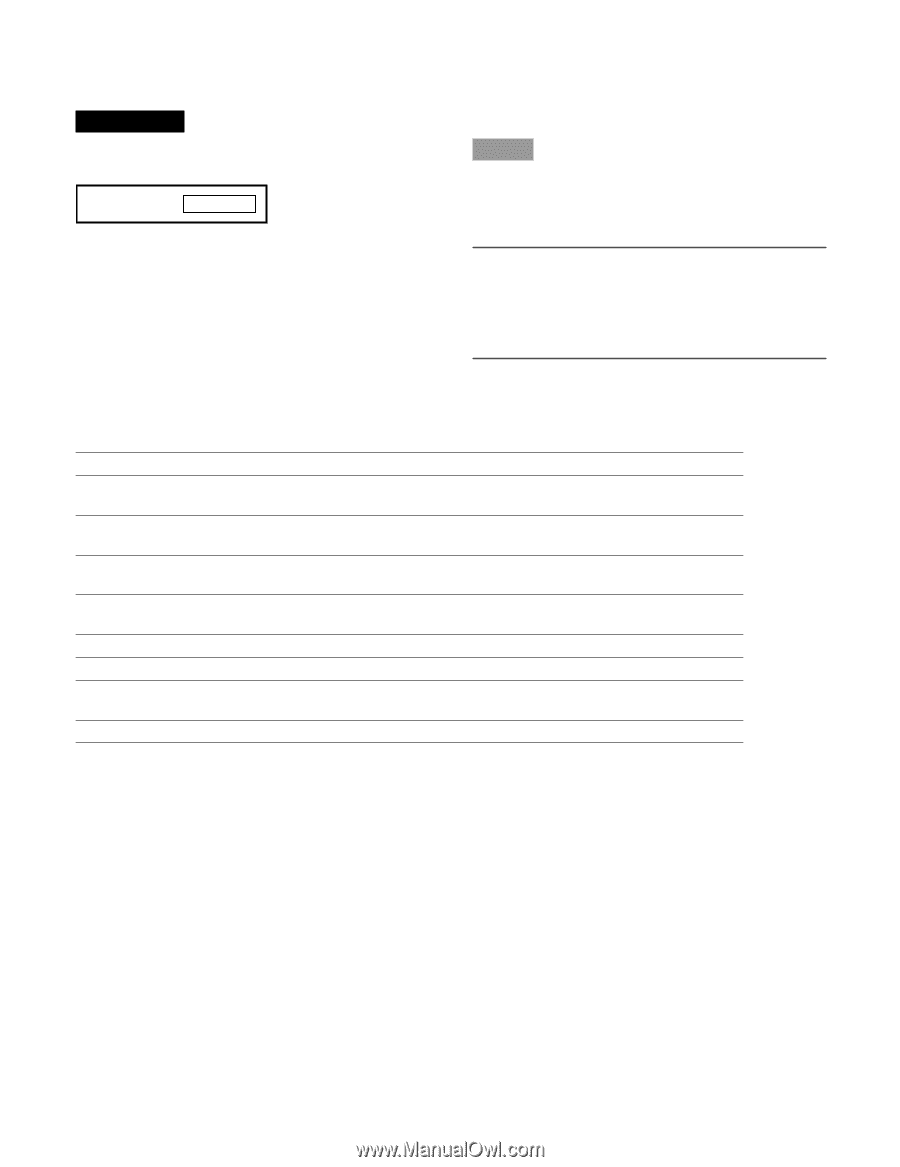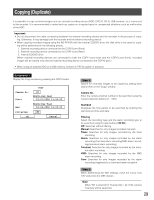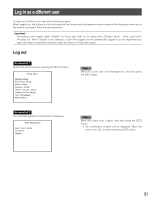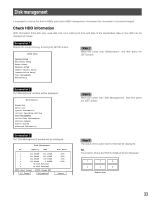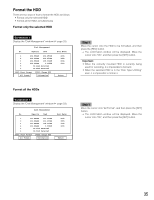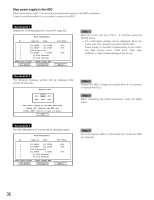Panasonic WJRT416V WJRT416V User Guide - Page 32
Log in, Operation restriction differences between the user levels
 |
View all Panasonic WJRT416V manuals
Add to My Manuals
Save this manual to your list of manuals |
Page 32 highlights
Log in Screenshot 1 When logged out once and press any of the buttons on the front panel, the password entry window will be displayed. Input Password Step 1 Enter the user password and press the [SET] button. → When logged in, the indicator on the arrows button will light. When failed to log in, the error message window will be displayed. Note: The default password is different according to the user level as follows. Manager1: 12345678 Operator1: 123456 Viewer1: 1234 Operation restriction differences between the user levels Live image display Logout *1 Viewer *1 Operator *1 Manager 9 Camera channel selection/ Multi-screen selection - Camera channel selection using the cursor - Sequential display control Mute control - Manual recording control - Alarm reset - Playback recorded images/Playback control (Search/Copying) - Setup menu - 9 9 9 9 9 9 9 9 9 - 9 9 - 9 9 *1 *1 9 *2 *2 9 *1 The settings can be edited on the setup menu ("User Management" - "User Level Setup"). ( page 66) When being logged out, the user level of "Viewer" will be applied. *2 Depending on the user level, the available operations of the setup menu varies as follows. Operator: Logout, alarm log reference, error log reference, system information reference, current recording setting display Viewer: Logout only 32