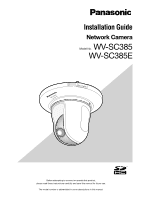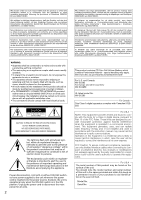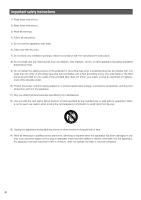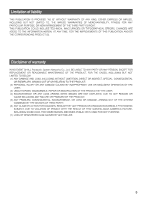Panasonic WVSC385 WVSC385 User Guide
Panasonic WVSC385 Manual
 |
View all Panasonic WVSC385 manuals
Add to My Manuals
Save this manual to your list of manuals |
Panasonic WVSC385 manual content summary:
- Panasonic WVSC385 | WVSC385 User Guide - Page 1
Installation Guide Network Camera Model No. WV-SC385 WV-SC385E WV-SC385 LOCK OPEN Before attempting to connect or operate this product, please read these instructions carefully and save this manual for future use. The model number is abbreviated in some descriptions in this manual. - Panasonic WVSC385 | WVSC385 User Guide - Page 2
triangle is intended to alert the user to the presence of important operating and maintenance (servicing) instructions in the literature accompanying the appliance. Power disconnection. Unit with or without ON-OFF switches have power supplied to the unit whenever the power cord is inserted into the - Panasonic WVSC385 | WVSC385 User Guide - Page 3
...6 About the user manuals ...7 System requirements for a PC ...7 Trademarks and registered trademarks...8 About copyright and license...8 Network security ...8 Precautions ...9 Precautions for installation ...12 Major operating controls ...13 Installations/Connections ...15 Detach the camera ...23 - Panasonic WVSC385 | WVSC385 User Guide - Page 4
, tripod, bracket, or table service personnel. Servicing is required when the apparatus has been damaged in any way, such as power-supply cord or plug is damaged, liquid has been spilled or objects have fallen into the apparatus, the apparatus has been exposed to rain or moisture, does not operate - Panasonic WVSC385 | WVSC385 User Guide - Page 5
OF OR RELATING TO THE PRODUCT; (2) PERSONAL INJURY OR ANY DAMAGE CAUSED BY INAPPROPRIATE USE OR NEGLIGENT OPERATION OF THE USER; (3) UNAUTHORIZED DISASSEMBLE, REPAIR OR MODIFICATION OF THE PRODUCT BY THE USER; (4) INCONVENIENCE OR ANY LOSS ARISING WHEN IMAGES ARE NOT DISPLAYED, DUE TO ANY REASON OR - Panasonic WVSC385 | WVSC385 User Guide - Page 6
. The camera can be installed not only on the ceiling but also on the desktop When using an optional mount bracket, embedded installation on a ceiling or mounting on a wall is available. Power over Ethernet function When connecting with a PoE (Power over Ethernet) device, power will be supplied by - Panasonic WVSC385 | WVSC385 User Guide - Page 7
About the user manuals There are 2 sets of operating instructions for the WV-SC385 (NTSC model), WV-SC385E (PAL model) as follows. • Installation Guide: Explains how to install and connect devices, as well as how to connect and configure the network. • Operating Instructions (PDF): Explains how to - Panasonic WVSC385 | WVSC385 User Guide - Page 8
(user names and passwords), alarm mail information, FTP server information and DDNS server information. • After the unit is accessed by the administrator, make sure to close the browser. • Change the administrator password periodically. • Do not install the camera in locations where the camera or - Panasonic WVSC385 | WVSC385 User Guide - Page 9
power off immediately and contact qualified service personnel for service. Select an installation area that can support the total weight. Selecting an inappropriate installation mount bracket for installation panning/ operable outdoors. This product has no power switch. When turning off the power - Panasonic WVSC385 | WVSC385 User Guide - Page 10
. Failure to observe this may cause trouble. About the PC monitor When displaying Be sure to turn off the power before cleaning. Failure to observe this or performing panning/tilting operations, objects crossing camera position will be corrected periodically. Refer to the Operating Instructions (PDF - Panasonic WVSC385 | WVSC385 User Guide - Page 11
will be carried out as when the power of the product is turned on. When the product repeatedly resets, exogenous noise level around the product may be high and that may cause malfunction. Contact your dealer for instructions. Motor operating sound The operating sound may be louder depending on the - Panasonic WVSC385 | WVSC385 User Guide - Page 12
mount bracket (WV-Q155S, WV-Q155C, WV-Q156S, WV-Q156C or WV-Q105). • When the product is installed on a wall, use an optional wall mount bracket (WV-Q154C). • When using an outdoor housing to install the product, use an optional inner cover (WV-Q157). • The optional mount brackets for WV-NS202A (WV - Panasonic WVSC385 | WVSC385 User Guide - Page 13
Major operating controls Camera mount bracket (accessory) OPEN FRONT LOCK WV-SC385 LOCK OPEN Safety wire (fixed with the mount bracket) Decorative cover (accessory) Camera Front view Transparent part (over the lens) WV-SC385 SDHC/SD memory card slot cover Panasonic logo plate WV-SC385 SDHC - Panasonic WVSC385 | WVSC385 User Guide - Page 14
Rear view INITIAL SET button Access indicator (blinking at accessing) Cable guide Audio output connector Link indicator (lighting at linking) Network connector 12 V DC power supply terminal 10BASE-T/ 100BASE-TX LINK ACT INITIAL SET POWER EXT I/O MIC/LINE IN AUDIO OUT MONITOR OUT 12V IN 4 - Panasonic WVSC385 | WVSC385 User Guide - Page 15
an outdoor housing to install the camera, use an optional inner cover (WV-Q157). • When using an optional mount bracket or inner cover, refer to the operating instructions of the bracket in use. • Remove the cover film from the transparent part of the dome cover after the installation is complete - Panasonic WVSC385 | WVSC385 User Guide - Page 16
a range of 100 mm {3-15/16"} away from the center point of the camera mount bracket. Shooting direction (FRONT) 83.5 {3-9/32"} Screw (M4) Step 3 Insert the camera. Microphone/line input connector Audio output connector External I/O terminals 10BASE-T/ 100BASE-TX LINK ACT INITIAL SET POWER - Panasonic WVSC385 | WVSC385 User Guide - Page 17
the camera or when servicing. It is not provided for recording/monitoring use. • Black bands may appear at the top and bottom or right and left of the screen. (That does not affect the adjustment because the angular field of view is not changed.) Step 6 Mount the camera onto the camera mount bracket - Panasonic WVSC385 | WVSC385 User Guide - Page 18
, use the position refresh function or restart the camera to correct the preset positions. Refer to the Operating Instructions (PDF) for further information. Network connector 12 V DC power supply terminal 10BASE-T/ 100BASE-TX LINK ACT INITIAL SET POWER EXT I/O MIC/LINE IN AUDIO OUT MONITOR - Panasonic WVSC385 | WVSC385 User Guide - Page 19
* FOR UL LISTED MODEL(S), ONLY CONNECT 12 V DC CLASS 2 POWER SUPPLY. Strip range Step 9 After completing the cable connections, attach the decorative cover (accessory). q Align the indication "OPEN" of the decorative cover to the decorative cover guide of the camera mount bracket. Decorative cover - Panasonic WVSC385 | WVSC385 User Guide - Page 20
-down" on the [Cam. Function] tab of the setup menu. (☞ Operating Instructions (PDF)) WV-SC385 Important: • Prepare four fixing screws (M4 or M6) to be used to mount the camera mount bracket (accessory) according to the material of the place where the camera mount bracket is to be installed. 20 - Panasonic WVSC385 | WVSC385 User Guide - Page 21
camera upside-down, select "On (desktop)" for "Upside-down" on the [Cam. Function] tab of the setup menu. (☞ Operating Instructions (PDF)) WV-SC385 Pass the power cord from a 12 V DC power supply (accessory) through the cable guides after connecting the power cord plug to the 12 V DC power supply - Panasonic WVSC385 | WVSC385 User Guide - Page 22
when installing the camera or when servicing. It is not provided for recording/monitoring use. • Depending on the monitor, some characters (camera title, preset ID, etc.) may not be displayed on the screen. • Use a switching hub or a router which is compliant with 10BASE-T/100BASE-TX. • Power supply - Panasonic WVSC385 | WVSC385 User Guide - Page 23
cover. Decorative cover guide WV-SC385 LOCK OPEN LOCK OPEN LOCK OPEN Step 4 Rotate the camera counterclockwise to detach the camera from the camera mount bracket (accessory). Camera mount bracket (accessory) Base part 20 ° Rotate Step 2 Detach the 12 V DC power cord plug (accessory - Panasonic WVSC385 | WVSC385 User Guide - Page 24
the camera first. • When inserting an SDHC/SD memory card, make sure the direction. • When the SDHC/SD memory card is inserted or removed with the power on, data in the SDHC/SD memory card may be damaged. Step 1 Push the left corner of the Panasonic logo plate on the front panel to - Panasonic WVSC385 | WVSC385 User Guide - Page 25
use" for "SD memory card" on the [SD memory card] tab of "Basic" on the setup menu first. (☞ Operating Instructions (PDF)) Step 1 Open the SDHC/SD memory card slot cover by following steps 1 and 2 of the "How to insert memory card slot cover and lock the cover by pushing the Panasonic logo plate. 25 - Panasonic WVSC385 | WVSC385 User Guide - Page 26
the network settings of each camera independently. If the Panasonic IP setting software does not work, configure the network settings of the camera and the PC individually on the "Network" page of the setup menu. Refer to the Operating Instructions (PDF) for further information. Important: • When - Panasonic WVSC385 | WVSC385 User Guide - Page 27
to the camera after clicking the [Save] button. The settings may be invalidated when the 12 V DC power supply is cut or when the AC adapter or the LAN cable is disconnected before completing the upload. In this case, perform the settings again. • When using a firewall (including software), allow - Panasonic WVSC385 | WVSC385 User Guide - Page 28
the connection is appropriately established. * PAL model only • Depending on the PoE device, the power supply will stop when the demanded power exceeds its total power limit for all PoE ports. Refer to the operating instructions of the PoE device in use. The camera does not move to the preset - Panasonic WVSC385 | WVSC385 User Guide - Page 29
://panasonic.net/pcc/support/ netwkcam/support/info.html) for further information about the supported software. • Isn't the inserted SDHC/SD memory card faulty? Replace the card with a normal one. Reference pages − Operating Instructions (PDF) − Operating Instructions (PDF) − Operating Instructions - Panasonic WVSC385 | WVSC385 User Guide - Page 30
light or blink as follows depending on the camera status. Operation status When the power is turned on Before the network connection is the initialization Port forwarding error caused by the UPnPTM function Trouble happening on the camera Failure in writing data on the SDHC/SD memory - Panasonic WVSC385 | WVSC385 User Guide - Page 31
Supply voltage: 2.5 V ±0.5 V Input level: Approx. -10 dBV ø3.5 mm stereo mini jack (monaural output) Output impedance: Approx. 600 Ω Line level ø115 mm x 155 mm (H) {ø4-17/32" x 6-3/32" (H)} (excluding the 12 V DC power cord plug) Camera: Approx. 900 g {1.99 lbs} Accessories (Camera mount bracket - Panasonic WVSC385 | WVSC385 User Guide - Page 32
Digital (electronic) zoom: Focal length: Maximum aperture ratio: Macro: Aperture range: Angular field of view °/ −25°/ −30° Manual: Approx. 0.5°/s - 100°/s, Preset: Up to approx. 100°/s 64 Off/preset sequence/auto pan/auto track 10s/ 20s/ fps * MPEG-4 is not supported. H.264/MPEG-4 Image quality: - Panasonic WVSC385 | WVSC385 User Guide - Page 33
be displayed simultaneously on a multi-screen. (Including the camera itself) Manufactured by Panasonic SDHC memory card: 4 GB, 8 GB, 16 GB, 32 GB SD memory card: 256 MB, 512 MB, 1 GB, 2 GB (except miniSD card and microSD card) JPEG image, panning/tilting/zoom/focus control, AUX control (by access - Panasonic WVSC385 | WVSC385 User Guide - Page 34
1 pc. Warranty card (NTSC model only 1 pc. CD-ROM 1 pc. * The CD-ROM contains the operating instructions (PDFs) and different kinds of tool software programs. The following parts are used during installation procedures. Camera mount bracket (w/safety wire 1 pc. Camera fixing screw 2 pcs. (incl - Panasonic WVSC385 | WVSC385 User Guide - Page 35
products and batteries, please contact your local municipality, your waste disposal service or the point of sale where you purchased the items. Penalties may of this waste, in accordance with national legislation. For business users in the European Union If you wish to discard electrical and - Panasonic WVSC385 | WVSC385 User Guide - Page 36
System Networks Company of America, Unit of Panasonic Corporation of North America www.panasonic.com/business/ For customer support, call 1.800.528.6747 Three Panasonic Way, Secaucus, New Jersey 07094 U.S.A. Panasonic Canada Inc. 5770 Ambler Drive, Mississauga, Ontario, L4W 2T3 Canada (905)624
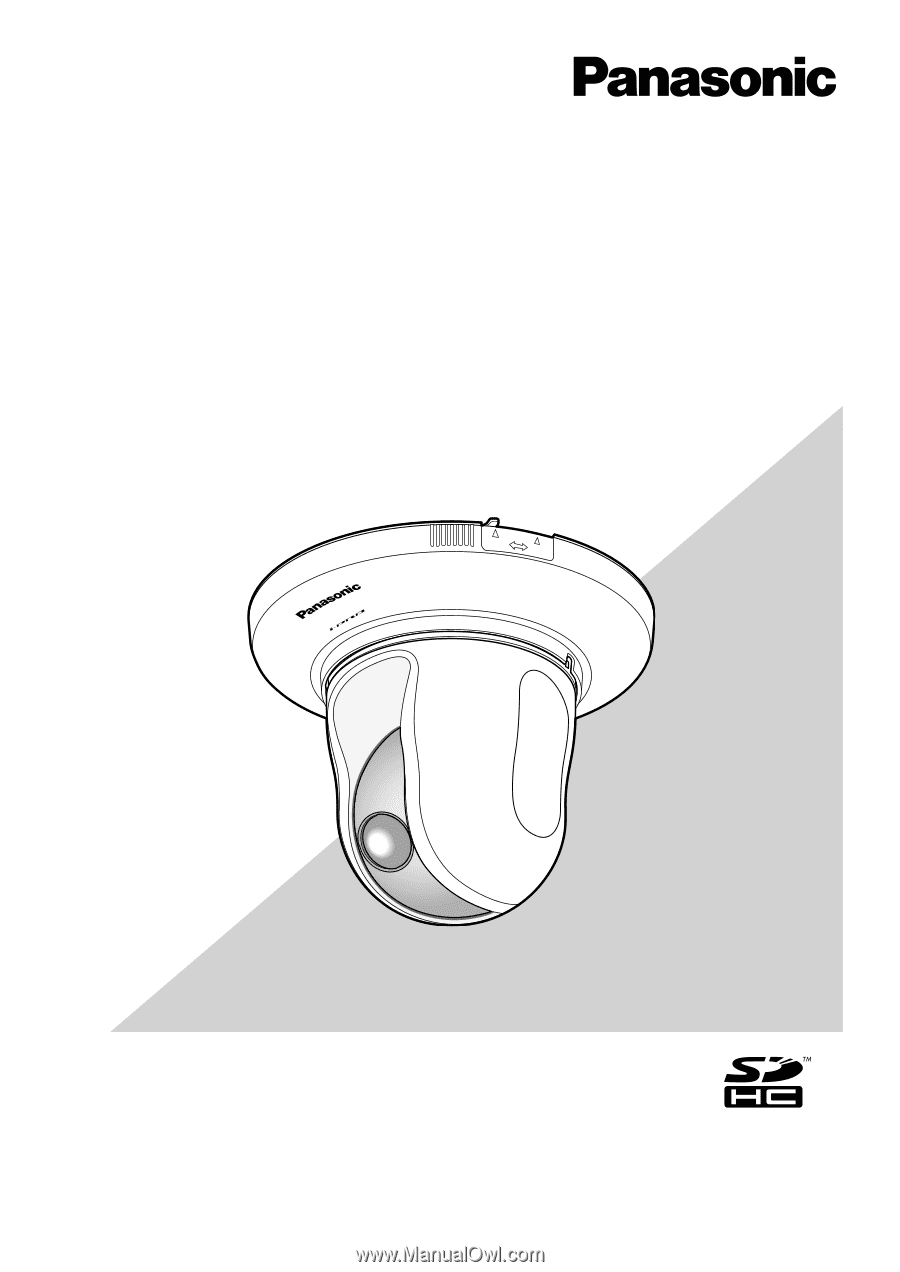
Before attempting to connect or operate this product,
please read these instructions carefully and save this manual for future use.
The model number is abbreviated in some descriptions in this manual.
Installation Guide
Network Camera
Model No.
WV-SC385
WV-SC385E
LOCK
WV-SC385
OPEN