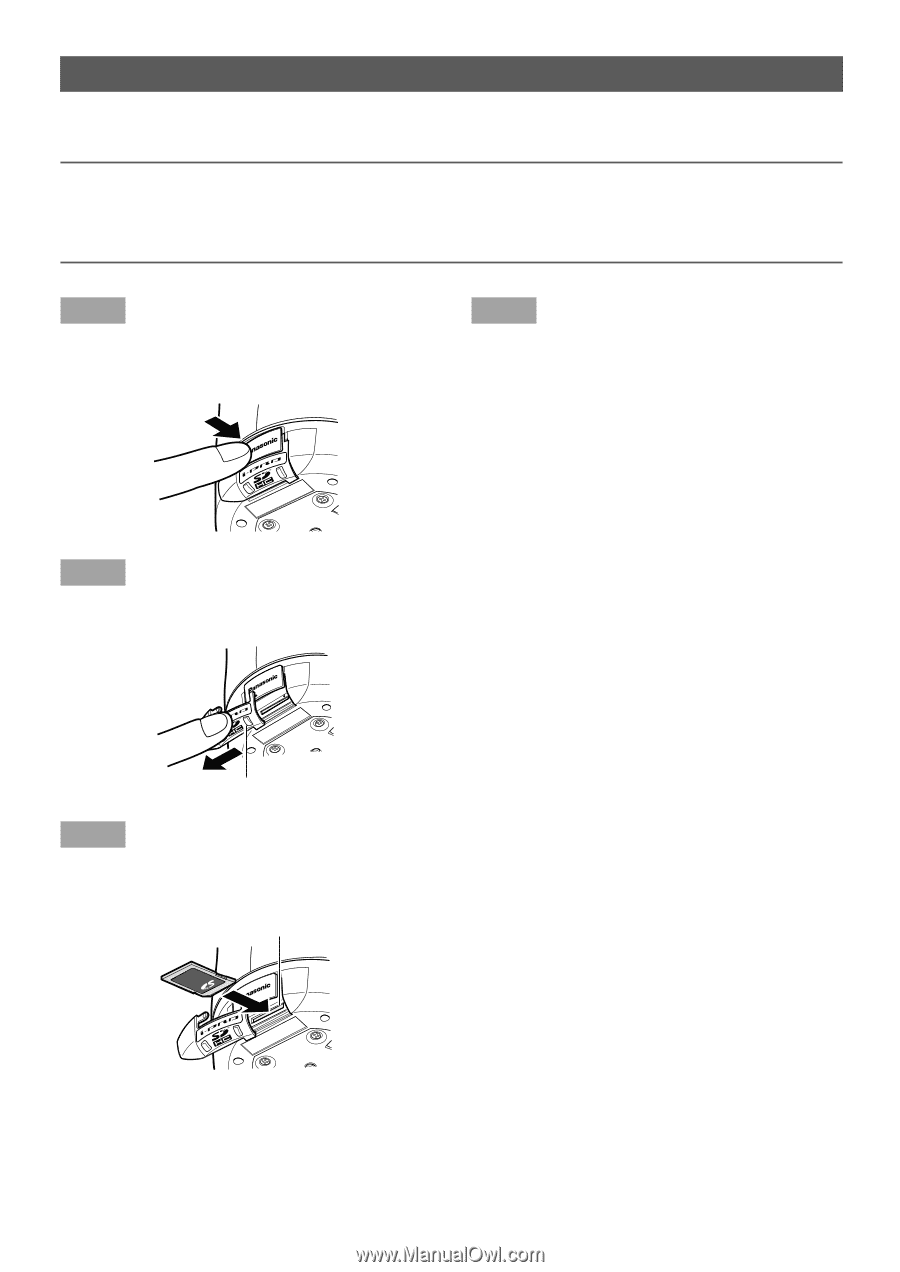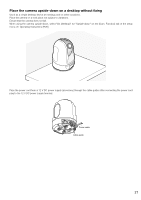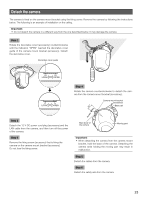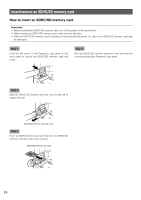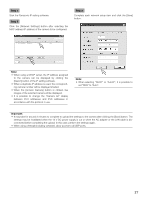Panasonic WVSC385 WVSC385 User Guide - Page 24
Insert/remove an SDHC/SD memory card, How to insert an SDHC/SD memory card
 |
View all Panasonic WVSC385 manuals
Add to My Manuals
Save this manual to your list of manuals |
Page 24 highlights
Insert/remove an SDHC/SD memory card How to insert an SDHC/SD memory card Important: • Before inserting the SDHC/SD memory card, turn off the power of the camera first. • When inserting an SDHC/SD memory card, make sure the direction. • When the SDHC/SD memory card is inserted or removed with the power on, data in the SDHC/SD memory card may be damaged. Step 1 Push the left corner of the Panasonic logo plate on the front panel to unlock the SDHC/SD memory card slot cover. Step 4 Shut the SDHC/SD memory card slot cover and lock the cover by pushing the Panasonic logo plate. Step 2 Slide the SDHC/SD memory card slot cover to the left to expose the slot. SDHC/SD memory card slot cover Step 3 Insert an SDHC/SD memory card fully into the SDHC/SD memory card slot until a click is heard. SDHC/SD memory card slot 24