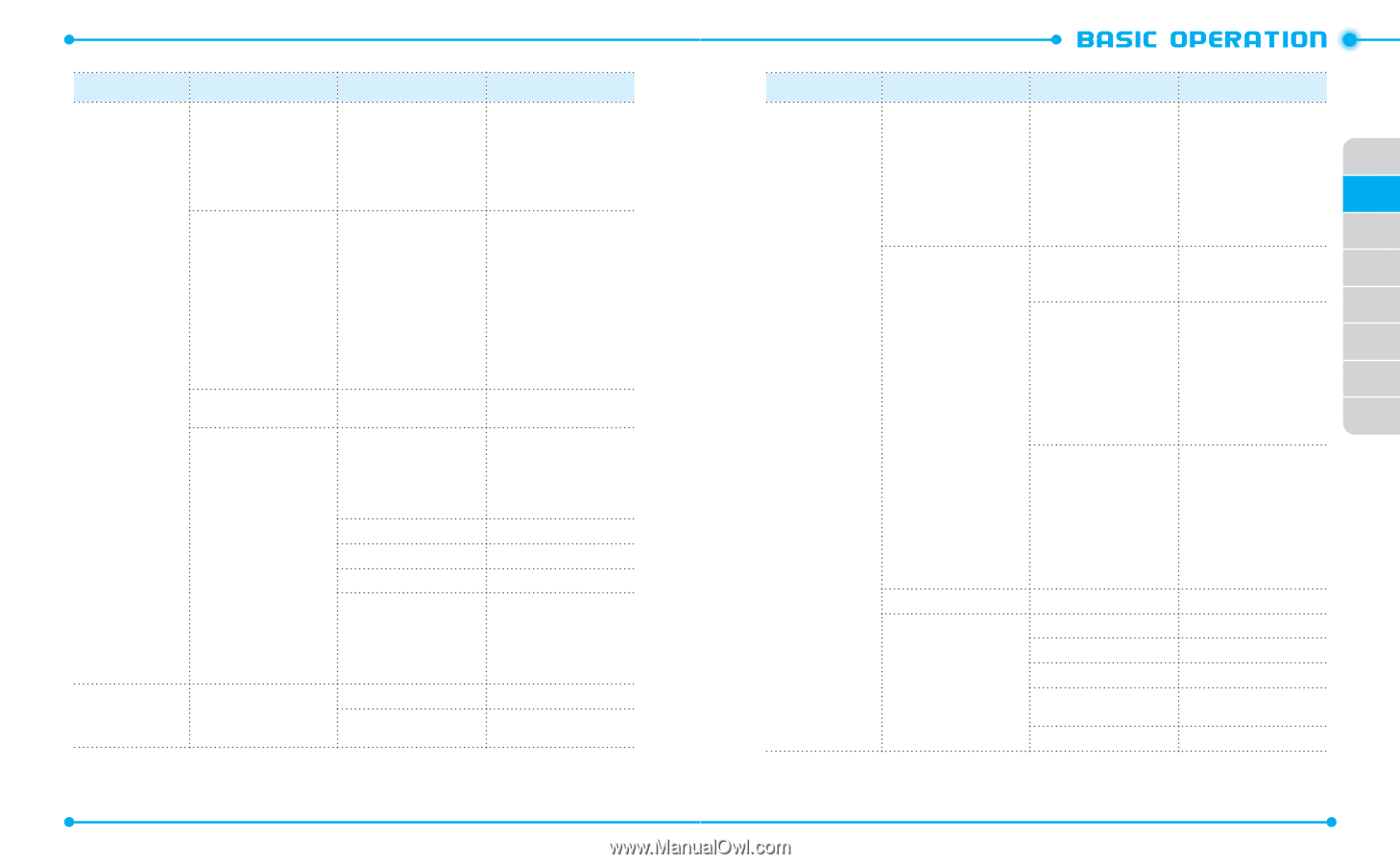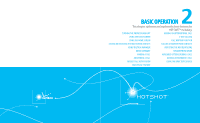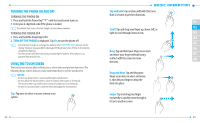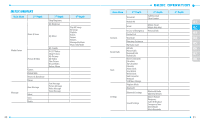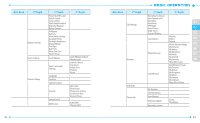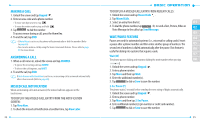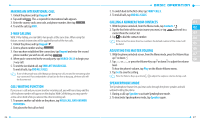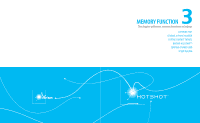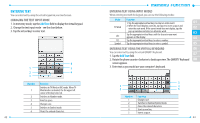Pantech Hotshot Manual - English - Page 18
Main Menu, Depth - software
 |
View all Pantech Hotshot manuals
Add to My Manuals
Save this manual to your list of manuals |
Page 18 highlights
Main Menu 2ND Depth Display Settings Touch Settings Phone Settings 3RD Depth Power On/Off Sound Unlock Sound Service Alerts Touch Audio Feedback Digit Dial Readout Device Connect Wallpaper Banners Main Menu Settings Backlight Timer Backlight Brightness Display Theme Font Type Dial Fonts Menu Font Size Clock Format Touch Vibrate Voice Commands Settings Language Location Current Country Security System Select NAM Select 4TH Depth Touch Vibrate Feedback Vibrate Level Confirm Choices Sensitivity Adapt Voice Prompts About Edit Codes Restrictions Phone Lock Setting Lock Phone Now Restore Phone Auto NAM Change NAM 32 Main Menu 2ND Depth Call Settings Memory USB Mode Phone Info 3RD Depth 4TH Depth Home Key To Answer Auto Answer with Handsfree Auto Retry 01 TTY Mode Voice Privacy 02 DTMF Tones Assisted Dialing 03 Save Options Phone Memory Pictures Videos 04 Sounds Phone Memory Usage 05 My Pictures My Videos 06 My Ringtones My Music 07 My Sounds My Contacts 08 Move All to Card Card Memory Card Memory Usage My Pictures My Videos My Ringtones My Music My Sounds My Contacts Move All to Phone My Number SW/HW Version Icon Glossary Software Update Operating System Status Check New 33