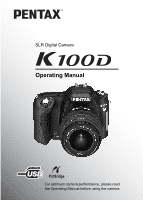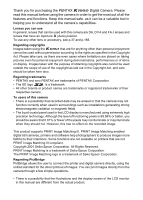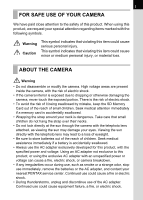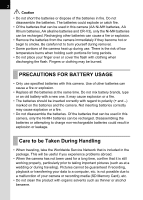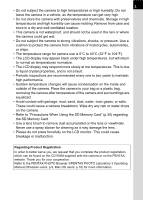Pentax K100D User Manual
Pentax K100D - Digital Camera SLR Manual
 |
UPC - 027075121393
View all Pentax K100D manuals
Add to My Manuals
Save this manual to your list of manuals |
Pentax K100D manual content summary:
- Pentax K100D | User Manual - Page 1
SLR Digital Camera Operating Manual For optimum camera performance, please read the Operating Manual before using the camera. - Pentax K100D | User Manual - Page 2
this manual safe, as it can be a valuable tool in helping you to understand all the camera's capabilities. Lenses you can use In general, lenses that can be used with this camera are DA, D FA and FA J lenses and lenses that have an Aperture s (Auto) position. To use any other lens or accessory, see - Pentax K100D | User Manual - Page 3
using the exclusive AC adapter with an unspecified power or voltage can cause a fire, electric shock, or camera breakdown. • If any irregularities occur during use, such as smoke or a strange odor, stop use immediately, remove the batteries or the AC adapter, and contact your nearest PENTAX service - Pentax K100D | User Manual - Page 4
place your finger over or cover the flash with clothing when discharging the flash. Fingers or clothing may be burned. PRECAUTIONS FOR BATTERY USAGE • Only use specified batteries with this camera. Use of other batteries can cause a fire or explosion. • Replace all the batteries at the same time. Do - Pentax K100D | User Manual - Page 5
• Refer to "Precautions When Using the SD Memory Card" (p.30) regarding the SD Memory Card. • Use a lens brush to remove dust accumulated on the lens or viewfinder. Never use a spray blower for cleaning as it may damage the lens. • Please do not press forcefully on the LCD monitor. This could cause - Pentax K100D | User Manual - Page 6
20 LCD Panel Indications 22 Getting Started 23 Attaching the Strap 24 Inserting the Batteries 25 Batteries 26 Battery Level Indicator 27 Approximate Image Storage Capacity and Playback Time (new batteries 27 Using the AC Adapter (Optional 28 Inserting/Removing the SD Memory Card 29 - Pentax K100D | User Manual - Page 7
Selecting the Shooting Scene 51 Using a Zoom Lens 53 Using the Built-in Flash 54 Other Shooting Modes 58 Continuous Shooting 58 Self-Timer Shooting 60 Remote Control Shooting (Remote Control F: Sold Separately) ........64 Using Mirror Up Function to Prevent Camera Shake 67 Playing Back Still - Pentax K100D | User Manual - Page 8
121 Setting the Color Space 123 Focusing 124 Using the Autofocus 124 Setting the AF Mode 127 Selecting the Focusing Area (AF Point 128 Fixing the Focus (Focus Lock 130 Adjusting the Focus Manually (Manual Focus 132 Setting the Exposure 134 Effect of Aperture and Shutter Speed 134 - Pentax K100D | User Manual - Page 9
DA, D FA , FA J, FA and F Lens Compatibility with the Built-in Flash 158 Using an External Flash (Optional 160 Settings During Playback 167 Changing Playback Display Method 167 Setting the Slideshow Display Interval 168 Camera Settings 169 Formatting the SD Memory Card 169 Turning the Beep On - Pentax K100D | User Manual - Page 10
Settings 182 Functions Available with Various Lens Combinations .......... 186 Notes on [Using Aperture Ring 188 Cleaning the CCD 189 Optional Accessories 191 Error Messages 194 Troubleshooting 196 Main Specifications 199 Specifications for Remote Control F (Optional 201 Glossary 202 Index - Pentax K100D | User Manual - Page 11
manual contains the following chapters. 1 Before Using Your Camera 1 Explains camera characteristics, accessories and the names of various parts. 2 2 Getting Started Explains your first steps from purchasing the camera to taking pictures. Be 3 sure to read it and follow the instructions - Pentax K100D | User Manual - Page 12
10 Memo - Pentax K100D | User Manual - Page 13
1 Before Using Your Camera Check the package contents and names of working parts before use. q Camera Characteristics 12 Checking the Contents of the Package 13 Names of Working Parts 14 - Pentax K100D | User Manual - Page 14
. • A user-friendly design has been implemented in various parts of the camera. The large, high-resolution LCD monitor and easy-to-use menus make the camera easier to operate. The captured area (view angle) will differ between the q and 35 mm SLR cameras even if the same lens is used because the - Pentax K100D | User Manual - Page 15
all accessories are included. 1 Hot shoe cover FK (Installed on camera) Eyecup FO (Installed on camera) ME Viewfinder cap Before Using Your Camera Body mount cover (Installed on camera) USB cable I-USB17 Video cable I-VC28 Software (CD-ROM) S-SW53 Strap O-ST53 AA Alkaline batteries* (four - Pentax K100D | User Manual - Page 16
14 Names of Working Parts Before Using Your Camera Camera 1 Lens mount index Shutter release button Main switch Card cover Self-Timer lamp/ Remote control receiver Lens unlock button 3 button i button M button Q button Mirror AF coupler Focus mode lever Lens information contacts e-dial L/Z button - Pentax K100D | User Manual - Page 17
Built-in flash Mode dial Strap lug Cable switch terminal USB/Video terminal DC input terminal Terminal cover LCD monitor 15 K button Hot shoe mc button 1 LCD panel Diopter adjustment lever Shake Reduction switch Card access lamp Viewfinder Before Using Your Camera - Pentax K100D | User Manual - Page 18
Monitor Indications The following indicators appear on the LCD monitor depending on the status of 1 the camera. Before Using Your Camera LCD monitor While Power is On or Operating Mode Dial Guides appear on the LCD monitor for 3 seconds when the camera is powered on or mode dial is turned. Select - Pentax K100D | User Manual - Page 19
LCD monitor for 15 seconds. Detailed Information 1 Detailed Info Detailed Info AF. S ISO 800 sRGB 40mm 06 / 25 / 2006 14 : 25 20 19 1 14 15 2 3456 16 7 8 17 9 10 11 18 12 13 Before Using Your Camera 1 AF mode (p.127) 2 Mode dial position (p.110) 3 AE metering (p.136) 4 Flash - Pentax K100D | User Manual - Page 20
Using Your Camera value (p.142) 9 EV compensation (p.147) 10 Saturation (p.117) 11 Mode dial position (p.110) 12 AE metering (p.136) 13* Flash Lens focal length 24 White balance (p.118) 25 Captured date and time (p.170) 26* Scene mode (p.50) * Indicator 13 only appears for images in which the flash - Pentax K100D | User Manual - Page 21
19 Histogram Display 1 2 100-0046 3 1 Before Using Your Camera 4 1 Capture quality (Image file type) 2 Image folder number and file number (p.176, p.177) 3 Protect icon (p.83) 4 Histogram (p.167) • Areas where blooming overexposure occurred blink if [ - Pentax K100D | User Manual - Page 22
Indications 23 1 1 1 45 6 7 8 9 10 11 12 13 Before Using Your Camera 14 15 16 1 AF frame (p.39) 2 Spot metering frame (p.136) 3 AF point (p.128) 4 Flash status (p.54) Appears when flash is available and blinks when flash is recommended but not set. 5 Continuous mode (p.127) Appears when - Pentax K100D | User Manual - Page 23
when EV compensation is available or in use. Blinks slowly when compensating flash output. 1 Blinks quickly when compensating exposure and flash output. Adjusted value appears where number of recordable images is shown. Before Using Your Camera 12 Number of recordable images/EV compensation - Pentax K100D | User Manual - Page 24
Using Your Camera 1 72 8 3 9 4 5 610 11 1 Shutter speed (p.140) 5 AF point information (p.128) 2 Aperture value (p.142) No indicator: Auto 3 Flash mode (p.54) V : Select b : Built-in flash is ready M : Center (when blinking, flash should be used or incompatible lens is being used - Pentax K100D | User Manual - Page 25
from purchasing the camera to taking pictures. Be sure to read it and follow the instructions. Attaching the Strap 24 Inserting the Batteries 25 Inserting/Removing the SD Memory Card .........29 Turning the Camera On and Off 32 Initial Settings 33 Attaching the Lens 37 Adjusting the Viewfinder - Pentax K100D | User Manual - Page 26
24 Attaching the Strap 1 2 Pass the end of the strap through the strap lug, then secure on the inside of the clasp. Getting Started 2 Pass the other end of the strap through the other strap lug on the camera, then secure on the inside of the clasp. - Pentax K100D | User Manual - Page 27
on compatible batteries and when to use them. 2 • CR-V3, AA lithium batteries and AA alkaline batteries that can be used in this camera are not rechargeable. • Do not open the battery cover or remove the batteries while the power is on. • Remove the batteries when you will not use the camera for - Pentax K100D | User Manual - Page 28
2 • Use the AC adapter (optional) when using the camera for a prolonged period. (p.28) • Check the battery orientation if the camera does not operate properly after replacing the batteries. Be sure to fully close the battery cover. The camera will not turn on if the battery cover is open. Batteries - Pentax K100D | User Manual - Page 29
as the temperature decreases. When using the camera in cold climates, have extra batteries on hand and keep them warm in your pocket. Battery performance will return to normal when returned to room temperature. • AA alkaline batteries may not support all the camera functions. We do not recommend - Pentax K100D | User Manual - Page 30
the camera, AC adapter, AC plug cord terminal and the power outlet. SD Memory Card and data will be corrupted if disconnected while camera is recording or reading data. • Be sure to read the AC adapter kit K-AC10 operating manual when using the AC adapter. • The rechargeable batteries in your camera - Pentax K100D | User Manual - Page 31
Insert the card all the way with the SD Memory Card label toward the LCD monitor. Push the SD Memory Card in once to remove. 3 Close the card cover (1) and then slide it in the direction of the arrow (2). Be sure to fully close the card cover. The camera will not turn on if the card cover is open - Pentax K100D | User Manual - Page 32
or to condensation. • For information on compatible SD Memory Card, visit the PENTAX website or contact your nearest PENTAX customer service center. • Format new SD Memory Cards. Also format SD Memory Card used with other cameras. 1Formatting the SD Memory Card (p.169) • If you are going to - Pentax K100D | User Manual - Page 33
SD Memory Card) becomes less with larger file sizes. 2 The quality of the captured photo or printed picture depends on the quality level, exposure The above table shows the approximate image storage capacity and recording time when using a 128 MB SD Memory Card. • The above figures may vary depending - Pentax K100D | User Manual - Page 34
On and Off 1 2 Move the main switch to [ON] position. The camera will turn on. Move the main switch to [OFF] position to turn off the camera. Getting Started • Always turn the camera off when not in use. • The power will automatically turn off when you do not perform any operations within a set - Pentax K100D | User Manual - Page 35
to set the language displayed on the LCD monitor and the current date and time. Once setting is done, these will not need to be set again when turning your camera on. 2 Setting the Display Language You can choose the language in which the menus, error messages, etc. are displayed from the following - Pentax K100D | User Manual - Page 36
cursor moves to DST (daylight saving time). Getting Started 7 Use the four-way controller (op) to select O (On) The screen for setting the date and time will be displayed. When an Incorrect Language is on p.33 to set the language again. 1 Turn the camera off and turn it on again. 2 Press the 3 - Pentax K100D | User Manual - Page 37
Date 01 / 01 / 2006 Time 00 : 00 Cancel OK OK Getting Started 2 Use the four-way controller (mn) to choose the date style. 3 Press the four-way mm/dd/yy24h Date 01 / 01 / 2006 Time 00 : 00 Cancel OK OK 4 Use the four-way controller (mn) to select 24h (24-hour display) or 12h (12- - Pentax K100D | User Manual - Page 38
Date 01 / 01 / 2006 Time 00 : 00 Cancel OK OK Getting Started 8 Use the four-way controller (mn) to set the month. Set the day and year case, the Initial Settings screen will appear again the next time you turn the camera on. • When you finish the settings and press the 4 button, the camera - Pentax K100D | User Manual - Page 39
with lenses or accessories not listed above, set [Using aperture ring] in custom 2 function settings. (p.107) Turn the camera off before attaching or removing the lens to prevent unexpected lens movement. 1 Check that the camera is off. 2 Remove the body mount cover (1) and lens mount cover (2). Be - Pentax K100D | User Manual - Page 40
is a cover to prevent scratches and block dust when shipped. Body Mount Cap K is sold separately and has a lock function. • We assume no responsibility nor liability for accidents, damages and malfunctions resulting from the use of lenses made by other manufacturers. • The camera body and lens mount - Pentax K100D | User Manual - Page 41
is focused. AF frame • The Fo Eyecup is attached to the viewfinder portion when camera leaves the factory. Diopter adjustment is available with the Fo Eyecup attached. However, set the diopter adjustment lever, use the diopter correction lens adapter M. However, the eyecup must be removed to - Pentax K100D | User Manual - Page 42
40 Memo - Pentax K100D | User Manual - Page 43
for Scenes 50 Using a Zoom Lens 53 Using the Built-in Flash 54 Other Shooting Modes 58 Playing Back Still Pictures 68 Connecting the Camera to AV Equipment .........75 Processing Images with Filters 76 Deleting Images 79 Setting the Printing Service (DPOF 85 Printing Using PictBridge 88 - Pentax K100D | User Manual - Page 44
with both hands. • Press the shutter release button gently when taking a picture. 3 Basic Operations Horizontal position Vertical position • To reduce camera shake, support your body or the camera on a solid object such as a table, tree, or wall. • Although there are individual differences - Pentax K100D | User Manual - Page 45
the optimum settings based on the subject lighting, distance and motion. 1 Set the mode dial to I. The camera will select the optimal capturing mode for the subject. 3 1 Selecting the Appropriate Capturing Mode for Scenes (p.50) Basic Operations 2 Set the focus mode lever to =. Autofocus - Pentax K100D | User Manual - Page 46
the size of the subject in the viewfinder. 1 Using a Zoom Lens (p.53) Basic Operations 4 3 Position the subject inside the AF frame and press the shutter release button halfway. The autofocus system operates. The focus indicator ] appears in the viewfinder when the subject is in focus. The flash - Pentax K100D | User Manual - Page 47
LCD monitor after capturing (Instant Review). You can delete the image during Instant Review by pressing the i button. 1 Setting the Display Time of the Instant Review release button gently when taking a picture to prevent camera shake. • Practice pressing the shutter release button halfway - Pentax K100D | User Manual - Page 48
the following conditions ((a) to (f) below). These also apply to manual focusing using the focus indicator ] in the viewfinder. If the subject cannot background). (e) If vertical or horizontal line patterns appear within the focusing area. (f) Multiple subjects in the foreground and background - Pentax K100D | User Manual - Page 49
Reduction function will not fully work when shooting with a slower shutter speed, for example when shooting a moving subject or night scenes. In this case, it is recommended that the Shake Reduction function be turned off and the camera be used with a tripod. Shake Reduction Function and Lens Focal - Pentax K100D | User Manual - Page 50
does not support automatic acquisition of lens information such as focal length is used (p.47), the [Shake Reduction] menu appears. Set [Focal Length] manually on the [Shake Reduction] menu. 1 Setting the Shake Reduction Function (p.49) • Turn the Shake Reduction switch off if you will not use the - Pentax K100D | User Manual - Page 51
appears when the camera is turned on with the Shake Reduction switch on and a type of lens that does not support automatic acquisition of lens information such as focal length (p.47) is mounted. Use the [Shake Reduction] menu to set the [Focal Length]. • [Focal Length] cannot be set manually on the - Pentax K100D | User Manual - Page 52
from 8 shooting scenes depending on the shooting conditions. For . (Night Scene Portrait), the shutter speed becomes slower in dark places, even if the built-in flash is used. To prevent camera shake, either use the Shake Reduction function or mount the - Pentax K100D | User Manual - Page 53
candlelight. For capturing images in places where a flash is prohibited. The flash is deactivated in A (Night Scene), K (Sunset), D (Candlelight) and E (Museum) modes. To prevent camera shake, either use the Shake Reduction function or mount the camera on a tripod. How to Select a Shooting Scene - Pentax K100D | User Manual - Page 54
, you can turn the e-dial to choose a dog or a cat icon.The function is the same, regardless of which icon you choose. Night Scene Used for night scenes. Use a tripod, etc. to prevent shaking. OK OK Pet For capturing moving pets OK OK Basic Operations 5 Press the 4 button. The screen returns to - Pentax K100D | User Manual - Page 55
. Basic Operations • The smaller the number of the displayed focal length, the wider the angle. The larger the number, the more magnified the image appears. • Power Zoom functions (Image Size Tracking, Zoom Clip, and Auto Zoom Effect) are not compatible with this camera. Wide Angle Telephoto - Pentax K100D | User Manual - Page 56
FA , FA J, FA and F Lens Compatibility with the Built-in Flash (p.158) • When using the built-in flash, remove the lens hood before shooting. • The built-in flash fully discharges for lenses without a function to set aperture lens ring to s (Auto). g Auto discharge Camera automatically determines - Pentax K100D | User Manual - Page 57
pops up if necessary and begins charging. When the flash is fully charged, b appears in the LCD panel and viewfinder. (p.17, p.20, p.22) Switch between Auto discharge mode and Manual discharge mode (Flash ON) by pressing the K button while the built-in flash is popped up. If Auto discharge is set - Pentax K100D | User Manual - Page 58
to retract the flash. Basic Operations 3 Using Manual Discharge (Flash ON) h, j 1 Press the K button. The built-in flash pops up and begins charging. Manual discharge mode (Flash ON) is used regardless of flash mode settings. When the flash is fully charged, h appears in the LCD panel and - Pentax K100D | User Manual - Page 59
shoot from closer if a zoom lens is in use. • Use a flash that supports red-eye reduction. • Position the flash as far away from the camera as possible when using an external flash. 3 The red-eye reduction function on this camera reduces red-eye by discharging the flash twice. With the red-eye - Pentax K100D | User Manual - Page 60
58 Other Shooting Modes Continuous Shooting Pictures can be taken continuously while the shutter release button is held down. 1 3 Press the { button. Basic Operations The Fn menu appears. Fn OK AUTO Fn Exit - Pentax K100D | User Manual - Page 61
59 2 Press the four-way controller (m). Basic Operations The Drive Mode options screen appears. 3 Use the four-way controller (op) to select j. 4 Press the 4 button. The camera returns to the Fn menu screen. 3 Drive Mode Single frame shooting OK OK Drive Mode Continuous shooting OK OK 5 Press - Pentax K100D | User Manual - Page 62
are retained when the power is turned off. Display using the built-in flash. Use a custom function to enable shutter release before the builtin flash is ready. (p.155) Self-Timer Shooting This camera has two types of self-timers: g and Z. g Shutter will be released after about 12 seconds. Use - Pentax K100D | User Manual - Page 63
61 2 Press the { button. Basic Operations 3 The Fn menu appears. Fn OK AUTO 3 Press the four-way controller (m). Fn Exit The Drive Mode options screen appears. Drive Mode Single frame shooting OK OK - Pentax K100D | User Manual - Page 64
62 4 Use the four-way controller (op) to select g or Z. 5 3 Press the 4 button. The camera returns to the Fn menu screen. Drive Mode Self-Timer (12 secs) OK OK Basic Operations 6 Press the { button. The camera is ready to take pictures. 7 Confirm in the viewfinder that the subject you wish - Pentax K100D | User Manual - Page 65
if light enters the viewfinder. Attach the provided ME viewfinder cap or use the AE lock function (p.148). (Ignore the light entering the viewfinder when the exposure mode is set to a (Manual) (p.144).) • To attach accessories such as the ME Viewfinder Cap, first remove the FO Eyecup by pressing - Pentax K100D | User Manual - Page 66
shooting. h The shutter will be released immediately after the shutter release button on the remote control unit is pressed. 3 i When the shutter release button on the remote control unit is pressed, the shutter is released after about 3 seconds. 1 Mount the camera onto a tripod. Basic - Pentax K100D | User Manual - Page 67
four-way controller (m). The Drive Mode options screen appears. Basic Operations 4 Use the four-way controller (op) to select h or i. The self-timer lamp will blink to let you know that the camera is in remote control wait status. 3 Drive Mode Remote Control Unit OK OK 5 Press the 4 button. The - Pentax K100D | User Manual - Page 68
first. • The camera automatically returns to single frame shooting after the remote control shooting mode is left unused for 5 minutes. • The remote control unit battery can send a remote control signal about 30,000 times. Contact PENTAX service center to replace the battery (this will involve a fee - Pentax K100D | User Manual - Page 69
a tripod. 2 Use the { button and the four-way controller (m) to select Z (2 sec. Self-Timer). 1 Self-Timer Shooting (p.60) 3 Focus on the subject. 4 Press the shutter release button fully. The mirror pops up and the picture is taken 2 seconds later. AE lock is enabled with the exposure value set - Pentax K100D | User Manual - Page 70
Back Images You can play back captured still pictures with the camera. 3 1 Use the included "PENTAX PHOTO Browser 3" software to play back using a PC. Refer to the "PENTAX PHOTO Browser 3/PENTAX PHOTO Laboratory 3 Operating Manual" for details. Press the Q button after taking a picture. The most - Pentax K100D | User Manual - Page 71
OK OK OK OK 1 Press the Q button after taking a picture. The most recently captured image (image with the largest file number) is displayed on the LCD monitor. 2 Press the four-way controller (n). The image is rotated 90° counterclockwise each time the button is pressed. - Pentax K100D | User Manual - Page 72
rotation information is saved. 3 Enlarging Playback Images You can magnify images up to 12 times when displaying. Basic Operations 1 Press the Q button and use the four-way controller (op) to select an image. The most recently captured image (image with the largest file number) is displayed first - Pentax K100D | User Manual - Page 73
[Histogram] Display, [Detailed Information] Display and [No info. Display] (image only) to its original 3 size, press the 4 button. To switch to [No info. Display] in magnified view, press the M button (p.107) Nine-Image Display You can display nine images on the LCD monitor at the same time. - Pentax K100D | User Manual - Page 74
recently captured image (image with the largest file number) is displayed on the LCD monitor. 100-0046 Basic Operations 2 3 Turn the e-dial to the left (toward f). Up to nine thumbnail images will be displayed at once. Use the four-way controller (mnop) to select an image. A scroll bar appears - Pentax K100D | User Manual - Page 75
73 Slideshow You can play back all images recorded on your SD Memory Card successively. To start continuous playback, use the menu screen displayed on the LCD monitor. 3 Basic Operations 1 Press the Q button and use the four-way controller (op) to select an image to be displayed first. The most - Pentax K100D | User Manual - Page 76
74 3 Press the four-way controller (p). Start screen is displayed and Start slideshow begins. Press any button to end slideshow. Press the shutter release button or the Q button, slide the main switch to the preview position (|) or turn the mode 3 dial to change to Capture mode. Set the - Pentax K100D | User Manual - Page 77
on the AV device. 3 Turn the AV device and camera on. • If you intend to use the camera continuously for a long period, use of the AC adapter (optional) is recommended. (p.28) • For AV equipment with multiple video IN jacks (such as TVs), check the operating manual of the AV device, and select the - Pentax K100D | User Manual - Page 78
cannot be processed using the digital filter. • Additionally, set digital filters from the [Q Playback] menu. 3 Basic Operations Digital Filter B&W Sepia Color . Selects from three levels. Changes the horizontal and vertical ratio of images. Adjusts height or width up to two times the - Pentax K100D | User Manual - Page 79
Basic Operations 2 Press the four-way controller (o). The screen for selecting the filter appears. Fn Exit B&W 3 OK OK 3 Use the four-way controller (op) to select an image. 4 Use the four-way controller (mn) to select a filter. Select a filter and preview the effects on the image. Proceed to - Pentax K100D | User Manual - Page 80
Select OK OK softness from three levels if soft filter is selected. Use the four-way controller (op) to select an image. The image the set slimness or softness. Press the 4 button. The save confirmation screen appears. Use the four-way controller (m) to select [Save as]. Save image as a new - Pentax K100D | User Manual - Page 81
a Single Image You can delete one image at a time. • Deleted images cannot be restored. • Protected images cannot be deleted. 1 Press the Q button and use the four-way controller (op) to select an image to delete. 2 Press the i button. The Delete screen appears. 79 3 100-0046 Basic Operations - Pentax K100D | User Manual - Page 82
images cannot be deleted. 1 32 Press the Q button. Press the i button twice. The Delete All screen appears. Basic Operations 3 Use the four-way controller (m) to select [Delete All]. 4 Press the 4 button. All images are deleted. Delete all images on memory card? Delete All Cancel OK OK - Pentax K100D | User Manual - Page 83
Selected Images (from Nine-Image Display) You can delete multiple images from the nine-image display at once. • Deleted recently captured image (image with the largest file number) is displayed first on the LCD monitor. 3 100-0046 Basic Operations 2 Turn the e-dial to the left (toward f). Nine - Pentax K100D | User Manual - Page 84
selection of images may take time to complete depending on the number of images). 5 Press the i button. The Delete confirmation screen appears. 6 Use the four-way controller (m) to select [Select&Delete]. 7 Press the 4 button. The selected images are deleted. Delete OK All selected images are - Pentax K100D | User Manual - Page 85
from Deletion (Protect) You can protect images from being accidentally deleted. Even protected images are deleted if the SD Memory Card is formatted. Basic Operations 1 Press the Q button and use the four-way controller (op) to select an image. The most recently captured image (image with the - Pentax K100D | User Manual - Page 86
images screen appears. 3 Basic Operations 3 Press the four-way controller (m) to select [Protect] and press the 4 button. All images saved in the SD Memory Card are protected. Protect all images Protect Unprotect OK OK Select [Unprotect] in Step 3 to cancel the Protect setting on all of the - Pentax K100D | User Manual - Page 87
taking the SD Memory Card with recorded images to a store for a printing service. DPOF (Digital Print Order date inserted on the print or not. 1 Press the Q button and use the four-way controller (op) to select an image. 2 Press the will be displayed. Fn Exit 100-0046 Copies Date Fn All images 00 - Pentax K100D | User Manual - Page 88
number of copies and press the four-way controller (n). The frame moves to [Date]. 5 Use the four-way controller (op) to choose whether to insert the date (O) or not (P). O : The date will be imprinted. 3 P : The date will not be imprinted. 100-0046 Copies Date Fn All images 01 OK OK Basic - Pentax K100D | User Manual - Page 89
appears. 3 DPOF setting for all images Copies Date 00 OK OK 4 Use the four-way controller (op) to choose the number of copies and whether to button. The DPOF settings for all the images are saved and the camera returns to playback status. The number of copies specified in settings for all - Pentax K100D | User Manual - Page 90
all images (p.93) Print with DPOF settings (p.95) • Use of the AC adapter is recommended when connecting the camera to a printer. The printer may not work properly or the image data may be lost if the batteries run out of power while the camera is connected to the printer. • Do not disconnect the - Pentax K100D | User Manual - Page 91
Mode] 1 Press the 3 button. The [A Rec. Mode] menu appears. 3 Basic Operations 2 Use the four-way controller (op) to select the [H Set-up] menu. Set-up Format Beep Date Adjust World Time Guide display Exit English 3 Use the four-way controller (mn) to select [Transfer Mode]. 4 Press the four - Pentax K100D | User Manual - Page 92
3 button. Set-up Brightness Level Video Out Transfer Mode Auto Power Off Folder Name File # Cancel 0 NTSC PC PictBridge PC-F OK OK Basic Operations Connecting the Camera to the Printer 1 Turn the camera off. 2 Connect the camera and PictBridge compatible printer using the USB cable supplied with - Pentax K100D | User Manual - Page 93
camera on. The PictBridge menu appears. Select printing mode Print One Print All DPOF AUTOPRINT OK OK 3 PictBridge menu is not displayed if [Transfer Mode] is set to [PC] or [PC-F]. Basic Operations Printing Single Images 1 Use The Print One screen appears. 3 Use the four-way controller (op) to - Pentax K100D | User Manual - Page 94
(p). The Paper Size screen appears. 9 Use the four-way controller (mnop) to choose the paper size. You can only choose a size that is supported by your printer. When the [Paper Size] is set to [Standard], images are printed according to the printer settings. Paper Size Standard Card L 100×150 - Pentax K100D | User Manual - Page 95
are printed according to the printer settings. [Paper Type] with more Es supports higher quality paper. [Quality] with more Es indicates higher print quality. Press the 3 button to cancel printing. Basic Operations Printing All Images 1 Use the four-way controller (mn) to select [Print All] on the - Pentax K100D | User Manual - Page 96
94 3 3 4 Choose the number of copies and whether to imprint the date or not. The number of copies and the date setting that you choose apply to all of the images. Refer to Steps 4 and 5 of "Printing Single Images" (p.92) for details on how to make the settings. 100-0046 Print all images Copies - Pentax K100D | User Manual - Page 97
the 4 button. The Print w/DPOF settings screen appears. Use the four-way controller (op) to check the number of number of copies. Print settings are set with the Print Service. (p.85) Print w/DPOF settings 3 Copies Total 1 Date camera and printer when you have finished printing. 1 Turn off the - Pentax K100D | User Manual - Page 98
96 Memo - Pentax K100D | User Manual - Page 99
4 Menu Reference Explains the functions of q by buttons and menus. Using the Button Functions 98 Using the Menu 102 Using the Fn Menu 108 Using the Mode Dial 110 When using menus and Fn menu, items which cannot be changed due to camera settings appear gray and cannot be selected. - Pentax K100D | User Manual - Page 100
Menu Reference Capture Mode Functions of buttons used during shooting are noted. 1 4 2 3 4 0 5 a 6 b c 7 d 8 e 9 f 1 Shutter release button Press to capture images. (p.45) 2 Main switch Move to turn the power on/off (p.32) or to preview (p.152). 3 Lens unlock button Press to detach - Pentax K100D | User Manual - Page 101
. (p.148) Automatically adjusts the appropriate exposure in a (Manual) mode. (p.146) b e-dial Sets shutter speed, aperture, and EV compensation values. (p.140, p.142, p.147) c 4 button Saves the setting you selected in the menu. d Four-way controller (mnop) Use this to move cursor or change - Pentax K100D | User Manual - Page 102
100 Playback Mode Functions of buttons used during playback are noted. 1 2 4 Menu Reference 7 8 3 9 4 0 5 a 6 1 Shutter release button Press to switch to Capture mode. 2 Main switch Move to turn the camera on and off. (p.32) 3 3 button Press to display the [Q Playback] menu (p.104). Next, - Pentax K100D | User Manual - Page 103
101 5 M button Press to show shooting information on the LCD monitor. (p.18) 6 Q button Press to switch to Capture mode. 7 Z button Press to protect images from being accidentally erased. (p.83) 8 e-dial Use this to enlarge an image (p.70) or display nine images at the same time (p.71). 9 4 - Pentax K100D | User Manual - Page 104
102 Using the Menu How to Operate the Menu This section explains operation methods for [A Rec. Mode] menu, [Q Playback] menu, [H Set-up] menu and [A Custom Setting] menu. Displaying the Menu screen 1 4 Press the 3 button in Capture mode. The [A Rec. Mode] menu appears on the LCD monitor. Menu - Pentax K100D | User Manual - Page 105
mode. Even after you press the 3 button and close the menu screen, your settings will not be saved if the camera is turned off improperly (such as by removing the batteries while the camera is on). • You can use the e-dial to switch among the [A Rec. Mode] menu, the [Q Playback] menu, [H Set-up - Pentax K100D | User Manual - Page 106
Swtch dst msr pt Selects the part of the screen to set focus to. p.128 AF Mode Selects the autofocus mode. p.127 Flash Exp. Comp. Adjusts the flash exposure to brighten or darken the image. p.154 Shake Reduction Sets the [Focal Length] when using a lens for which focal length information - Pentax K100D | User Manual - Page 107
the SD Memory Card. p.169 Beep Switches the beep tone on/off. p.170 Date Adjust Sets the date format and time. p.170 World Time Sets display of local time when traveling abroad. p.171 Language/ Changes the language in which menus and messages appear. p.174 Guide display Brightness - Pentax K100D | User Manual - Page 108
fully use the functions of a SLR camera with the Custom Function Menu. The default setting does not use Custom Function exposure metering time. p.137 AE-L with AF locked Sets to fix exposure value when focus is locked. p.131 Sets to switch number of recordable images in Recordable Image the LCD - Pentax K100D | User Manual - Page 109
attached to the camera when enabled. Using aperture ring Sets to enable shutter release when lens aperture ring is set at other than s. p.188 Release when Chrging Sets to release shutter while the built-in flash is charging. p.155 4 Menu Reference Preview Method Selects Digital Preview or - Pentax K100D | User Manual - Page 110
(mnop) to set the operation. Four-way controller m n o p Item Drive Mode Flash Mode White Balance Sensitivity Function Selects Continuous shooting, SelfTimer, Remote control or Auto bracket. Adjusts the method of flash discharge. Adjusts the color to the color of the light source illuminating the - Pentax K100D | User Manual - Page 111
the operation. Four-way controller m Item DPOF Settings Function Sets the DPOF settings. Page 4 p.85 Changes the color tone of captured o Digital Filter images, adds softening and slimming p.76 effects, or adjusts the brightness. p Slideshow Plays back recorded images one after another - Pentax K100D | User Manual - Page 112
8 situations depending on the shooting conditions. Page p.50 For . (Night Scene Portrait), the shutter speed becomes slower in dark places, even if the built-in flash is used. To prevent camera shake, either use the Shake Reduction function or mount the - Pentax K100D | User Manual - Page 113
Automatically sets shutter speed and aperture to the proper exposure when taking pictures. p.139 b (Shutter Priority) Lets desired aperture for controlling the depth of field. Use it to obtain a blurred or p.142 sharp background. a (Manual) Lets you set shutter speed and aperture to capture - Pentax K100D | User Manual - Page 114
112 Memo - Pentax K100D | User Manual - Page 115
enhance your q experience. Setting the Recorded Pixels and Quality Level 114 Focusing 124 Setting the Exposure 134 Checking the Composition, Exposure and Focus Before Shooting 152 Using the Built-in Flash 154 Settings During Playback 167 Camera Settings 169 Resetting to Default Settings 179 - Pentax K100D | User Manual - Page 116
114 Setting the Recorded Pixels and Quality Level Setting the Image Tone Set the basic color tone of pictures. The default setting is F (Bright). F Bright Images are finished brightly, with high contrast and sharpness. G Natural Images are finished naturally and suitable for retouching. Set - Pentax K100D | User Manual - Page 117
can select the number of recorded pixels from P, Q and R. The more pixels there are, the larger the picture and the bigger the file size. The file size will also differ according to quality level settings. The default setting is P 3008×2000 (JPEG). P 3008×2008 (RAW) 3008×2000 (JPEG) Suited for - Pentax K100D | User Manual - Page 118
the Quality Level You can set the image quality level. The file size will also differ according to the Recorded Pixels settings. The default setting is is saved. Transfer to a PC, apply effects with the enclosed PENTAX PHOTO Laboratory 3 and create JPEG and TIFF images. Lowest compression rate, suited - Pentax K100D | User Manual - Page 119
117 Setting the Saturation/Sharpness/Contrast Select from five levels of Saturation, Sharpness and Contrast. The default setting is [0 (Standard)] for all. Saturation Sharpness Contrast Sets the color saturation. Makes the image outlines sharp or soft. Sets the image contrast. Set [Saturation], - Pentax K100D | User Manual - Page 120
K Manual Use this to manually adjust the white balance according to the lighting so that white objects appear as a natural white. * The color temperature (K) is an estimate. This does not indicate precise colors. * The white balance is adjusted based on preset values provided in the camera when - Pentax K100D | User Manual - Page 121
Reference Clear sky Shade Daylight (Fluorescent light) Cloudy Daylight Flash Neutral white (Fluorescent light) White (Fluorescent light) Halogen Manual White Balance, the camera can store delicate shades that cannot be precisely adjusted with the white balance preset values provided in the camera - Pentax K100D | User Manual - Page 122
[OK] appears on the LCD monitor when setting is completed use [Man. WB Measurement] in the [A Custom Setting] menu (p.107) to set the area to measure for white balance when setting manually. Even if [Entire screen] is selected, white balance of the entire screen is measured normally but the exposure - Pentax K100D | User Manual - Page 123
121 Setting the Sensitivity You can set the sensitivity to suit the brightness of the surroundings. The sensitivity can be set to [AUTO] or within a sensitivity range equivalent to ISO 200 to 3200. The default setting is [AUTO]. Set [Sensitivity] in the Fn menu. (p.108) When set to [AUTO], the - Pentax K100D | User Manual - Page 124
in the following cases. • Exposure mode is a (Manual) or p (Bulb) mode • Flash is discharged • Auto bracketing is set • EV Compensation is adjusted Function Reference ISO Sensitivity Warning Display ISO Sensitivity Warning appears in the viewfinder when a sensitivity value of your choice - Pentax K100D | User Manual - Page 125
as digital cameras, monitors, and printers, differ. This color range is called the Color Space. To recreate different color spaces in different devices, standard color spaces have been proposed. This camera supports sRGB and AdobeRGB. sRGB is mainly used for devices such as a PC. AdobeRGB covers - Pentax K100D | User Manual - Page 126
124 Focusing You can focus with the following methods. = Autofocus \ Manual focus The camera is focused when the shutter release button is pressed halfway. Manually adjust the focus. Using the Autofocus You can also choose the autofocus mode from l (Single mode) where the shutter release button - Pentax K100D | User Manual - Page 127
too close to the camera, move back and take the picture. Adjust the focus manually if the subject is flash will discharge automatically several times, enabling the autofocus to focus on the subject easier if the subject is in a dark area and the built-in flash is available. • Regardless if the camera - Pentax K100D | User Manual - Page 128
when the shutter release button is pressed. This is useful when you wish to temporarily use manual focus while using autofocus. You can focus using the focus ring and release the shutter while the 4 button is pressed when using a lens compatible with Quick Shift Focus (take your finger off the - Pentax K100D | User Manual - Page 129
halfway. Set [AF Mode] in the [A Rec. Mode] menu (p.104). Rec. Mode Auto Bracket AE Metering Swtch dst msr pt AF Mode AF.S 5 Flash Exp. Comp. AF.C Shake Reduction Cancel OK OK Function Reference • Setting cannot be changed in Picture mode and H mode (p.50). • k (Continuous mode) can - Pentax K100D | User Manual - Page 130
part of the viewfinder to set focus to. The default setting is N (Auto). The selected AF point lights red in the viewfinder. (Superimpose AF Area) N Auto The camera Mode Auto Bracket AE Metering Swtch dst msr pt AF Mode Flash Exp. Comp. 0.0 Shake Reduction Cancel OK OK Function Reference - Pentax K100D | User Manual - Page 131
menu. 2 Look through the viewfinder and check the position of the subject. Function Reference 3 Use the four-way controller (mnop) to select the desired AF point. 5 The AF point the Fn menu, the automatically selected value is displayed. • The AF point is fixed to the center position - Pentax K100D | User Manual - Page 132
(Focus Lock) If the subject is outside the range of the focusing area, the camera cannot automatically focus on the subject. In this situation, you can aim the focusing area toward the subject, use focus lock and recompose the picture. Function Reference 1 5 Frame the desired composition for your - Pentax K100D | User Manual - Page 133
focus is locked while the focus indicator ] is lit. • Turning the zooming ring in focus lock mode may cause the subject to be out of the exposure value while focus is locked. Exposure is not fixed by default during focus lock. 1 Off Exposure is not fixed when focus is locked. 2 On Exposure is - Pentax K100D | User Manual - Page 134
to adjust focus. Using the Focus Indicator You can manually adjust the focus using the focus indicator ]. 1 Set the focus mode lever to \. 5 2 Look through the viewfinder, press the shutter release button halfway and turn the focusing ring. The focus indicator ] appears and you will hear a beep when - Pentax K100D | User Manual - Page 135
viewfinder when the subject is difficult to focus (p.46) and the focus indicator will not stay lit. • The beep can be turned off. (p.170) 133 Using the Viewfinder Matte Field You can manually adjust the focus using the viewfinder matte field. 1 Set the focus mode lever to \. Function Reference - Pentax K100D | User Manual - Page 136
Speed Correct exposure of the of light striking the CCD. 5 Using slower shutter speed If the subject is moving, the image will be blurred because the shutter is open by intentionally using a slower shutter speed. Using faster shutter speed Choosing a faster shutter speed will allow freezing - Pentax K100D | User Manual - Page 137
for the q differs depending on the lens but compared to a 35 mm camera, the value is roughly one aperture setting lower (the focused range becomes narrower). • The wider the wide-angle lens, and the farther away the subject, the deeper the depth of field is (some zoom lenses do not have a scale for - Pentax K100D | User Manual - Page 138
136 Selecting the Metering Method Choose the part of the screen to use for measuring brightness and determining exposure. L (Multi-segment metering), M metering mode when using a lens other than a DA, D FA, FA J, FA, F or A lens (can only be used if permission is set in [Using aperture ring] in - Pentax K100D | User Manual - Page 139
the Center-Weighted Metering Metering is weighted at the center of the screen. Use this metering when you want to compensate the exposure by experience, instead of leaving it to the 5 camera. The illustration shows that sensitivity increases as the pattern height increases (center). This - Pentax K100D | User Manual - Page 140
camera features the following five exposure modes. Use the mode dial (p.110) to change the exposure mode. Exposure Mode Description Exposure controlling the depth of field. Use to blur or sharpen the background. Yes No Yes Lets you set shutter speed and a (Manual) aperture to capture the - Pentax K100D | User Manual - Page 141
] menu. (p.148) • You can automatically correct the sensitivity if appropriate exposure cannot be set with the set criteria. Set [Sensitivity] to [AUTO] in the Fn menu. (p.121) • Set the aperture to the s position while holding down the auto-lock button when using a lens with an aperture ring. - Pentax K100D | User Manual - Page 142
set to appropriate exposure depending on the shutter speed. 1 Effect of Aperture and Shutter Speed (p.134) 1 Set the mode dial to b. 5 2 Turn the e-dial and adjust the shutter speed. The shutter speed and aperture value are displayed in the viewfinder and on the LCD panel. Function Reference - Pentax K100D | User Manual - Page 143
the s position while holding down the auto-lock button when using a lens with an aperture ring. 141 Function Reference Exposure Warning 5 If the subject is too bright or too dark, the aperture value will blink in the viewfinder and on the LCD panel. If the subject is too bright, choose a faster - Pentax K100D | User Manual - Page 144
set to appropriate exposure depending on the aperture value. 1 Effect of Aperture and Shutter Speed (p.134) 1 Set the mode dial to c. 5 2 Turn the e-dial and adjust the aperture value. The shutter speed and aperture value are displayed in the viewfinder and on the LCD panel. Function Reference - Pentax K100D | User Manual - Page 145
s position while holding down the auto-lock button when using a lens with an aperture ring. 143 Function Reference Exposure Warning 5 If the subject is too bright or too dark, the shutter speed will blink in the viewfinder and on the LCD panel. If the subject is too bright, set the aperture - Pentax K100D | User Manual - Page 146
144 Using a (Manual) Mode You can set the shutter speed and aperture value. This mode is suitable to take pictures of your choice by combining them. This mode is convenient for taking pictures using the same shutter speed and aperture setting combination or taking intentionally underexposed (darker) - Pentax K100D | User Manual - Page 147
while holding down the auto-lock button when 5 using a lens with an aperture ring. Function Reference Exposure Warning You are out of the measuring area if the shutter speed and aperture value blink. Use an ND (Neutral Density) filter if the subject is too bright. Use a flash if it is too dark. - Pentax K100D | User Manual - Page 148
automatically. Shutter speed is adjusted to appropriate exposure according to lens aperture when lens aperture is not set to s position. 1 Notes on [Using Aperture Ring] (p.188) 5 Using the p (Bulb) Mode This mode is useful for the long exposures required for shooting night scenes and fireworks - Pentax K100D | User Manual - Page 149
compensation. m blinks when the flash is popped up if the flash compensation is set. Compensation value Exposure compensation is not available when the exposure mode is set to a (Manual) or p (Bulb) mode. The exposure compensation cannot be canceled by turning the camera off or by setting any - Pentax K100D | User Manual - Page 150
(p.170) • AE lock is not available when the exposure mode is a (Manual) or p (Bulb) mode. • The combination of shutter speed and aperture value changes depending on the zooming position even while the AE lock is engaged when using a zoom lens for which maximum aperture varies depending on the focal - Pentax K100D | User Manual - Page 151
Bracket) You can take continuous pictures with different exposure when the shutter release button is pressed. The first compensation) and the third is overexposed (positive compensation). Function Reference Normal exposure Underexposure Overexposure 5 1 Press the { button in Capture Fn mode. - Pentax K100D | User Manual - Page 152
seconds) (p.137) and you can take a picture at the next compensation value. In this case, auto focusing works for each frame. After about twice as much time as the exposure metering timer (default setting is 20 seconds), the camera returns to settings for taking the first picture. • You can combine - Pentax K100D | User Manual - Page 153
Taking Only Overexposed or Underexposed Pictures You can use the auto bracketing mode for only underexposure or overexposure shots by combining the operation with exposure compensation (p.147). The auto bracketing is performed in both cases on the basis of the specified exposure compensation value. - Pentax K100D | User Manual - Page 154
and Focus Before Shooting You can use the preview function to check the depth of field, composition, exposure and focus before taking a picture. There are 2 preview methods. Digital Preview For checking the composition, exposure and focus in the LCD monitor. Optical Preview For checking the - Pentax K100D | User Manual - Page 155
the Preview Method Choose the preview method to use when the main switch is turned to the preview position (|). The default setting is Digital Preview. Digital Preview For checking the composition, exposure and focus in the LCD monitor before taking a picture. Optical Preview For checking - Pentax K100D | User Manual - Page 156
154 Using the Built-in Flash Function Reference Compensating Flash Output You can change the flash output in a range of -2.0 to +1.0. The Flash Compensation values are as follows for 1/2 EV and 1/3 EV. Step interval Flash Compensation 1/2 EV -2.0, -1.5, -1.0, -0.5, 0.0, +0.5, +1.0 1/3 EV - Pentax K100D | User Manual - Page 157
Characteristics in Each Exposure Mode 5 Using the Flash in b (Shutter Priority) Mode • When taking a moving subject, you can use the flash to change the blur effect. • Any desired shutter speed 1/180 sec. or slower can be set for taking a flash photograph. • The aperture value automatically changes - Pentax K100D | User Manual - Page 158
aperture value to obtain correct exposure. 3 Press the K button. The flash pops up. In a (Manual) mode, you can raise the flash at any time prior to shooting. 4 Take the picture. Function Reference Distance and Aperture when Using the Built-in Flash A set criteria is necessary between the guide - Pentax K100D | User Manual - Page 159
the distance of the flash for aperture values. Maximum flash distance L1 = Guide number ÷ Selected aperture Minimum flash distance L2 = Maximum flash distance ÷ 5* * The value 5 used in the formula above is a fixed value which applies only when using the built-in flash alone. Example When - Pentax K100D | User Manual - Page 160
158 DA, D FA , FA J, FA and F Lens Compatibility with the Built-in Flash Function Reference When using DA, D FA, FA J, FA and F lenses with the q without the hood, built-in flash compatibility is shown below. Yes : Available # : Available depending on other factors No : Unavailable due to - Pentax K100D | User Manual - Page 161
Lens Name FA J75-300 mm F4.5-5.8AL FA80-200 mm F2.8ED (IF) FA80-320 mm F4.5-5.6 FA80-200 mm F4 F2.8 FA Macro 100 mm F3.5 FA Macro 200 mm F4ED (IF) FA Soft 28 mm F2.8 FA Soft 85 mm F2.8 Compatibility Yes Yes Yes Yes Yes No No Yes Yes Yes Yes Yes Yes Yes Yes Yes Yes Yes Yes Yes No Yes Yes No Yes - Pentax K100D | User Manual - Page 162
Flash Exposure Compensation AF illuminator Rear curtain sync flash*2 Contrast-control-sync flash mode Slave flash Multiple flash High-speed flash sync Wireless flash*5 Yes Yes Yes Yes Yes Yes #*3 Yes #*4 Yes No Yes No No No Yes No Yes *1 When using DA, D FA, FA J, FA, F or A lens - Pentax K100D | User Manual - Page 163
two or more AF540FGZ or AF360FGZ units are used. 1 Remove the cover of the hot shoe and attach the external flash (AF540FGZ or AF360FGZ). 2 Turn on the camera and the external flash. 3 Set the external flash mode to [P-TTL auto]. 4 Confirm that the external flash is fully charged and then take the - Pentax K100D | User Manual - Page 164
second. High-speed flash sync can be used with the flash attached to the camera, or wireless. Attaching and Using the AF540FGZ or AF360FGZ on the Camera 1 Remove the cover of the hot shoe and attach the external flash (AF540FGZ or AF360FGZ). 2 Turn the mode dial and set the exposure mode to b or - Pentax K100D | User Manual - Page 165
of the above external flash to [S] (Slave). 4 Turn on the camera, and then turn the mode dial and set the exposure mode to e, b, c or a. 5 Set the power switch of the external flash on the camera to [WIRELESS]. 6 Set the wireless mode of the external flash on the camera to a (Master) or A (Control - Pentax K100D | User Manual - Page 166
built-in flash will also use this mode. Confirm that both flash units are fully charged before shooting. Using the Built-in Flash with the External Flash As shown in the figure below, attach the hot shoe adapter FG (optional) to the camera hot shoe and an off-camera shoe adapter F (optional) to - Pentax K100D | User Manual - Page 167
-Camera Shoe Adapter F (optional) and then connect another OffCamera Shoe Adapter F with external flash using the Extension Cord F5P (optional). Refer to the flash manual for details. • Do not combine with accessories that have a different number of contacts such as a Hot Shoe Grip. A malfunction - Pentax K100D | User Manual - Page 168
multiple units. • Do not combine with accessories that have a different number of contacts such as a Hot Shoe Grip as a malfunction may occur. • Combining with flashes from other manufacturers may cause equipment breakdown. We recommend using PENTAX automatic flashes. 1 Connect the external flash - Pentax K100D | User Manual - Page 169
method appears. Standard 5 Bright Portion 3 Use the four-way controller (p) to select [Display Style]. 4 Use the four-way controller (mn) to select left. No info. Display Only captured images are displayed. Last memory Display settings are retained from previous session. Plybk dsply mthd - Pentax K100D | User Manual - Page 170
recorded on your SD Memory Card successively. (p.73) Set image display interval to [3 sec], [5 sec], [10 sec] or [30 sec]. The default setting is [3 sec]. Set in [Slideshow] in the [Q Playback] menu (p.104). Playback Plybk dsply mthd Instant Review Preview Display Digital Filter Slideshow Cancel - Pentax K100D | User Manual - Page 171
Formatting the SD Memory Card Be sure to format new SD Memory Card with the camera before using the card. Formatting will delete all the data on the SD Memory Card. • Do not open the card cover while formatting SD Memory Card. The card may be damaged beyond use. • Formatting will delete protected - Pentax K100D | User Manual - Page 172
170 Turning the Beep On and Off You can turn the camera operation beep on or off. The default setting is O (On) . Set in [Beep] in the [H Set-up] menu. (p.105) Set-up Format Beep Date Adjust World Time Guide display Exit English Function Reference 5 Changing the Date and Time and the Display - Pentax K100D | User Manual - Page 173
[World Time] enables you to display the local date and time on the LCD monitor when traveling overseas. 1 Select [World Time] on the [H Set-up World Time screen appears. World Time New York New York 5 00:25 Function Reference 3 Use the four-way controller (op) to select O (On) or P (Off). O - Pentax K100D | User Manual - Page 174
+05:00 05:25 8 Use the four-way controller (n) to select [DST]. 9 Use the four-way controller (op Select O (On) if the Destination city uses daylight saving time (DST). 10 5 Press 01:25 Function Reference 11 Press the 3 button twice. The camera is ready to take pictures. • See "List of World Time - Pentax K100D | User Manual - Page 175
173 List of World Time Cities Function Reference Region City Region City North Honolulu Africa/ Nairobi America Anchorage West Asia Jeddah Vancouver Tehran San Francisco Dubai Los Angeles Karachi Calgary Kabul Denver Male Chicago Delhi Miami Colombo Toronto Kathmandu New - Pentax K100D | User Manual - Page 176
Language You can change the language in which the menus, error messages, etc. are displayed. Set in [Language/ ] Guide Display On and Off Set to display guides on the LCD monitor when main switch is on or exposure mode is changed. (p.16) O Guide display on P Guide display off Set in [Guide - Pentax K100D | User Manual - Page 177
up] menu. (p.105) 1 Connecting the Camera to AV Equipment (p.75) Set-up Brightness Level Video Out Transfer Mode Auto Power Off Folder Name File # Cancel 0 NTSC PAL 1 min Std. SerialNo OK OK The video output format varies according to region. The video output format used in North America is NTSC. - Pentax K100D | User Manual - Page 178
Video Out Transfer Mode Auto Power Off Folder Name File # Cancel 1 min 3 min 5 min 10 min 30 min Off OK OK Auto Power Off will not work during slideshow playback, a USB connection, 5 remote from 100 to 999. (Example) 101PENTX Date The two digits of the [month] and [day] on which the picture - Pentax K100D | User Manual - Page 179
used for the images when inserting a new SD Memory Card. The default setting is [SerialNo]. SerialNo The file number for the most recently captured image is placed in memory and the file number will remain continuous after inserting the new SD Memory Card. Reset Every time a new SD Memory Card - Pentax K100D | User Manual - Page 180
to select [Bright Portion]. 5 Use the four-way controller (op) to select O (On) or P (Off). O The overexposed area warning is displayed in the Instant Review and Digital Preview screens. P The overexposed area warning is not displayed. 6 Press the MENU button twice. The camera is ready to take - Pentax K100D | User Manual - Page 181
[H Set-up] menu are reset to default settings. However, Date Adjust, Language, Video Out and World Time are not reset. 1 Select [Reset] on the [H Set 3 Use the four-way controller (m) to select [Reset]. Reset Back to initial settings Reset Cancel OK OK 4 Press the 4 button. The camera is - Pentax K100D | User Manual - Page 182
not reset. 1 Select [Reset] on the [A Custom Setting] menu. 2 Press the four-way controller (p) and display the Reset Custom Fnction screen. 3 5 Use the four-way controller (m) to select [Reset]. Reset Custom Fnction Returns the custom function settings to initial settings Reset Cancel OK OK - Pentax K100D | User Manual - Page 183
6 Appendix Default Settings 182 Functions Available with Various Lens Combinations 186 Notes on [Using Aperture Ring 188 Cleaning the CCD 189 Optional Accessories 191 Error Messages 194 Troubleshooting 196 Main Specifications 199 Glossary 202 Index 206 WARRANTY POLICY 210 - Pentax K100D | User Manual - Page 184
Yes l (Single mode) Yes Yes p.151 Yes p.136 Yes p.128 Yes p.127 Flash Exp. Comp. Shake Reduction 0.0 Yes 35 (Focal Length) Yes Yes p.154 Yes Portion Instant Review Preview Histogram Display Bright Portion Default Setting Standard P (Off) 1sec P (Off) P (Off) Last Memory Setting Yes Yes - Pentax K100D | User Manual - Page 185
183 Item Default Setting Last Memory Setting Reset Setting Page Digital Filter B&W Yes* Yes Guide display According to default setting Yes O (On) Yes No p.174 Yes p.174 Brightness Level Video Out 0 Yes According to default setting Yes Yes p.175 No p.175 Transfer Mode Auto Power - Pentax K100D | User Manual - Page 186
Yes AE-L bttn on M expsr Program Line Yes 6 Superimpose AF Area AF in remote control On Yes Off Yes Appendix FI with S lens used Not available Yes Using aperture ring Prohibited Yes Release when Chrging Off Yes Preview Method Digital Preview Yes Mag to Strt Zm Plybk - Pentax K100D | User Manual - Page 187
Fn Menu Item Drive Mode Flash Mode White Balance ISO Sensitivity Scene Mode DPOF Settings Digital Filter Slideshow Default Setting 9 (Single frame shooting) g (Auto) F (Auto) AUTO Night Scene - B&W 3sec Last Memory Setting No*1 Yes Yes Yes Yes Yes Yes*2 Yes Reset Setting Yes Yes Yes Yes Yes No - Pentax K100D | User Manual - Page 188
only) Yes (With AF adapter 1.7×)*1 - Manual focus (With the focus indicator)*2 Yes (With Matte field) Yes Eleven AF points Yes 6 Power zoom No Aperture Priority Auto Exposure Yes Shutter Priority Automatic Exposure Yes Manual Exposure Yes P-TTL Auto Flash*4 Yes Multi (16-segment - Pentax K100D | User Manual - Page 189
the KAF mount. Of the FA zoom lenses, power zoom enabled lenses use the KAF2 mount. Lenses without power zoom use the KAF mount. See the lens manual for details. This camera does not have a power zoom function. Lenses and accessories that cannot be used with this camera When aperture ring is set at - Pentax K100D | User Manual - Page 190
. D FA, FA, F, A, M, S (with diaphragm accessories such as extension tube K) Manual diaphragm lens such as reflex lens (lens only) c (Aperture Priority) mode c (Aperture Priority) mode Pictures can be taken with the specified aperture value but an exposure error may occur. In the viewfinder - Pentax K100D | User Manual - Page 191
the LCD monitor. • If you are not using the AC adapter, please use batteries with ample capacity remaining. A warning beep will sound if the battery capacity becomes low during cleaning. Please stop cleaning immediately. • Do not put the tip of the blower inside the lens mount area. If the power is - Pentax K100D | User Manual - Page 192
dirt and dust from the CCD. Using a blower with a brush may scratch the CCD. Do not wipe the CCD with a cloth. Sensor Cleaning Mirror Up to Clean CCD Turn the power OFF to end Mirror Up Cancel OK OK Appendix 8 Turn the camera off. 9 Attach the lens after the mirror returns to its original - Pentax K100D | User Manual - Page 193
191 A number of dedicated accessories are available for this camera. Please contact a service center for details regarding accessories. AC Adapter Kit K-AC10 This AC adapter supplies power from the outlet into your camera. Cable Switch CS-205 This is a remote shutter release cord. The cord - Pentax K100D | User Manual - Page 194
flash. Hot Shoe Adapter FG Extension Cord F5P Off-camera Shoe Adapter F Use the adapters and cords to use the external flash away from the camera. For Viewfinder Magnifier FB This viewfinder accessory between 1× and 2×. Diopter correction lens adapter M This accessory adjusts the diopter. Install it - Pentax K100D | User Manual - Page 195
193 Camera Case Camera Case O-CC53 Others The accessories below are the same as the accessories that are packaged with the camera. ME viewfinder cap Eyecup FO 6 Strap O-ST53 Appendix - Pentax K100D | User Manual - Page 196
used on this camera. Insert a usable card. Battery depleted The batteries are exhausted. Install new batteries in the camera. (p.25) Not enough battery remaining to clean sensor Appears during CCD cleaning if battery set level is insufficient. Replace the battery set with a new one or use an AC - Pentax K100D | User Manual - Page 197
error. Settings not stored The DPOF settings file could not be saved because SD Memory Card is full. Delete unwanted images and set DPOF again. (p.79) RAW images cannot be set DPOF cannot be applied to the RAW images. RAW images are not supported RAW images cannot be processed using the digital - Pentax K100D | User Manual - Page 198
to the +- symbols. (p.25) Battery power is low Replace with a charged battery set or use the AC adapter. (p.28) The lens aperture ring setting is other than the s position The shutter does not release Flash is charging No available space on SD Memory Card Set the lens aperture ring to the - Pentax K100D | User Manual - Page 199
dial to any setting other than a (Flash OFF). (p.50) Set H (Scene) mode to any setting other than A (Night Scene), K (Sunset), D (Candlelight) or E (Museum). (p.50) The power zoom system does not function The camera does not have the power Use manual zoom. (p.53) zoom function USB connection with - Pentax K100D | User Manual - Page 200
, take the batteries out and put them back in again. Then, turn the power on. The mirror will retract. After the procedure is done, if the camera operates 6 correctly, it does not require any repairs. * Refer to p.11 of the "PENTAX PHOTO Browser 3/PENTAX PHOTO Laboratory 3 Operating Manual" for - Pentax K100D | User Manual - Page 201
Manual (200/400/800/1600/3200: Standard Output Sensitivity) File Format Quality Level RAW, JPEG (Exif2.21), DCF compliant, DPOF compatible, Print Image Matching III compatible |, C (Best), D (Better), and E (Good) Storage Medium Number of Shots SD Memory Card Size Quality Level 1 GB Capacity - Pentax K100D | User Manual - Page 202
, Aperture value, e-dial enabled indicator, @=AE lock, Capacity remaining, m=Exposure compensation, k=Continuous mode, Picture mode icon, Scene mode icon, \=Manual focus, o=ISO warning, Shake Reduction display LCD Panel Display b is lit=Built-in flash ready, b is blinking=Flash should be used or - Pentax K100D | User Manual - Page 203
mm (D) 560 g (body only without batteries) Accessories Hot shoe cover FK, Eyecup FO, ME viewfinder cap, Body mount cover, USB Cable I-USB17, Video cable I-VC28, Software (CDROM) S-SW53, Strap O-ST53, Four AA alkaline batteries, Operating manual (this book) and PENTAX PHOTO Browser 3/ PENTAX PHOTO - Pentax K100D | User Manual - Page 204
than sRGB. Covers most of the color range so colors only available when printed are not lost when editing images on a computer. When image is opened by non-compatible software, the colors look lighter. AE Metering Brightness of subject is measured to determine exposure. In this camera, select from - Pentax K100D | User Manual - Page 205
(Exposure Value) Exposure value is determined by the combination of the aperture value and the shutter speed. EV Compensation Process of adjusting the image brightness by changing the shutter speed and aperture value. Exif (Exchangeable image file format for digital still camera) A standard digital - Pentax K100D | User Manual - Page 206
. In this camera, select from [Auto], [Select] and [Center]. Histogram A graph that shows the darkest and brightest points in an image. The horizontal axis represents the brightness and the vertical axis represents the number of pixels. This is useful when you wish to refer to the exposure status of - Pentax K100D | User Manual - Page 207
data before being internally processed by the camera. Camera settings at the time of capture, use the provided software to create image data with different settings, such as JPEG or TIFF. Recorded Pixels Indicates the size by the hood or filter or the flash was blocked. White Balance While shooting, - Pentax K100D | User Manual - Page 208
Correction 121 AV Equipment 75 c (Aperture Priority) mode 142 B B&W (Digital Filter 76 Batteries 25 Beep 170 Bright 114 Bright Portion 167, 178 Brightness (Digital Filter) ........ 76 Brightness of the LCD Monitor 175 Built-in flash 54, 154 p (Bulb) Mode 146 Bulb Mode p 146 C Cable - Pentax K100D | User Manual - Page 209
Image .........79 Depth of Field 135 Digital Filter 76 Digital Preview 152 Diopter Adjust 39 Direct Error Message 194 207 EV Compensation 147 mc (EV Compensation/Av) button 99 Exposure 134 Exposure metering timer ...... 150 Exposure Mode 138 Exposure Warning 141, 143, 145 External flash - Pentax K100D | User Manual - Page 210
51 L Landscape s 50 Language 33 Last Memory 182 LCD Monitor 16 6 LCD panel 22 Lens 37, 186 Lens unlock button ...........38, 98 Lithium batteries 26 Appendix M Macro q 50 Main switch 98, 100 \ (Manual focus 132 Manual focus 132 Manual White Balance .........119 Matte Field 133 - Pentax K100D | User Manual - Page 211
capacity 27 Remote Control 64 Reset 179, 180 Rotate 69 S Saturation 117 H (Scene 50 SD Memory Card 29 Select&Delete 81 Self-Timer 60 Sensitivity 121 Sepia (Digital 73, 168 Slim (Digital Filter 76 Soft (Digital Filter 76 Spot Using aperture ring 188 V Video cable 75 Video Output - Pentax K100D | User Manual - Page 212
of purchase. Service will be rendered, and defective parts will be replaced without cost to you within that period, provided the equipment does not show evidence of impact, sand or liquid damage, mishandling, tampering, battery or chemical corrosion, operation contrary to operating instructions, or - Pentax K100D | User Manual - Page 213
, instruct the service station to proceed with the servicing. • This warranty policy does not affect the customer's statutory rights. • The local warranty policies available from PENTAX distributors in some countries can supersede this warranty policy. Therefore, we recommend that you review the - Pentax K100D | User Manual - Page 214
or modifications not approved by the party responsible for compliance could void the user's authority to operate the equipment. This equipment has been tested and found to comply with the limits for a Class B digital device, pursuant to part 15 of the FCC Rules. These limits are designed to provide - Pentax K100D | User Manual - Page 215
According to 47CFR, Parts 2 and 15 for Class B Personal Computers and Peripherals We: Located at: PENTAX Imaging Company A Division of PENTAX of America, Inc. 109. Product Name: PENTAX Digital Still Camera Model Number: q Contact person: Customer Service Manager Date and Place: June, 2006, - Pentax K100D | User Manual - Page 216
users 1. In the European Union If your product is marked with this symbol, it means that used electrical/electronic products should not be mixed with general household waste. There exists a separate collection system for these products. Used of this product correctly you will help ensure that the - Pentax K100D | User Manual - Page 217
Memo - Pentax K100D | User Manual - Page 218
Memo - Pentax K100D | User Manual - Page 219
Memo - Pentax K100D | User Manual - Page 220
Scandinavia AB P.O. Box 650, 75127 Uppsala, SWEDEN (http://www.pentax.se) PENTAX Imaging Company A Division of PENTAX of America, Inc. (Headquarters) 600 12th Street, Suite 300 Golden, Colorado 80401, U.S.A. (PENTAX Service Department) 12000 Zuni Street, Suite 100B Westminster, Colorado 80234
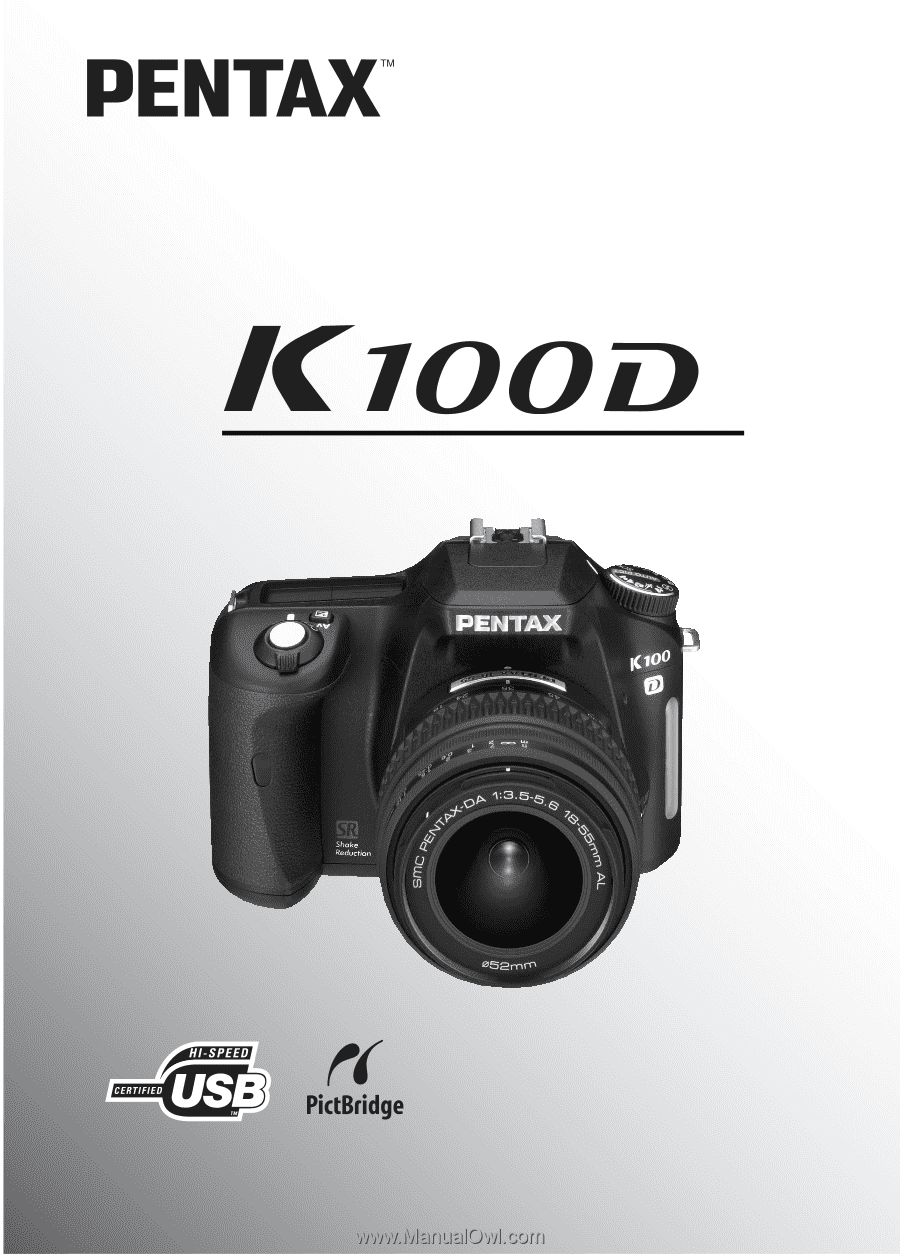
Operating Manual
For optimum camera performance, please read
the Operating Manual before using the camera.
SLR Digital Camera