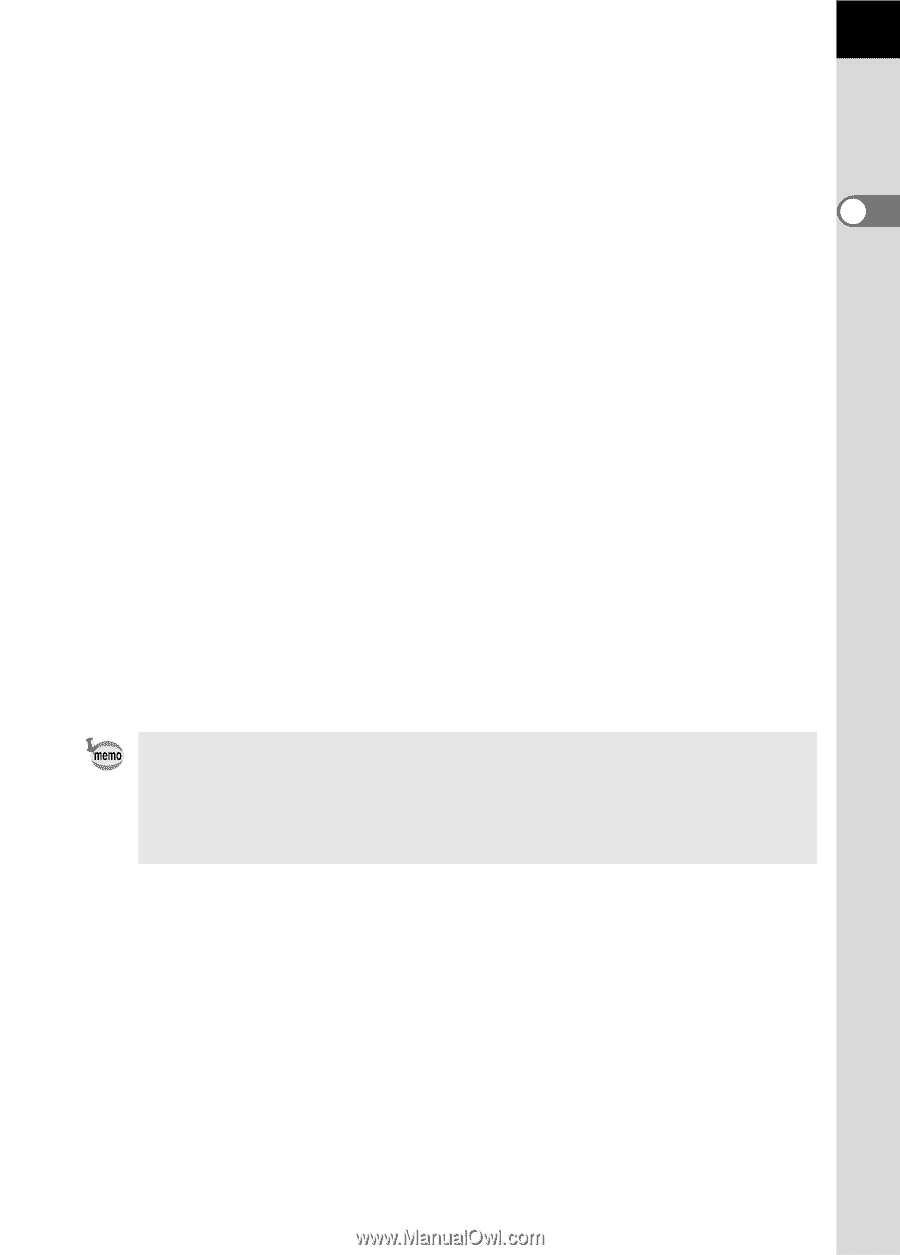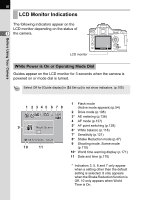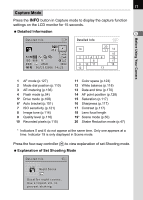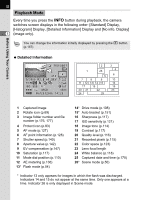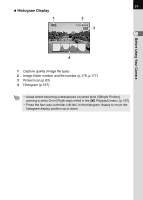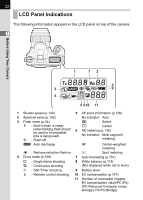Pentax K100D User Manual - Page 23
Appears during Shake Reduction.
 |
UPC - 027075121393
View all Pentax K100D manuals
Add to My Manuals
Save this manual to your list of manuals |
Page 23 highlights
21 10 Aperture value (p.142) Aperture value when capturing or adjusting (underlined when aperture can be adjusted with e-dial). 11 EV compensation (p.147) Appears when EV compensation is available or in use. Blinks slowly when compensating flash output. 1 Blinks quickly when compensating exposure and flash output. Adjusted value appears where number of recordable images is shown. Before Using Your Camera 12 Number of recordable images/EV compensation Show the number of recordable images with current quality and recorded pixel setting. Show the number of continuous shooting recordable images. (p.106) EV compensation value appears when EV compensation is being adjusted. (p.139) The difference with the appropriate exposure value appears if exposure mode is a. (p.144) 13 Shake Reduction display (p.47) Appears during Shake Reduction. 14 Manual focus (p.132) Appears when focus mode is \. 15 ISO sensitivity warning (p.122) Appears when warning value is exceeded. 16 AE lock indicator (p.148) Appears during AE lock. • The red indication of the AF point used for autofocus lightens superimposed when the shutter release button is pressed halfway. (p.128) • When [OK btn when shooting] is set to [Confirm Sensitivity] in the [A Custom Setting] menu, press the 4 button to display the sensitivity in the viewfinder. (p.126)