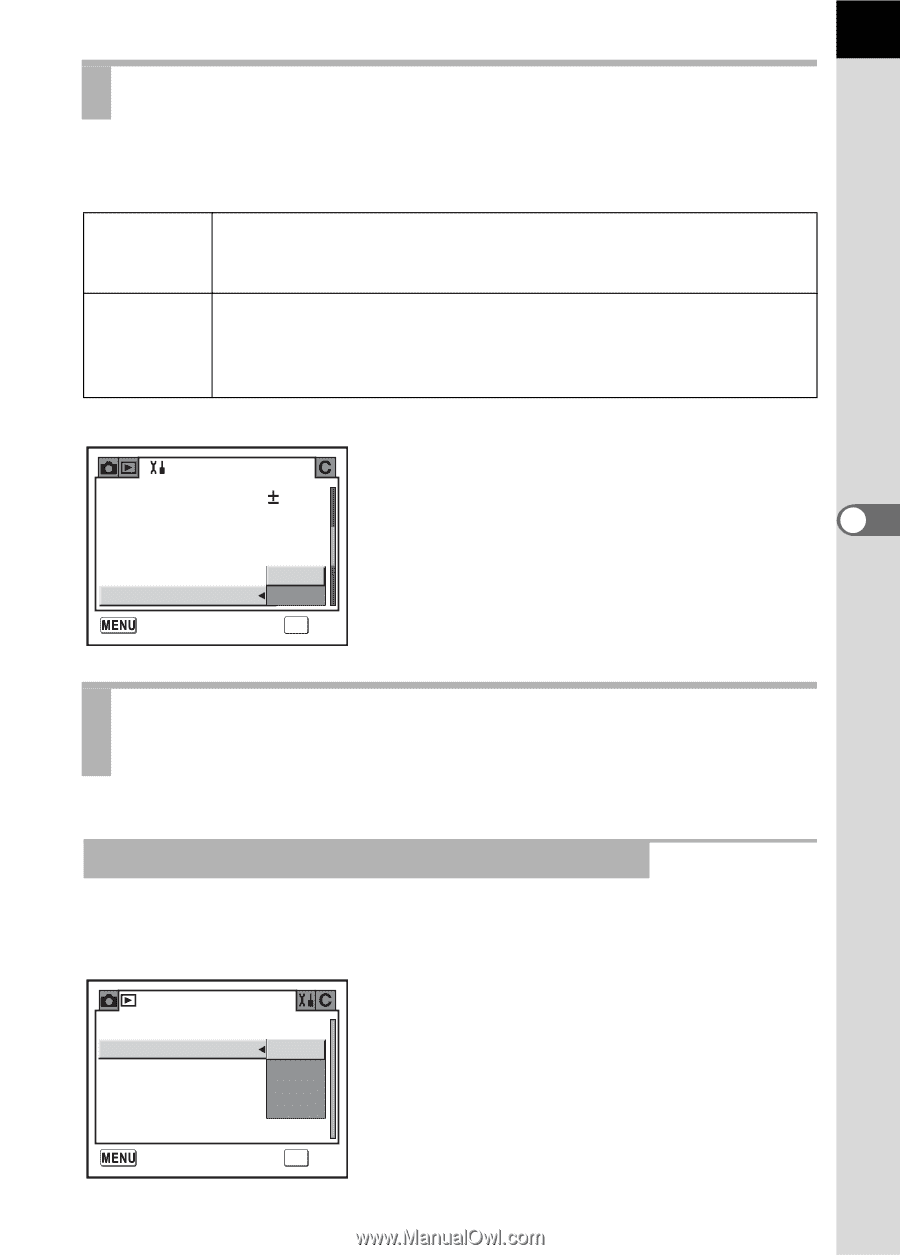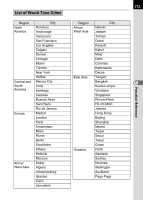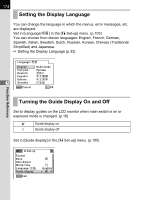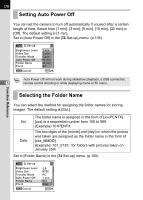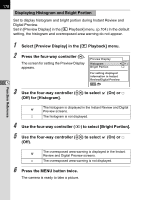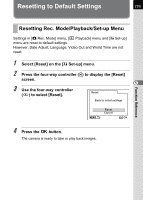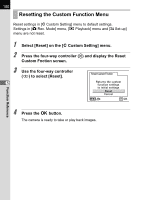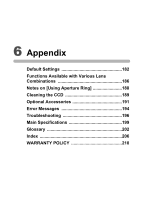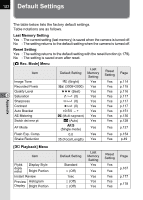Pentax K100D User Manual - Page 179
Resetting the File Number, Setting the Display Instant Review and Digital Preview
 |
UPC - 027075121393
View all Pentax K100D manuals
Add to My Manuals
Save this manual to your list of manuals |
Page 179 highlights
177 Resetting the File Number You can set the file number used for the images when inserting a new SD Memory Card. The default setting is [SerialNo]. SerialNo The file number for the most recently captured image is placed in memory and the file number will remain continuous after inserting the new SD Memory Card. Reset Every time a new SD Memory Card is inserted, the file number is the smallest number. When an SD Memory Card with stored images is inserted, numbering continues from the last stored file number. Set in [File #] in the [H Set-up] menu. (p.105) Set-up Brightness Level 0 Video Out NTSC 5 Transfer Mode PC Auto Power Off 1 min Folder Name SerialNo File # Reset Cancel OK OK Function Reference Setting the Display Instant Review and Digital Preview You can perform the settings related to Instant Review and Digital Preview. Setting the Display Time of the Instant Review Select from [1 sec], [3 sec], [5 sec] or [Off]. The default setting is [1 sec]. Set in [Instant Review] in the [Q Playback] menu. (p.104) Playback Plybk dsply mthd Instant Review Preview Display Digital Filter Slideshow 1 sec 3 sec 5 sec off Cancel OK OK