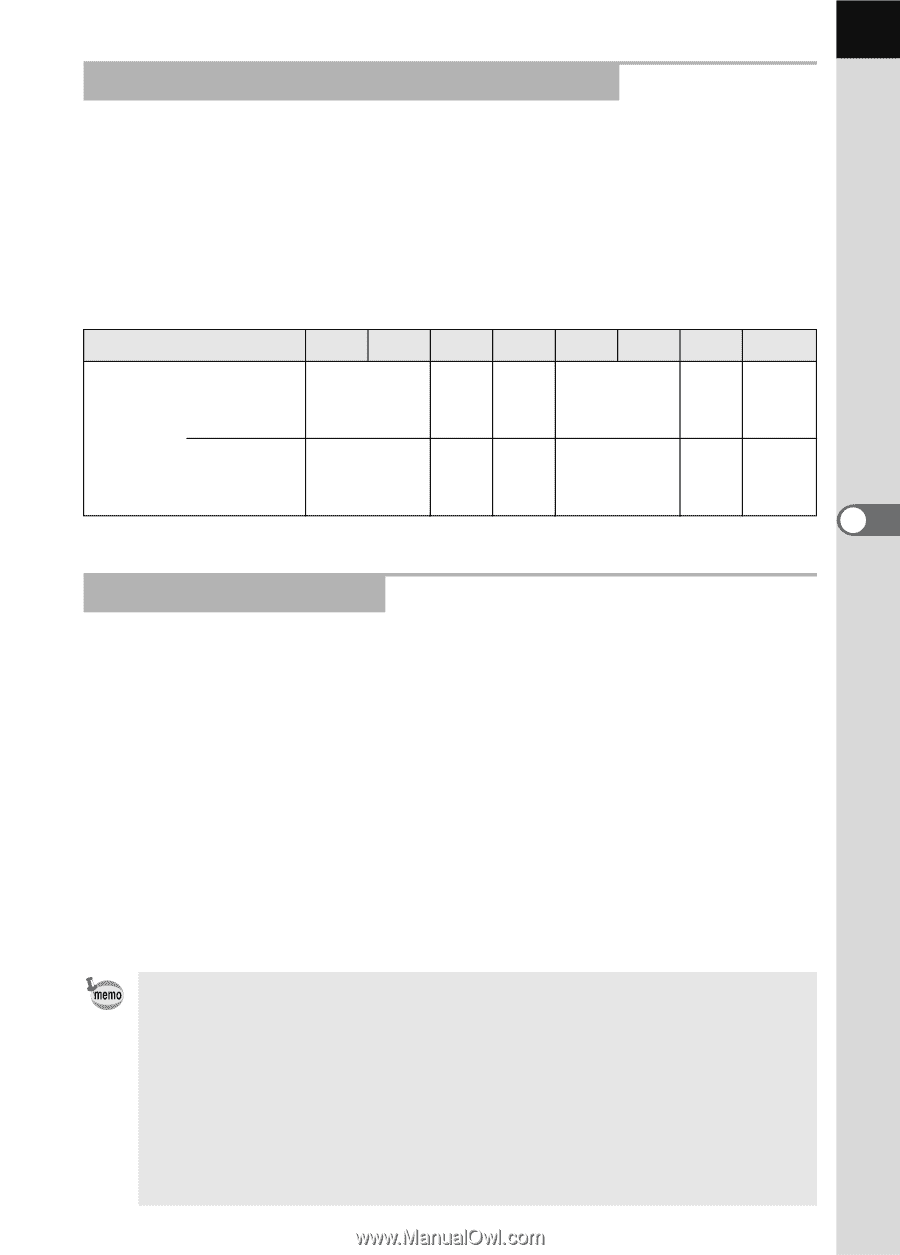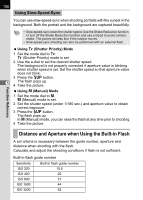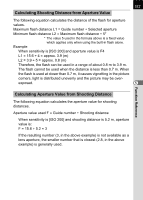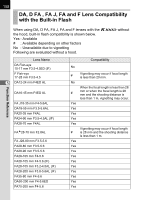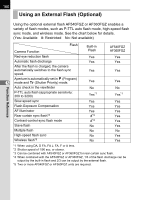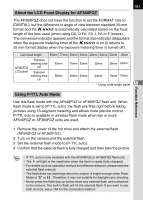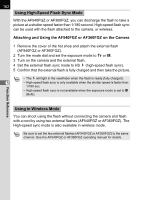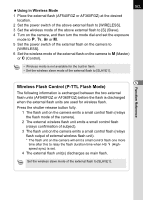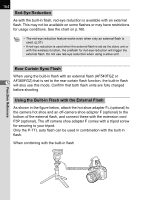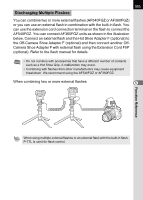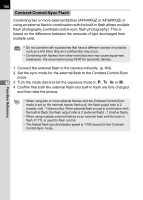Pentax K100D User Manual - Page 163
About the LCD Panel Display for AF360FGZ, Using P-TTL Auto Mode, AF540FGZ or AF360FGZ. - hot shoe covers
 |
UPC - 027075121393
View all Pentax K100D manuals
Add to My Manuals
Save this manual to your list of manuals |
Page 163 highlights
161 About the LCD Panel Display for AF360FGZ The AF360FGZ does not have the function to set the FORMAT size to [DIGITAL], but the difference in angle of view between standard 35-mm format and the q is automatically calculated based on the focal length of the lens used (when using DA, D FA, FA J, FA or F lenses). The conversion indicator appears and the format size indicator disappears when the exposure metering timer of the q is on (it returns to 35 mm format display when the exposure metering timer is turned off). Lens focal length 85mm 77mm 50mm 35mm 28mm 24mm 20mm 18mm AF360FGZ LCD panel Exposure metering timer Off Exposure metering timer On 85mm 58mm 70mm 50mm 48mm 34mm 35mm 28mm 24mm* 24mm 19mm 16mm* * Using wide-angle panel 5 Function Reference Using P-TTL Auto Mode Use this flash mode with the AF540FGZ or AF360FGZ flash unit. When flash mode is set to [P-TTL auto], the flash pre-fires right before taking pictures using 16-segment metering and allows more precise control. P-TTL auto is available in wireless flash mode when two or more AF540FGZ or AF360FGZ units are used. 1 Remove the cover of the hot shoe and attach the external flash (AF540FGZ or AF360FGZ). 2 Turn on the camera and the external flash. 3 Set the external flash mode to [P-TTL auto]. 4 Confirm that the external flash is fully charged and then take the picture. • P-TTL auto is only available with the AF540FGZ or AF360FGZ flash unit. • The b will light in the viewfinder when the flash is ready (fully charged). • For details such as operation method and effective distance, please read the external flash manual. • The flash does not discharge when the subject is bright enough when Flash Mode is g or i. Therefore, it may not suitable for daylight-sync shooting. • Never press the flash pop up button when any external flash unit is attached to the camera. The built-in flash will hit the external flash. If you want to use both at once, see p.164 for the connection method.