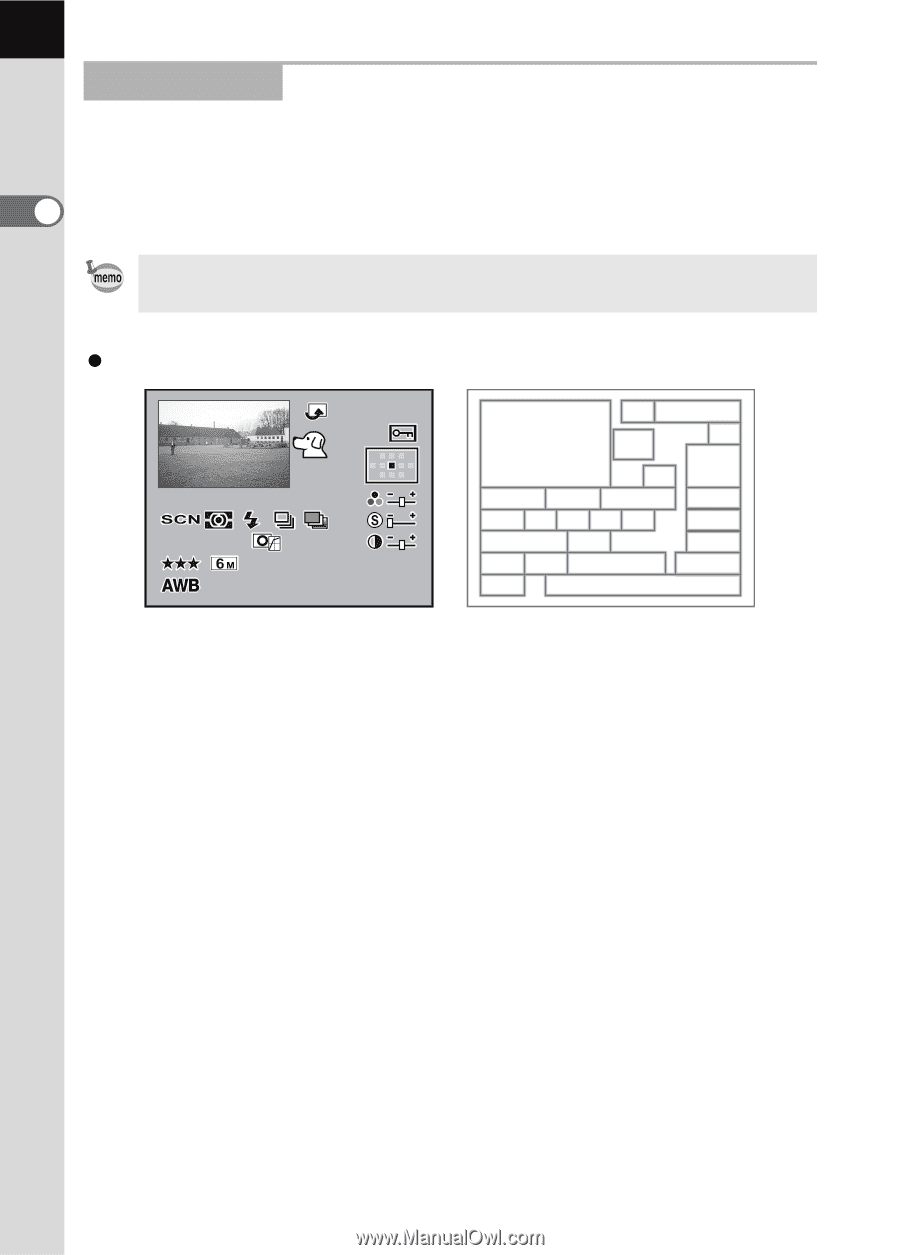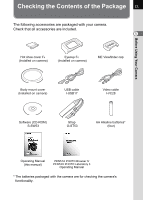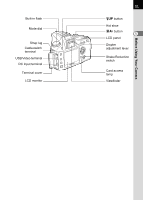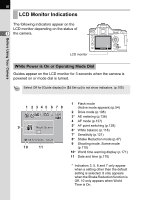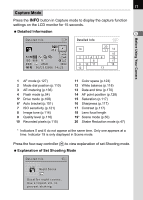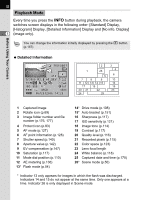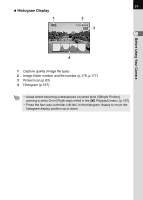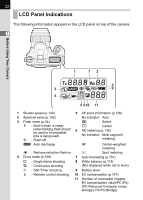Pentax K100D User Manual - Page 20
Playback Mode, Detailed Information - value
 |
UPC - 027075121393
View all Pentax K100D manuals
Add to My Manuals
Save this manual to your list of manuals |
Page 20 highlights
18 Playback Mode Every time you press the M button during playback, the camera switches screen displays in the following order: [Standard] Display, [Histogram] Display, [Detailed Information] Display and [No info. Display] 1 (image only). You can change the information initially displayed by pressing the Q button. (p.167) Before Using Your Camera Detailed Information 100-0001 AF. S 1 / 2000 F2 . 8 + 1 . 5EV ISO 800 sRGB 40mm 06 / 25 / 2006 14 : 25 2 1 26 5 7 8 9 11 12 13 14 15 17 18 20 21 22 24 25 3 4 6 10 16 19 23 1 Captured image 2 Rotate icon (p.69) 3 Image folder number and file number (p.176, 177) 4 Protect icon (p.83) 5 AF mode (p.127) 6 AF point information (p.128) 7 Shutter speed (p.140) 8 Aperture value (p.142) 9 EV compensation (p.147) 10 Saturation (p.117) 11 Mode dial position (p.110) 12 AE metering (p.136) 13* Flash mode (p.54) 14* Drive mode (p.108) 15* Auto bracket (p.151) 16 Sharpness (p.117) 17 ISO sensitivity (p.121) 18 Image tone (p.114) 19 Contrast (p.117) 20 Quality level (p.116) 21 Recorded pixels (p.115) 22 Color space (p.123) 23 Lens focal length 24 White balance (p.118) 25 Captured date and time (p.170) 26* Scene mode (p.50) * Indicator 13 only appears for images in which the flash was discharged. Indicators 14 and 15 do not appear at the same time. Only one appears at a time. Indicator 26 is only displayed in Scene mode.