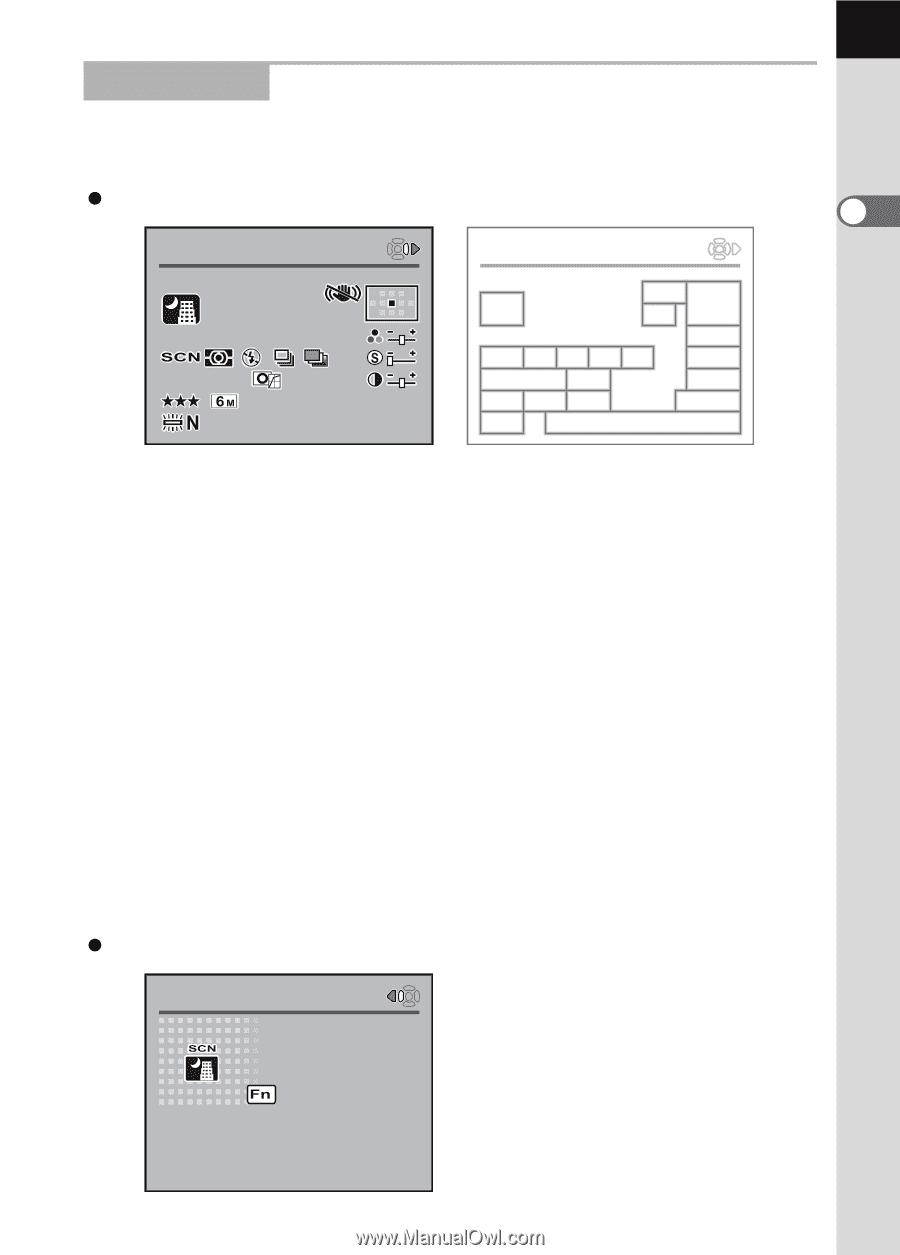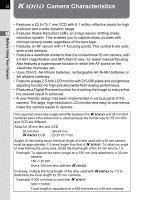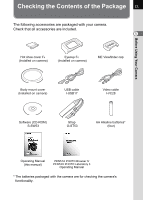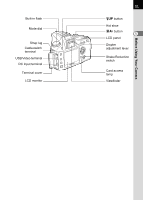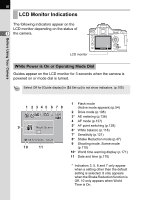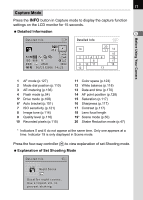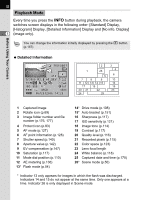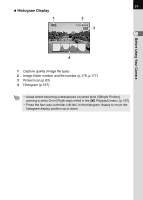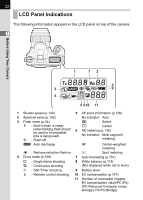Pentax K100D User Manual - Page 19
Capture Mode, Detailed Information, Explanation of Set Shooting Mode - cameras
 |
UPC - 027075121393
View all Pentax K100D manuals
Add to My Manuals
Save this manual to your list of manuals |
Page 19 highlights
17 Capture Mode Press the M button in Capture mode to display the capture function settings on the LCD monitor for 15 seconds. Detailed Information 1 Detailed Info Detailed Info AF. S ISO 800 sRGB 40mm 06 / 25 / 2006 14 : 25 20 19 1 14 15 2 3456 16 7 8 17 9 10 11 18 12 13 Before Using Your Camera 1 AF mode (p.127) 2 Mode dial position (p.110) 3 AE metering (p.136) 4 Flash mode (p.54) 5* Drive mode (p.108) 6* Auto bracket (p.151) 7 ISO sensitivity (p.121) 8 Image tone (p.114) 9 Quality level (p.116) 10 Recorded pixels (p.115) 11 Color space (p.123) 12 White balance (p.118) 13 Date and time (p.170) 14 AF point position (p.128) 15 Saturation (p.117) 16 Sharpness (p.117) 17 Contrast (p.117) 18 Lens focal length 19* Scene mode (p.50) 20 Shake Reduction mode (p.47) * Indicators 5 and 6 do not appear at the same time. Only one appears at a time. Indicator 19 is only displayed in Scene mode. Press the four-way controller (p) to view explanation of set Shooting mode. Explanation of Set Shooting Mode Detailed Info Night Scene Used for night scenes. Use a tripod, etc. to prevent shaking