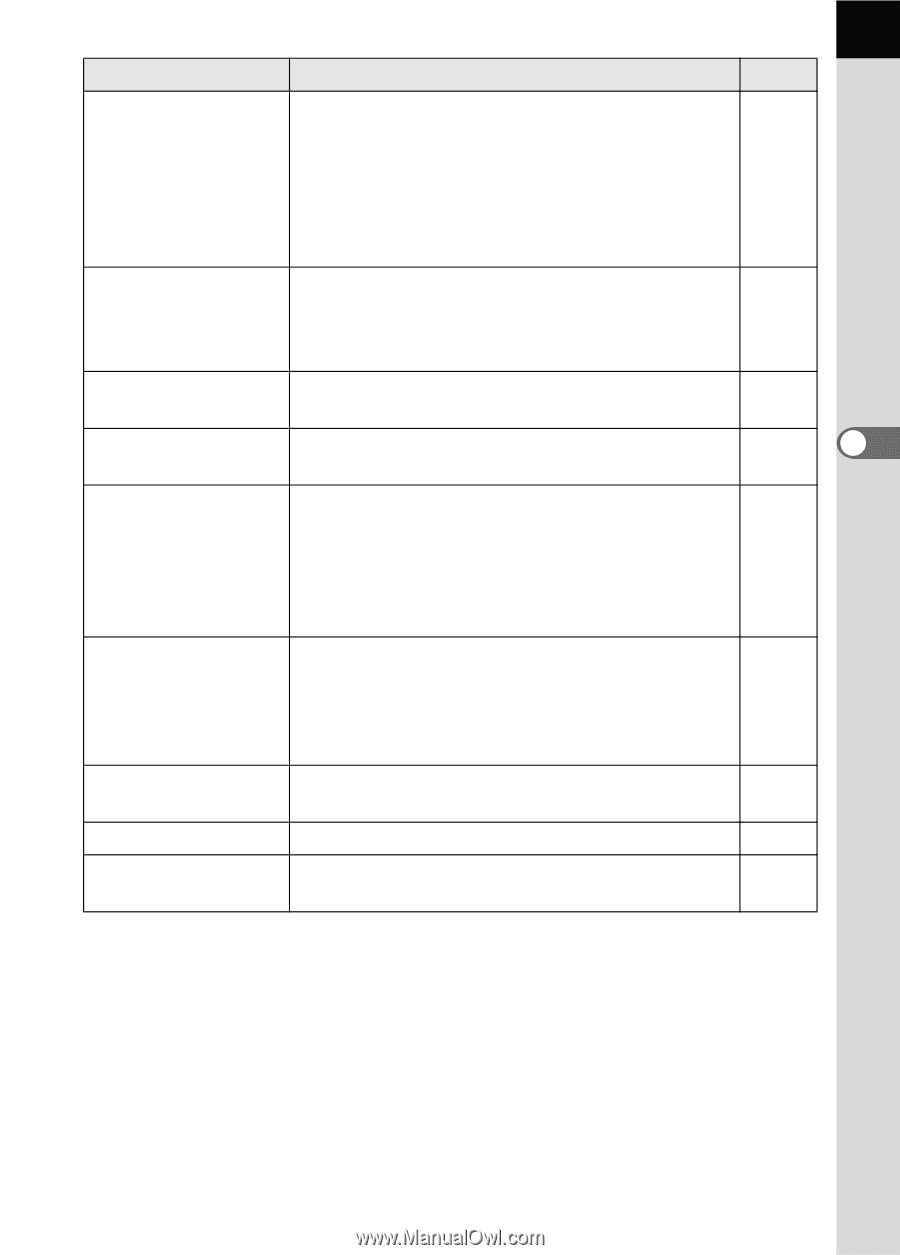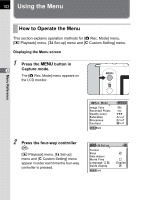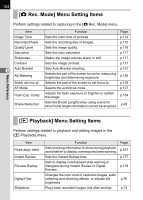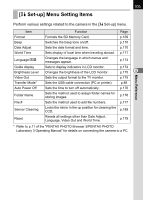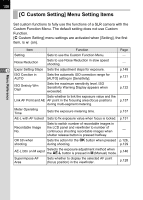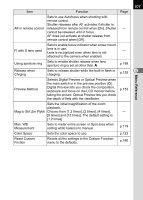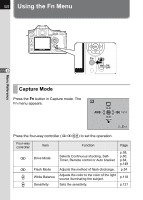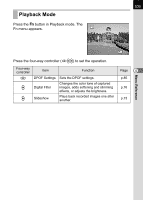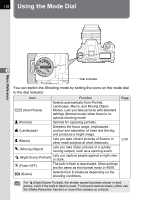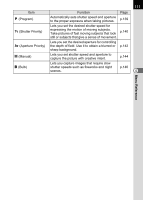Pentax K100D User Manual - Page 109
Selects Digital Preview or Optical Preview when, Mag to Strt Zm Plybk
 |
UPC - 027075121393
View all Pentax K100D manuals
Add to My Manuals
Save this manual to your list of manuals |
Page 109 highlights
107 Item Function Page Sets to use Autofocus when shooting with remote control. Shutter releases after AF activates if shutter is AF in remote control released from remote control when [On]. Shutter - cannot be released until in focus. AF does not activate at shutter release from remote control when [Off]. Sets to enable focus indicator when screw mount FI with S lens used lens is in use. Lens is recognized even when lens is not - attached to the camera when enabled. Using aperture ring Sets to enable shutter release when lens aperture ring is set at other than s. p.188 Release when Chrging Sets to release shutter while the built-in flash is charging. p.155 4 Menu Reference Preview Method Selects Digital Preview or Optical Preview when the main switch is in the preview position (|). Digital Preview lets you check the composition, exposure and focus on the LCD monitor before taking the picture. Optical Preview lets you check the depth of field with the viewfinder. p.153 Sets the initial magnification of the zoom playback. Mag to Strt Zm Plybk Choose from [1.2 times], [2 times], [4 times], - [8 times] and [12 times]. The default setting is [1.2 times]. Man. WB Measurement Sets to meter entire screen or Spot area when setting white balance to manual. p.119 Color Space Sets the color space to use. p.123 Reset Custom Fnction Resets all the settings in the Custom Function menu to the defaults. p.180