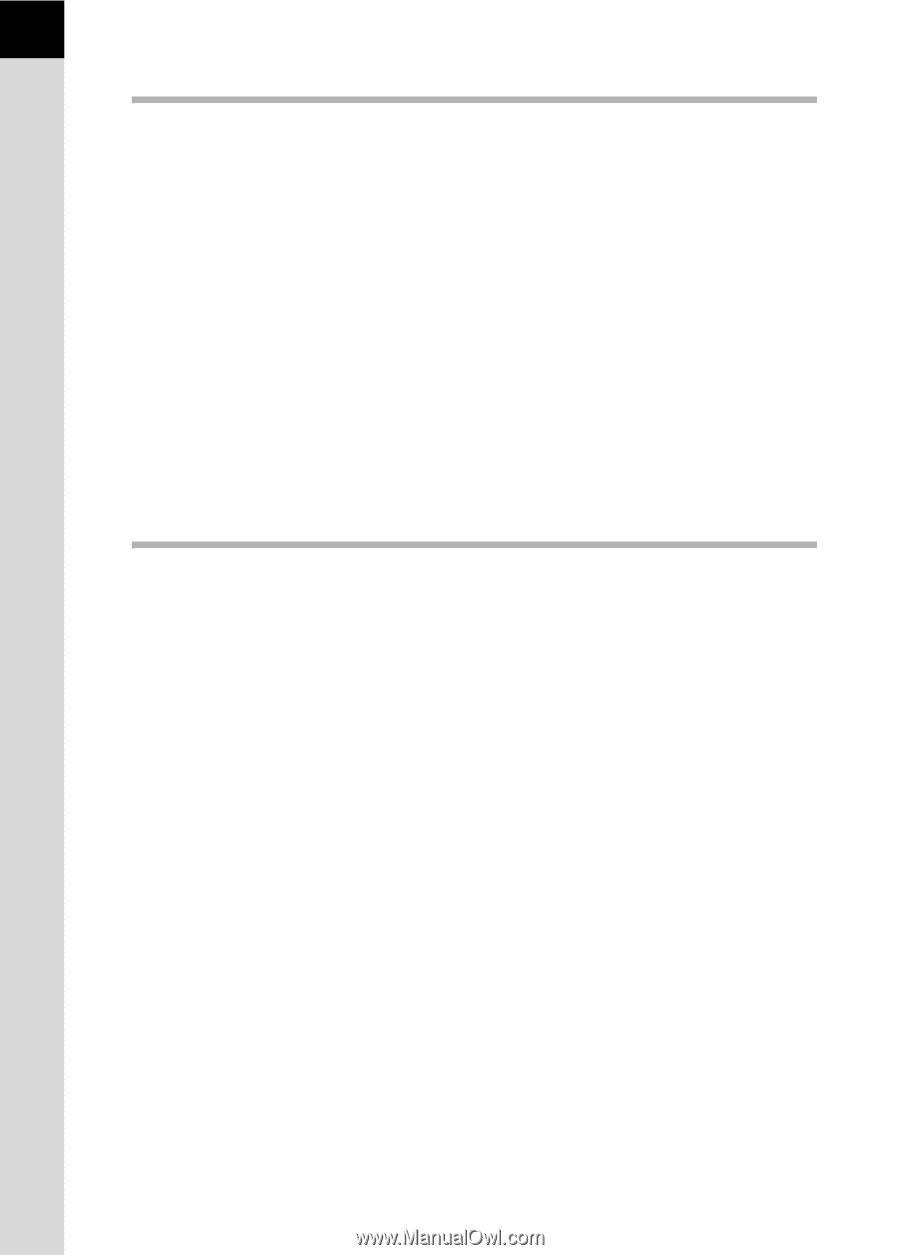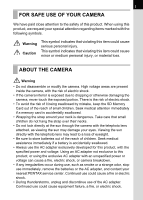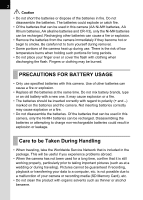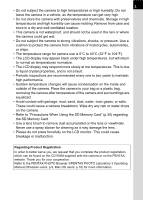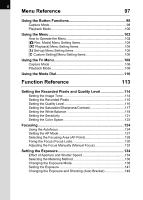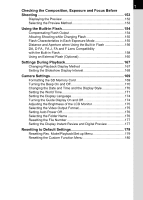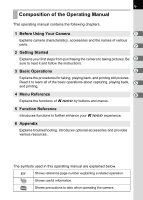6
Menu Reference
97
Using the Button Functions
........................................................
98
Capture Mode
.....................................................................................
98
Playback Mode
.................................................................................
100
Using the Menu
..........................................................................
102
How to Operate the Menu
.................................................................
102
[
A
Rec. Mode] Menu Setting Items
.................................................
104
[
Q
Playback] Menu Setting Items
...................................................
104
[
H
Set-up] Menu Setting Items
........................................................
105
[
A
Custom Setting] Menu Setting Items
...........................................
106
Using the Fn Menu
.....................................................................
108
Capture Mode
...................................................................................
108
Playback Mode
.................................................................................
109
Using the Mode Dial
...................................................................
110
Function Reference
113
Setting the Recorded Pixels and Quality Level
.......................
114
Setting the Image Tone
....................................................................
114
Setting the Recorded Pixels
.............................................................
115
Setting the Quality Level
...................................................................
116
Setting the Saturation/Sharpness/Contrast
......................................
117
Setting the White Balance
................................................................
118
Setting the Sensitivity
.......................................................................
121
Setting the Color Space
....................................................................
123
Focusing
.....................................................................................
124
Using the Autofocus
..........................................................................
124
Setting the AF Mode
.........................................................................
127
Selecting the Focusing Area (AF Point)
............................................
128
Fixing the Focus (Focus Lock)
..........................................................
130
Adjusting the Focus Manually (Manual Focus)
.................................
132
Setting the Exposure
.................................................................
134
Effect of Aperture and Shutter Speed
...............................................
134
Selecting the Metering Method
.........................................................
136
Changing the Exposure Mode
..........................................................
138
Setting the Exposure
........................................................................
147
Changing the Exposure and Shooting (Auto Bracket)
......................
149