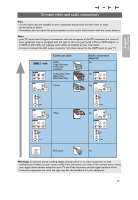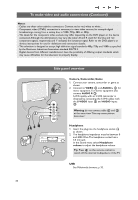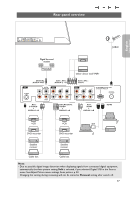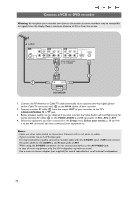Philips 37PF9631D User manual - Page 39
Rear panel overview - review
 |
UPC - 609585113794
View all Philips 37PF9631D manuals
Add to My Manuals
Save this manual to your list of manuals |
Page 39 highlights
Rear panel overview English User Manual AV3 S-VIDEO DIGITAL AV2 L AUDIO OUT Pr Pb Y AV1 For DVI-HDMI convertor cable Pr Pb Y connect AV1 Audio L/R ANTENNA 75 R AUDIO VIDEO AUDIO VIDEO HDMI L R L R VIDEO CABLE Digital Surround receiver Other device with YPbPr DIGITAL AUDIO OUT AV1 / AV2 : AUDIO L + R AV1 / AV2 : YPbPr AV3 S-VIDEO DIGITAL AV2 L AUDIO OUT Pr Pb Y AV1 For DVI-HDMI convertor cable Pr Pb Y connect AV1 Audio L/R ANTENNA 75 R AUDIO VIDEO AUDIO VIDEO HDMI L R L R VIDEO + AV3 : S-VIDEO AUDIO L+R AV1/AV2/AV3 : VIDEO + AUDIO L+R AV1 : HDMI + AUDIO L+R HDMI VCR VCR DVI DVD recorder DVD recorder Satellite receiver Satellite receiver Cable box Cable box Note: - Due to possible digital image distortion when displaying signals from connected digital equipment, automatically the Auto picture setting Soft is selected, if you selected Digital STB in the Source menu. See Adjust Picture menu settings, Auto picture, p. 22. Changing this setting during reviewing will not be stored as Personal setting after switch off. 37