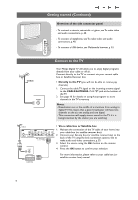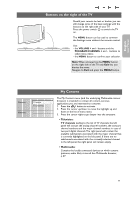Philips 37PF9631D User manual - Page 9
Use of the remote control RC4348, Continued - no picture
 |
UPC - 609585113794
View all Philips 37PF9631D manuals
Add to My Manuals
Save this manual to your list of manuals |
Page 9 highlights
English User Manual Use of the remote control RC4348 (Continued) POWER B DVD/R CBL TV VCR AUX ‡ DEMO SELECT CLOCK Ò º π † MY CONTENT = ® FORMAT q ® OK ® ® MENU A/CH + + VOL MUTE CH/ PAGE - - 1 2 3 4 5 6 7 8 9 AV+ 0 - - FAVORITES - VIEW ✓ INFO REC ON/OFF Ambilight MODE AV+ Press repeatedly to select AV1, AV2, AV3, HDMI, Side or TV channels when in TV mode, according to where you connected the accessory devices (p. 35). Cursor buttons Press the cursor buttons up/down, left/right to navigate through the menus. Note: If necessary, you can adjust the picture position to the center of the screen with the cursor buttons. A/CH Press to alternate between the currently viewed channel and the previously viewed channel. CH/PAGE Channel selection - To browse through the TV channels or sources stored in the preferred channel list (see p. 31). - To select between Antenna or Cable TV channels, first make your selection in the Settings menu, see p.13. Note:You don't have to start the installation again once you have searched for and stored the available TV channels. Numeric buttons To select a TV channel. - Type the dash (-) for digital channels. FAVORITES - VIEW To display a list of all channels marked as favorite (incl. subchannels). - 3 To add or remove a channel in the favorite list of TV channels. INFO Display information: Press to display (when available) information about the selected TV channel and program or accessory device. ®REC no function Ambilight - ON/OFF Press to switch Ambilight On or Off. For the Ambilight settings, see TV menus, Ambilight, p. 26. - MODE Press this button repeatedly to toggle through the Ambilight modes. 7