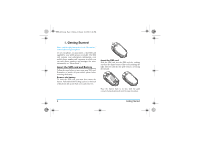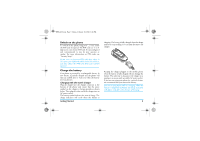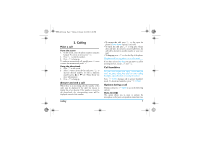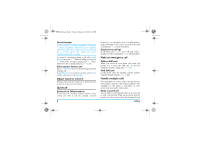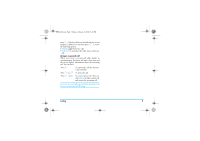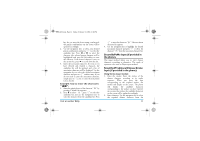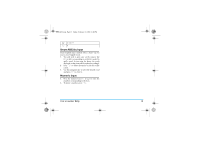Philips S800 User Manual - Page 10
Answer a second call
 |
View all Philips S800 manuals
Add to My Manuals
Save this manual to your list of manuals |
Page 10 highlights
S800_EN.book Page 9 Friday, February 10, 2006 6:46 PM press (. The first call is put on hold and the second number is dialled. You can then press L to access the following options: • Swap to toggle between 2 calls. • Conference to introduce the caller into a conference call. Answer a second call When you receive a second call while already in communication, the phone will emit a beep tone and the screen displays information about the incoming call. You can then: Press ( To answer the call (the first one is put on hold). Press R or ) To reject the call. Press L Option To access options list. You can select End to end the current call and answer the incoming call. To receive a second call, you must first deactivate Call Divert and activate Call Waiting. Calling 9