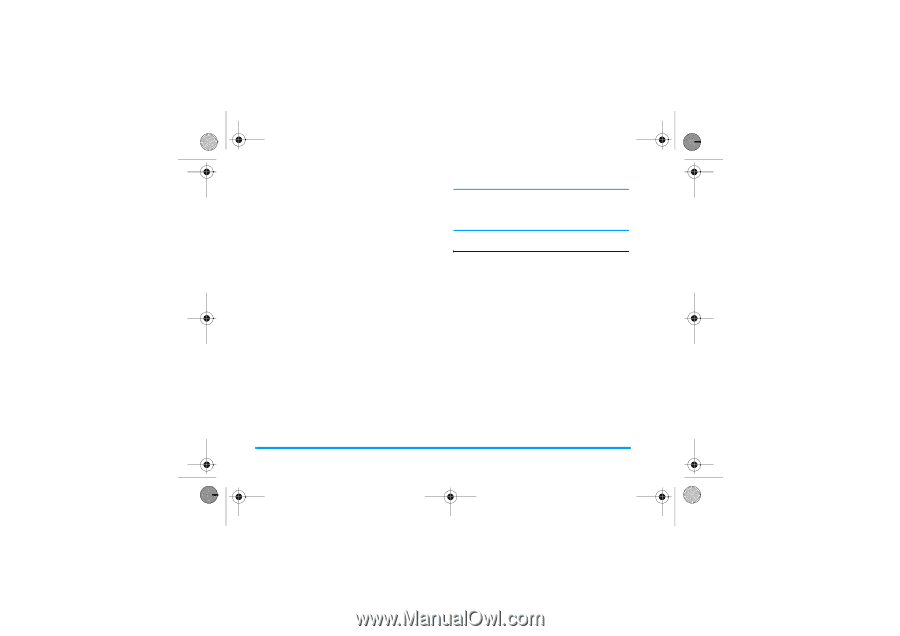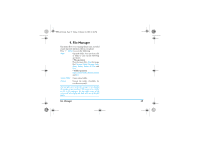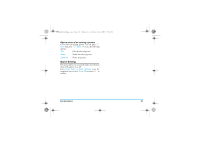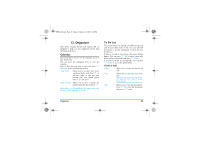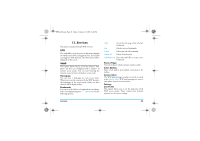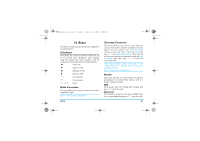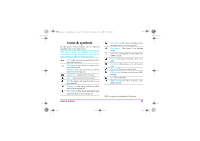Philips S800 User Manual - Page 45
World Clock
 |
View all Philips S800 manuals
Add to My Manuals
Save this manual to your list of manuals |
Page 45 highlights
S800_EN.book Page 44 Friday, February 10, 2006 6:46 PM Alarm Repeat Use the navigation keys to set alarm status. Set task frequency: Once, Every Day, Day, Weekly or Monthly. Option menu of an existing task View View the settings of the selected task. Add Add a new task. Edit Task Edit the selected task. Delete Task Delete the selected task. Delete All Delete all tasks in To Do List. Alarm Your mobile phone has a built-in alarm clock. You can set a maximum of 3 separate alarms. To set an alarm, follow the steps below: 1. Select an alarm and press L Edit. 2. Set the status to On. 3. Enter the time. 4. Select Repeat: Once, Everyday or Days. When you have finished the settings, press R Done. If you select "Days" mode, you can select the week line, then set the alarm clock for each day of the week individually. You can switch between On and Off by pressing the L. World Clock This menu allows you to check the time of the main cities around the world. Press the navigation keys to select the city. The local date and time will be displayed at the bottom of the screen. 44 Organizer