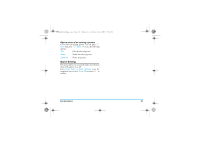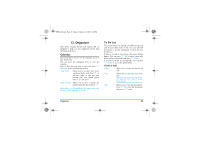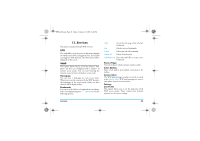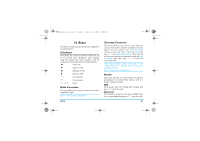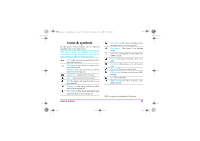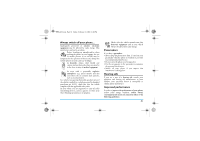Philips S800 User Manual - Page 47
Browser Options, Service Message, Clear Cache, Clear Cookies, Trusted Certificates, Data Account - review
 |
View all Philips S800 manuals
Add to My Manuals
Save this manual to your list of manuals |
Page 47 highlights
S800_EN.book Page 46 Friday, February 10, 2006 6:46 PM Select a mode from the profile list and press L to access the following options: Activate Profile Activate the selected WAP access mode. Edit Profile Edit the properties of the WAP access mode. Browser Options Timeout Set the waiting time of the browser. If there is no response by the end of the waiting time, the browser will terminate the connection with the website. Show Images Set whether or not to display images when browsing the website. Service Message This menu allows you to set whether or not to receive service messages. Service messages are saved in the Service Inbox. Clear Cache The information and data you have accessed are stored in the cache of your phone.This option allows you to clear the information in the cache. Clear Cookies This menu allows you to clear cookies. When you access a website, your personal information will be stored. We recommend that you clear these sensitive information from time to time to prevent your personal data from being disclosed in the event you lost your phone. Trusted Certificates The use of some services require trusted certificates, such as banking services. Once you have downloaded the required certificate, you can review, save or delete it. If you to choose save it, the certificate will be added to the list of trusted certificates. Data Account This menu allows you to set your account information. The existing account information is supplied by the manufacturer. GSM Data You can set: Account Name, Number, User Name, Password, Line Type, Speed and DNS. GPRS You can set: Account Name, APN, User Name, Password, Auth. Type. 46 Services