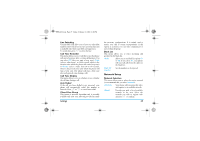Philips S800 User Manual - Page 34
Multimedia
 |
View all Philips S800 manuals
Add to My Manuals
Save this manual to your list of manuals |
Page 34 highlights
S800_EN.book Page 33 Friday, February 10, 2006 6:46 PM 8. Multimedia Camera Your phone features a built-in digital camera. You can take pictures, store them in your phone or transfer them to your PC via a data cable, use them as wallpaper or send them to your friends via MMS. Activate the camera Select Camera and press L or long press right sidekey in idle mode to activate the camera. If the flip of your phone is closed, the camera will enter selfcapture mode. The preview screen will appear when you launch the camera. The following table describes the operations of the various keys in camera mode. Zoom in / out r or , ) * L Increase / decrease exposure compensation Take a picture Exit Camera mode and return to main screen Activate / deactivate Self Capture mode Access Option menu R Return to previous screen 1 Set White Balance 2 Effects Setting 3 Set Delay Timer 4 Activate / deactivate Continuous shot 5 Set Image Quality 6 Set Image Size Take a picture 1. Frame your picture and press r or , to take the picture. 2. Once the picture is taken, the image will be displayed. Press L to save the picture or press R to ignore the picture. Using Self Capture 1. In Camera mode, press * or r long press when the flip of your phone is closed. 2. Adjust your picture and press r or ,. Options menu of the Camera This section describes the Option menu of the Camera. Multimedia 33