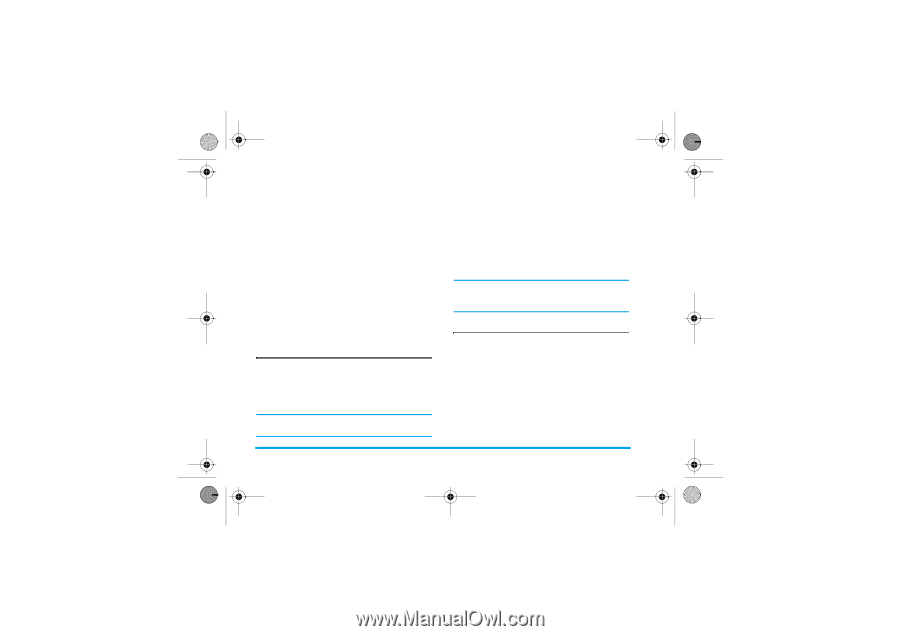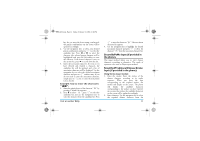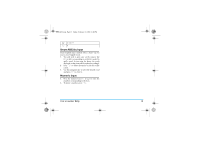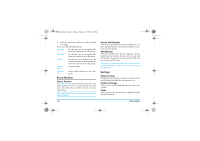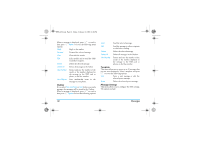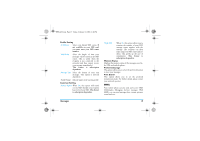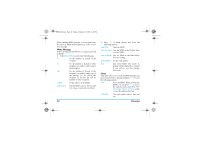Philips S800 User Manual - Page 17
Extra Number, Settings
 |
View all Philips S800 manuals
Add to My Manuals
Save this manual to your list of manuals |
Page 17 highlights
S800_EN.book Page 16 Friday, February 10, 2006 6:46 PM 3. Select the option for which you wish to modify its settings. You can set the following options: Ring type Set the ring tone for incoming calls from the contacts in the caller group. Alert type Set the alert type for incoming calls from the contacts in the caller group. Picture Set the icon to be displayed on the screen when there is an incoming call from the contacts in the caller group. Group name Set group name. Member List Add or delete members of the caller group. Extra Number Owner Number The Owner Number option should contain your own phone number. If not, we recommend that you enter your own mobile phone number and other relevant information. Although all the fields can be empty, you cannot delete Owner Number. 16 Service Dial Number This service is provided by your network operator. For more information about this function, please contact your network operator. SOS Number The SOS number will call the emergency services number in your country. In most cases, you can call this number even if you have not inserted a SIM card or entered your PIN code. Depending on your network operator, you may be able to dial the emergency number even without inserting the SIM card. Settings Memory Status Displays the total number of contacts you have stored in each phonebook and the total memory used. Preferred Storage Allows you to set the default phonebook to save your contacts. Fields Allows you to select the items to be displayed in the Smart phonebook. Phone Book