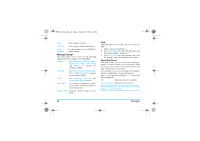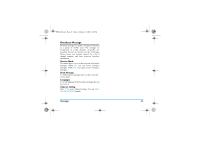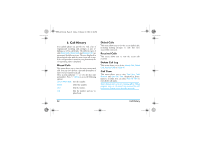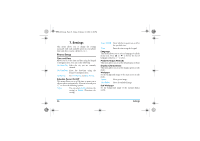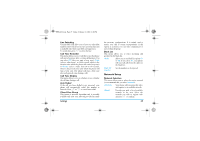Philips S800 User Manual - Page 28
Call Setup
 |
View all Philips S800 manuals
Add to My Manuals
Save this manual to your list of manuals |
Page 28 highlights
S800_EN.book Page 27 Friday, February 10, 2006 6:46 PM Screen Saver Set the image to be displayed after the phone is in idle mode for a certain period of time. Setting Set Status (On/Off) and Waiting (the time lapse before the screen saver image appears). Select Select screen saver image. Show Date and Time Allows you to set whether or not to display date and time in idle mode. Show Owner Number Allows you to set whether or not to display own number in idle mode. Contrast This menu allows you to adjust the contrast of the main display screen and the external display screen. You can press or to adjust contrast, and press or to switch between the main screen and the external screen. Greeting Text This menu allows you to set a personalised greeting text to be displayed on the screen when you switch on your phone. You need to set the following options and press R Done when completed: Settings Status Greeting Text Activate/Deactivate the display of greeting text. Edit the greeting text. Speed Dial This menu allows you to quickly dial the number stored in your phonebook. You can set a maximum of 8 speed dial numbers, so that a long press on the numeric key will dial the number associated with that numeric key. You need to set Enable Speed Dial and Set Number. Dedicated key In idle mode, you can quickly access certain preset functions by pressing the navigation keys. This menu allows you to modify the preset functions according to your needs. Auto update of date and time This menu allows you to update the time in your phone automatically. Call Setup Call ID Depending on your network, you may show or hide your identity from your correspondent by selecting Set By Network, Hide ID or Send ID. 27