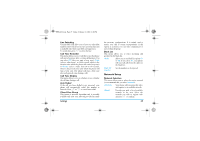Philips S800 User Manual - Page 33
Restore Factory Settings, Sound Effect
 |
View all Philips S800 manuals
Add to My Manuals
Save this manual to your list of manuals |
Page 33 highlights
S800_EN.book Page 32 Friday, February 10, 2006 6:46 PM Restore Factory Settings This menu allows you to reset your phone to its factory settings. Enter the phone lock password and press L to confirm. Once you have entered the correct password (same as your Phone Lock Password, default value is 1122), your phone will be restored to its factory settings. Sound Effect Audio Equalizer This menu allows you to set the audio frequency when playing MP3 music. 32 Settings

32
Settings
Restore Factory Settings
This menu allows you to reset your phone to its
factory settings.
Enter the phone lock password and press
L
to
confirm.
Once you have entered the correct password (same as
your Phone Lock Password, default value is 1122),
your phone will be restored to its factory settings.
Sound Effect
Audio Equalizer
This menu allows you to set the audio frequency when
playing MP3 music.
S800_EN.book
Page 32
Friday, February 10, 2006
6:46 PM