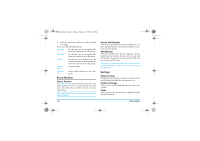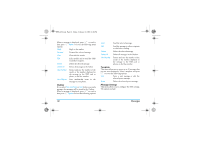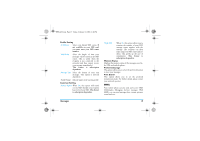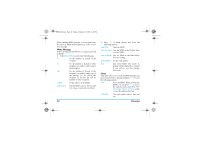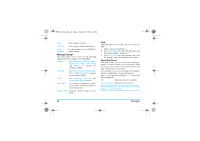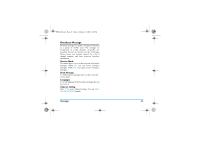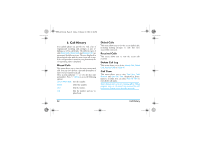Philips S800 User Manual - Page 21
Write Message, Inbox
 |
View all Philips S800 manuals
Add to My Manuals
Save this manual to your list of manuals |
Page 21 highlights
S800_EN.book Page 20 Friday, February 10, 2006 6:46 PM When sending MMS messages, your recipient must also have an MMS-enabled phone in order to view your messages. Write Message Follow the steps described below to compose and send an MMS: 1. Select Write Message and enter the following: To Set the number or E-mail of the recipient. Cc Set the number or E-mail of other recipients you wish to send a copy of the message to. Bcc Set the number or E-mail of the recipients you wish to send a copy of the message to, by which the recipients in the Bcc list will be invisible to other recipients. Subject Set the subject of the MMS. Edit content Edit the MMS content. You can add text, image, sound and attachment. 20 2. Press R to finish editing and access the following options: Send Only Send the MMS. Save and Send Save the MMS to the Outbox, then send the MMS. Save to Drafts Save the MMS to the drafts folder for later sending. Send Options Set the send options. Exit Exit from MMS edit mode. A prompt will be displayed to confirm if you wish to save the message before exit. Inbox This menu allows you to read the MMS messages you have received. Select a message and press L to access the following options: View View the MMS. When viewing the MMS, you can press L to access the options menu and select Play/ Save image As/Save audio As to play or save the multimedia items. Properties View the sender, subject, date and size. Messages