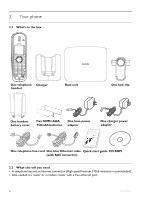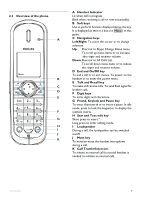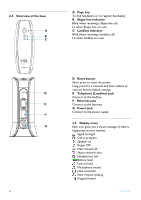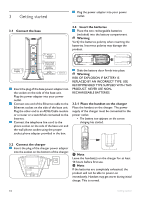Philips VOIP8411B User manual - Page 11
Menu operation, Change Status, All Calls - 37 phone
 |
UPC - 609585128354
View all Philips VOIP8411B manuals
Add to My Manuals
Save this manual to your list of manuals |
Page 11 highlights
2.6 Menu operation Your phone offers a variety of features and functions grouped in the menus. The main menu includes the Contacts, History, Status, Add Contact, Search, Services, and Settings menu. Menu overview see page 37. • Press Menu to enter the main menu. • Press Contact to view the contact list. • Press to enter the Change Status menu. • Press to enter the All Calls list. Tip Use (Up or Down) to navigate the menus. Press to exit from any menu instantly. All unconfirmed changes will not be saved. Your phone 9
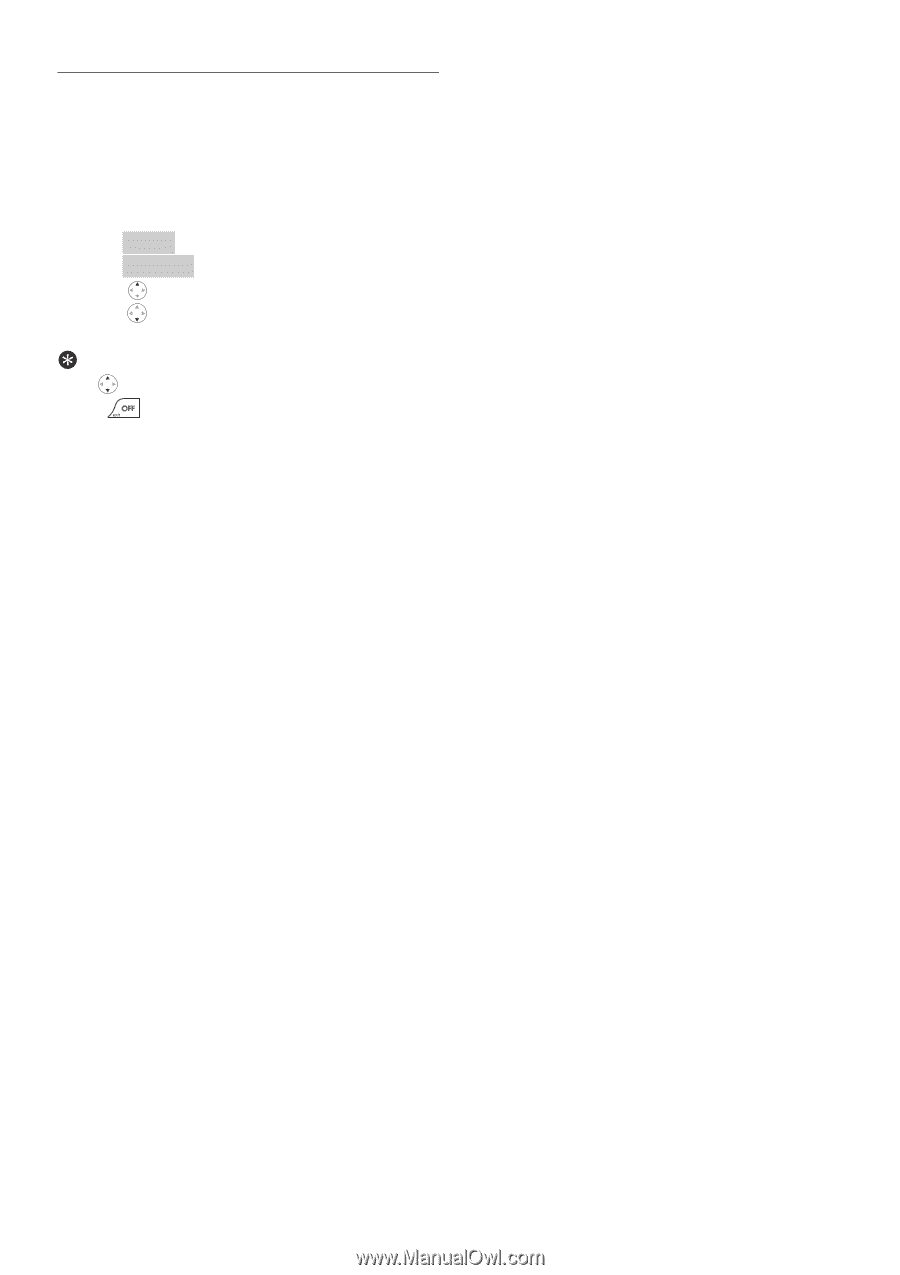
9
Your phone
2.6
Menu operation
Your phone offers a variety of features and
functions grouped in the menus.
The main menu includes the Contacts, History,
Status, Add Contact, Search, Services, and
Settings menu. Menu overview see page 37.
• Press
to enter the main menu.
• Press
to view the contact list.
• Press
to enter the
Change Status
menu.
• Press
to enter the
All Calls
list.
Tip
Use
(Up or Down) to navigate the menus.
Press
to exit from any menu instantly. All
unconfirmed changes will not be saved.
Menu
Contact