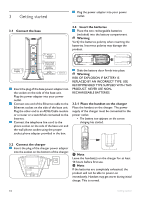Philips VOIP8411B User manual - Page 17
Skype, and Skype tools - skype phone
 |
UPC - 609585128354
View all Philips VOIP8411B manuals
Add to My Manuals
Save this manual to your list of manuals |
Page 17 highlights
4 Skype® and Skype tools 4.1 What is Skype®? Skype® is a little piece of software that lets you make free Internet calls to your friends all over the world. ! Warning No Emergency Calls. Skype is not a replacement for your ordinary telephone and cannot be used for emergency calling. 4.2 Other Skype products You can talk to anyone over the Internet for free with Skype, and you will always be able to do that. There are some other useful things you can do on Skype that are not free (but they are pretty cheap, actually). 4.3 Common terminologies These are some of the Skype terminologies used in this user guide. • Outgoing call: When A calls B. • Incoming call: When A receives a call from B. • Missed call: When A receives a call from B but fails to answer it. • SkypeOut: Calling regular landline or mobile phone from Skype. • SkypeIn: Calling a regular number which connects the call to a Skype account. • Skype credit: Skype credit allows you to purchase a number of different products and services from Skype. Skype credit can be used to place SkypeOut calls and purchase a SkypeIn subscription. Tip All information obtained from Skype content guideline and website. For more information, visit skype.com. 4.2.1 SkypeOut™ SkypeOut is a cheap way to call out from Skype to landlines and mobile phones. You can also use SkypeOut when you are on the move, to forward your Skype calls to any phone. 4.2.2 SkypeIn™ with free Skype Voicemail™ SkypeIn is a number your friends can call you from any phone. You answer in Skype. You can get numbers in one or more of the places offered, and receive calls in Skype from anywhere in the world. 4.2.3 Skype Voicemail™ Skype Voicemail takes your calls when you are busy or offline. 4.4 Skype Tools This section describes the Skype tools that you can access from this phone. 4.4.1 Sign in automatically You can set your phone to automatically sign into your Skype account every time the base unit powers up. 1 Press Menu . 2 Scroll to Settings. Press Select . 3 Scroll to General. Press Select . 4 Scroll to Auto Sign In. Press Select . 5 Select the new setting you want. 6 Press OK . • The new setting is saved. Skype® and Skype tools 15