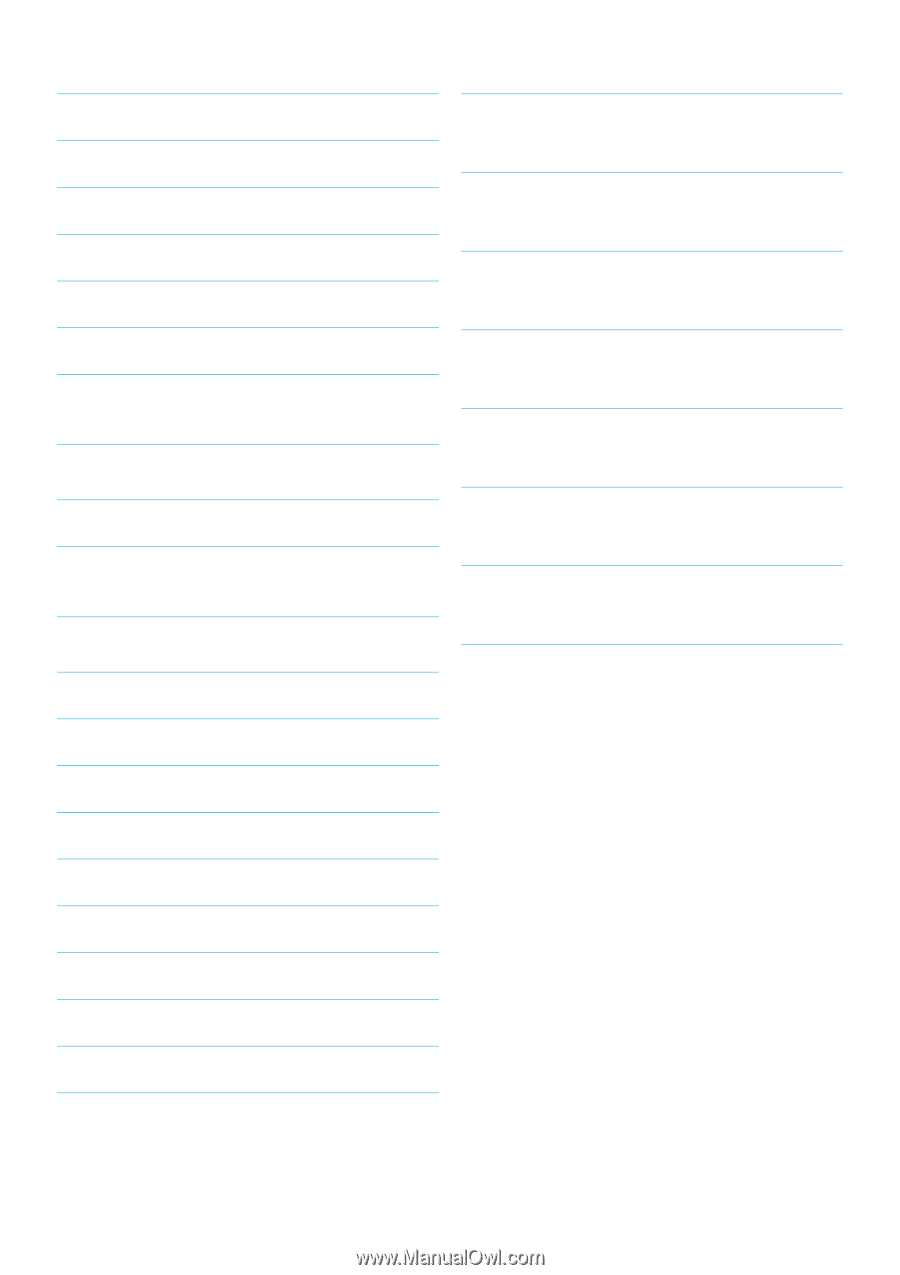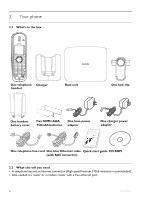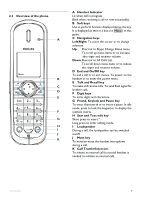Philips VOIP8411B User manual - Page 4
Your Skype profile - 37
 |
UPC - 609585128354
View all Philips VOIP8411B manuals
Add to My Manuals
Save this manual to your list of manuals |
Page 4 highlights
Table of contents 6.3 Landline Voicemail indication 22 6.4 Contact List 22 6.5 Find a Skype user 23 6.6 Add a contact 23 6.7 Manage your contacts 23 6.8 Call History 24 6.9 Text and number entry 25 7 Your Skype profile 26 7.1 Public details 26 7.2 Private details 26 8 Settings 27 8.1 Personalize your phone's display 27 8.2 Personalize your phone's sounds 27 8.3 Call features 28 8.4 Skype call features 29 8.5 Landline call features 30 8.6 Extra features 31 8.7 System settings 31 8.8 Network settings 32 8.9 Web page configuration 33 8.10 Country codes list 35 9 Default settings 36 10 Menu structure 37 11 Technical data 38 12 Frequently asked questions 39 13 VOIP841 Glossary 40 14 Appendix 41 15 Index 43 Contact information 46 2 Table of contents