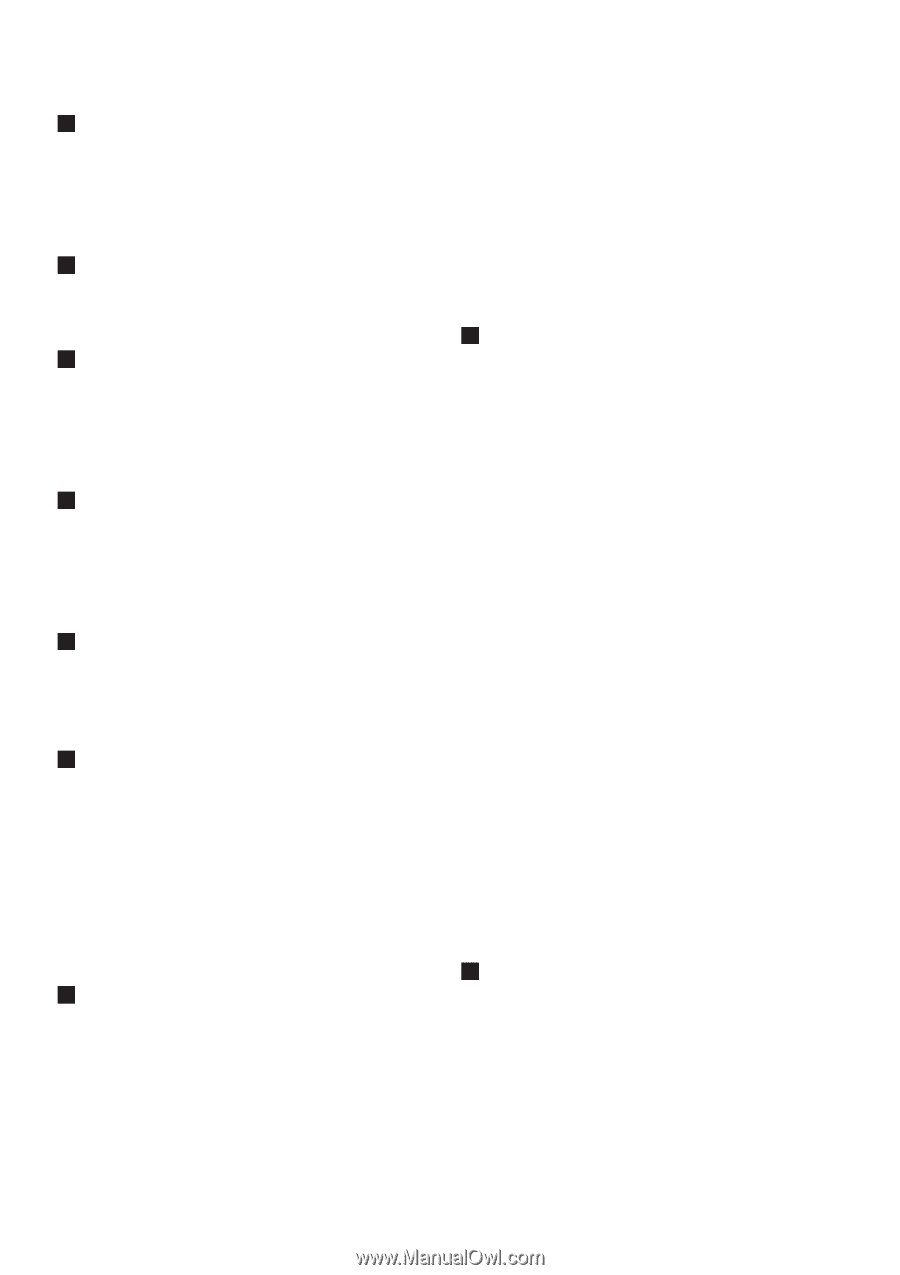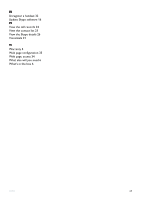Philips VOIP8411B User manual - Page 46
SkypeIn™ with free Skype Voicemail™ 15 - 37 handset
 |
UPC - 609585128354
View all Philips VOIP8411B manuals
Add to My Manuals
Save this manual to your list of manuals |
Page 46 highlights
Hearing aid compatibility (HAC) 4 I Information for USA 3 Insert the batteries 10 Intercom 20 Internal call during an external call 20 K Keypad lock 31 Keypad tone, set 28 L Landline ringer, turn off 19 Landline Voicemail indication 22 Language,set 11 Listen to "My Greeting" 21 M Make a call 17 Menu operation 9 Menu structure 37 Mute / Unmute the microphone 19 N Network settings 32 Noise 5 Notification tones, set 28 P Pause duration 30 Phone, overview 7 Power requirements 4 PPPoE 33 Preferred line, Skype 29 Privacy, Skype 29 Private details, Skype 26 Public details 26 R Recall duration 30 Record "My Greeting" 21 Recycling 5 Redial the last number 18 Register the handset 12 Register your handset(s) with additional base 31 Remove a contact 24 Rename a contact 23 Reset "My Greeting" 21 Reset the default settings 32 Reset the Network 33 Retrieve voicemail(s) 21, 22 Return a call 21 Ringer melody, set 27 Ringer style, set 28 Ringer volume, set 27 Ringers, turn off 18 S Save a Skype contact 25 Search a contact 23 Search missing handset(s) 31 Second landline call 19 Second Skype call 19 Send a Skype voicemail 21, 24 Settings before first use 11 Sign in 15 Signal stength, verify 12 Skype password, change 16 Skype products 15 Skype profile 26 Skype status, change 16 Skype terminologies 15 Skype Tools 15 Skype user, find 23 Skype Voicemail™ 15, 21 Skype® and Skype tools 15 SkypeIn™ with free Skype Voicemail™ 15 SkypeOut credits, verify 16 SkypeOut™ 15 Software licences 5 Standby mode 11 Symbols, enter 25 System PIN, change 32 T Technical data 38 Text and number entry 25 Time format, select 13 Time separator, select 13 Time zone, select 13 Time, set 13 Turn off ringers 18 44 Index