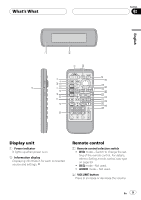Pioneer AXM-P8000 Owner's Manual - Page 14
DVD Player, playback resumes from that point next time.
 |
UPC - 012562693538
View all Pioneer AXM-P8000 manuals
Add to My Manuals
Save this manual to your list of manuals |
Page 14 highlights
Section 04 DVD Player The Bookmark function lets you resume playback from a selected scene the next time the disc is loaded. ! This function can be operated only when the DVD disc is playing on the Pioneer DVD player which features Bookmark function. % During playback, press BOOK.M at the point you want to resume playback next time. The selected scene will be bookmarked so that playback resumes from that point next time. You can bookmark up to five discs. After that, the oldest bookmark is replaced by the new one. # To clear the bookmark on a disc, press and hold BOOK.M during playback. 14 En

The Bookmark function lets you resume play-
back from a selected scene the next time the
disc is loaded.
!
This function can be operated only when
the DVD disc is playing on the Pioneer DVD
player which features Bookmark function.
%
During playback, press BOOK.M at the
point you want to resume playback next
time.
The selected scene will be bookmarked so that
playback resumes from that point next time.
You can bookmark up to five discs. After that,
the oldest bookmark is replaced by the new
one.
#
To clear the bookmark on a disc, press and
hold
BOOK.M
during playback.
DVD Player
En
14
Section
04