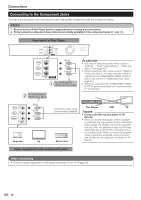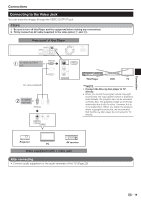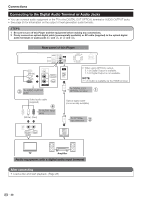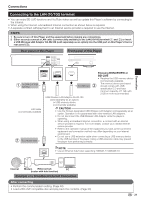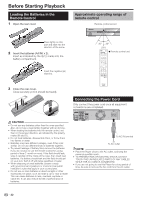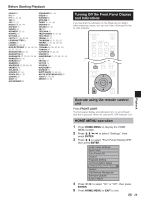Pioneer BDP-330 Owner's Manual - Page 20
Connecting to the Digital Audio Terminal or Audio Jacks
 |
UPC - 884938112260
View all Pioneer BDP-330 manuals
Add to My Manuals
Save this manual to your list of manuals |
Page 20 highlights
Connections Connecting to the Digital Audio Terminal or Audio Jacks • You can connect audio equipment or the TV to the DIGITAL OUT OPTICAL terminal or AUDIO OUTPUT jacks. • See page 55 for information on the output of next generation audio formats. STEPS 1 Be sure to turn off this Player and the equipment before making any connections. 2 Firmly connect an optical digital cable (commercially available) or AV cable (supplied) to the optical digital audio terminals or audio jacks ( and , or and ). Rear panel of this Player UUSSBB (White) (Red) White Red To AUDIO OUTPUT jacks Video/audio cable (supplied) To AUDIO input jacks (White) (Red) • When using OPTICAL output, 5.1 ch Digital Output is available. 7.1 ch Digital Output is not available. NOTE: 7.1 ch Audio is available via the HDMI terminal. To DIGITAL OUT OPTICAL terminal Optical digital cable (commercially available) To OPTICAL input terminal VIDEO L - AUDIO -R White Red AV INPUT OPTICAL DIGITAL AUDIO IN TV Amplifier Audio equipment with a digital audio input terminal After connecting • Load a disc and start playback. (Page 28) 20