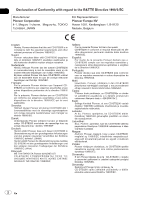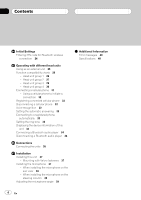Pioneer CD-BTB200 Owners Manual
Pioneer CD-BTB200 Manual
 |
View all Pioneer CD-BTB200 manuals
Add to My Manuals
Save this manual to your list of manuals |
Pioneer CD-BTB200 manual content summary:
- Pioneer CD-BTB200 | Owners Manual - Page 1
English Español Owner's Manual Mode d'emploi Bluetooth adapter Adaptateur Bluetooth CD-BTB200 Deutsch Français - Pioneer CD-BTB200 | Owners Manual - Page 2
2 En - Pioneer CD-BTB200 | Owners Manual - Page 3
5 About this manual 5 In case of trouble 6 About Bluetooth 6 Resetting this unit 6 - Resetting this unit without erasing the data about phone 6 - Resetting this unit with clearing all memory 7 Bluetooth Telephone Hands-free phoning with cellular phones featuring Bluetooth wireless technology 8 About - Pioneer CD-BTB200 | Owners Manual - Page 4
code for Bluetooth wireless connection 24 Operating with different head units Using as an external unit 25 Function compatibility charts 26 - Head unit group 1 26 - Head unit group 2 27 - Head unit group 3 29 - Head unit group 4 30 Connecting a cellular phone 31 - Using a cellular phone to initiate - Pioneer CD-BTB200 | Owners Manual - Page 5
the following site: About this unit This unit is the adapter for a Pioneer head unit to connect cellular phone featuring Bluetooth wireless technology for hands-free and listen to songs on Bluetooth audio player. ! This unit is designed for use in vehicles only. CAUTION ! Do not allow this unit to - Pioneer CD-BTB200 | Owners Manual - Page 6
memory. In case of trouble Should this product fail to operate properly, contact your dealer or nearest authorized Pioneer Service Station. About Bluetooth Bluetooth is a short-range wireless radio connectivity technology that is developed as a cable replacement for mobile phones, handheld PCs and - Pioneer CD-BTB200 | Owners Manual - Page 7
with a pen tip or other pointed instrument. RESET button Resetting this unit with clearing all memory To protect personal and private information, data about the phone stored in this unit can be deleted. 1 Turn the ignition switch to ACC or ON position. 2 Press RESET with a pen tip or other pointed - Pioneer CD-BTB200 | Owners Manual - Page 8
Section 02 Bluetooth Telephone Hands-free phoning with cellular phones featuring Bluetooth wireless technology 1 2 3456789 c ba If your cellular phone features Bluetooth wireless technology, you can use this adapter to connect to a Pioneer head unit for hands-free, wireless calls, even while - Pioneer CD-BTB200 | Owners Manual - Page 9
the volume level. 1 Connection For detailed instructions on connecting your phone to this unit via Bluetooth wireless technology, refer to Connecting a cellular phone on page 12. # Your phone should now be temporarily connected; however, to make best use of the technology, we recommend you register - Pioneer CD-BTB200 | Owners Manual - Page 10
are the basic operations to use handsfree phoning via Bluetooth wireless technology. More advanced hands-free phoning operations are explained starting on Introduction of advanced hands-free phoning operation on the next page. Important Advanced operations that require your attention such as dialing - Pioneer CD-BTB200 | Owners Manual - Page 11
Bluetooth Telephone Section 02 English Note The manually rejected call is recorded in missed call history list. About the missed call history list, refer to Using the Call History on page 18. Introduction of advanced hands-free phoning operation Answering a call waiting If while you are talking - Pioneer CD-BTB200 | Owners Manual - Page 12
manual that came with your cellular phone for detailed instructions. # You may need to enter the link code on your cellular phone to complete the connection. # The link code is set to 0000 as default. You can change this code in the initial setting. Refer to Entering PIN code for Bluetooth wireless - Pioneer CD-BTB200 | Owners Manual - Page 13
of the features available with Bluetooth wireless technology. A total of five phones can be registered: three user cellular phones and two guest phones. When registered as a user phone, all the possible functions are available for use. When registered as a guest phone, some functions are limited - Pioneer CD-BTB200 | Owners Manual - Page 14
this unit it is a simple matter to establish a Bluetooth wireless connection, either manually by selecting a registration assignment, or automatically when a registered phone is within range. Connecting to a registered phone manually Select a phone from the registration assignments to connect to the - Pioneer CD-BTB200 | Owners Manual - Page 15
by one from your phone by using your cellular phone. ! Depending on the cellular phone connected via Bluetooth wireless technology, this unit cannot display the Phone Book correctly. (Some characters may be garbled.) ! If the phone book in the cellular phone contains image data, phone book may not - Pioneer CD-BTB200 | Owners Manual - Page 16
Section 02 Bluetooth Telephone 1 Touch PHONE BOOK to display the Phone Book. 2 Touch a Phone Book entry you want to call. The display is switched to the Phone Book edit display. # Touch PREV or NEXT to display other phone book entries. 3 Touch phone number of the Phone Book entry you want to call. - Pioneer CD-BTB200 | Owners Manual - Page 17
use a Russian model, you can switch the character type to Russian. 5 Touch a letter to enter. # To delete a character and leave a space, touch . 6 Touch MEMORY to store the new name. Editing phone numbers You can edit the phone numbers of Phone Book entries. 1 Touch PHONE BOOK to display the Phone - Pioneer CD-BTB200 | Owners Manual - Page 18
+ to the phone number. 4 To end the call, touch . Using preset numbers Assigning phone numbers to number presets (P 1-P 6). 1 Select a desired phone number from the Phone Book or the Call History. See the instructions explained in previous pages for how to select a desired phone number from the Phone - Pioneer CD-BTB200 | Owners Manual - Page 19
reduces the echo and noise and keeps a certain sound quality. ! This feature cannot be set for each different user phone. % Touch ECHO CANCEL on the function menu to for this unit has no effect on the ring tone used by your phone. If you do not want your phone and this unit to ring at the same time, - Pioneer CD-BTB200 | Owners Manual - Page 20
incoming calls. ! This feature cannot be set for each different user phone. % Touch AUTO ANSWER on the function menu to turn the automatic bluetooth wireless technology are displayed. ! BD ADDRESS (system address) ! SYSTEM NAME (system name) ! SYSTEM VER. (version) ! BT MODULE VER. (Bluetooth module - Pioneer CD-BTB200 | Owners Manual - Page 21
4 If you connect this adapter to a Pioneer head unit, you can control a Bluetooth audio player via Bluetooth wireless technology. Important ! This unit can control a Bluetooth audio player via A2DP or AVRCP profile. Bluetooth audio players (or Bluetooth adapters) compatible with those profiles can - Pioneer CD-BTB200 | Owners Manual - Page 22
set ready for Bluetooth wireless connection, connection to this unit will be automatically established. Playing songs on Bluetooth audio player Important Operation varies depending on the type of your Bluetooth audio player. Refer to the instruction manual that came with your Bluetooth audio player - Pioneer CD-BTB200 | Owners Manual - Page 23
a Bluetooth audio player When you are done using your Bluetooth audio player with this unit, you can close the Bluetooth wireless connection version) ! BT MODULE VER. (Bluetooth module version) Displaying BD (Bluetooth Device) address Each device featuring Bluetooth wireless technology is allocated - Pioneer CD-BTB200 | Owners Manual - Page 24
Initial Settings Entering PIN code for Bluetooth wireless connection With some Bluetooth audio players, you may be required to enter to this unit in advance PIN code of your Bluetooth audio player, in order to set this unit ready for a connection from your Bluetooth audio player. 1 Touch the source - Pioneer CD-BTB200 | Owners Manual - Page 25
your cellular phones via Bluetooth wireless technology, using this unit without running the engine can result in battery drainage. ! In order to use Bluetooth wireless technology, devices must be able to interpret certain profiles. When using as an external unit, this unit is compatible with the - Pioneer CD-BTB200 | Owners Manual - Page 26
them for detailed instructions. Notes ! This unit's phone call reception is on standby when ignition switch is set to ACC or ON. ! The line-of-sight distance between this unit and your cellular phone must be 10 meters or less for sending and receiving voice and data via Bluetooth wireless technology - Pioneer CD-BTB200 | Owners Manual - Page 27
as a source, press c or d in AUTO/MANUAL (A/M). Note When using as an external unit, this unit doesn't automatically return to the original source after a phone call. Select a desired source manually after a phone call. Head unit group 2 Controls of Bluetooth telephone Select TEL/BT AUDIO as - Pioneer CD-BTB200 | Owners Manual - Page 28
TEL as a source, use MULTI-CONTROL. Scroll a phone number in the call history -CONTROL in FUNC4 (F4). Controls of Bluetooth audio Select TEL/BT AUDIO as a source use this function when you select AUTO in AUTO/MANUAL (A/M). *2 You can use this function when you select MANUAL in AUTO/MANUAL (A/M). - Pioneer CD-BTB200 | Owners Manual - Page 29
a source, press MULTICONTROL in AUTO/MANUAL (A/M). Note When using as an external unit, this unit doesn't automatically return to the original source after a phone call. Select a desired source manually after a phone call. Head unit group 3 Controls of Bluetooth telephone Select TEL/BT AUDIO as - Pioneer CD-BTB200 | Owners Manual - Page 30
as a source, touch c or d in AUTO/MANUAL (A/M). Note When using as an external unit, this unit doesn't automatically return to the original source after a phone call. Select a desired source manually after a phone call. Head unit group 4 Controls of Bluetooth telephone Select TEL/BT AUDIO as - Pioneer CD-BTB200 | Owners Manual - Page 31
return to the original source after a phone call. Select a desired source manually after a phone call. Connecting a cellular phone To use a phone wirelessly with this unit, it is necessary first to establish a connection using Bluetooth wireless technology. ! Connection is normally established by - Pioneer CD-BTB200 | Owners Manual - Page 32
instructions. # You may need to enter the link code on your cellular phone to complete the connection. Disconnecting a cellular phone When you are done using your phone with this unit, you can close the Bluetooth wireless connection. % Put the unit in DISCONN. mode Refer to Function compatibility - Pioneer CD-BTB200 | Owners Manual - Page 33
back songs on your Bluetooth audio player via Bluetooth wireless technology. In such case, stop the playback and switch to another source for your cellular phone to connect to this unit through this function. % Turn the automatic connection on or off Refer to Function compatibility charts on page 26 - Pioneer CD-BTB200 | Owners Manual - Page 34
to Function compatibility charts the information changes in the following order: BD (Bluetooth Device) address-Device name (PIONEER)-System version-Bluetooth module version # On your cellular phone, you can confirm the device name of this unit as Pioneer BT unit. 2 Use the Bluetooth audio player - Pioneer CD-BTB200 | Owners Manual - Page 35
. - Never cut the insulation of the power cable of this unit in order to share the power to other equipment. Current capacity of the cable is limited. - Use a fuse of the rating prescribed. ! Refer to the owner's manual for details on connecting the power amp and other units, then make connections - Pioneer CD-BTB200 | Owners Manual - Page 36
06 Connections Connecting the units Microphone (supplied) This unit Head unit IP-BUS cable To IP-BUS input (blue) Black 3 m Black Fuse (3 A) Yellow To terminal always supplied with power regardless of ignition switch position. Blue IP-BUS cable Multi-CD player (sold separately) Black - Pioneer CD-BTB200 | Owners Manual - Page 37
hard) adhere to the car mat directly, you may install this unit without using the Velcro fasteners (soft). % Mount this unit using the Velcro fasteners. This unit Velcro fastener (hard) Velcro fastener (soft) Car mat or chassis Installing the microphone CAUTION It is extremely dangerous to allow the - Pioneer CD-BTB200 | Owners Manual - Page 38
clip. (Lowering the sun visor reduces the recognition rate for voice operations.) Microphone clip Microphone clip Fit the microphone lead into the groove. 2 Install the microphone clip on the steering column. Double-sided tape Clamps Use clamps to secure the lead where necessary inside the vehicle - Pioneer CD-BTB200 | Owners Manual - Page 39
Installation Adjusting the microphone angle The microphone angle can be adjusted by moving forward or backward the microphone clip angle. English Section 07 En 39 - Pioneer CD-BTB200 | Owners Manual - Page 40
nearest Pioneer Service Center, be sure to record the error message. Message ERROR-10 ERROR-80 Cause Built-in Bluetooth unit encountered an error Built-in FLASH ROM encountered an error Action Turn the ignition OFF and ON. Turn the ignition OFF and ON. Specifications General Power source 14 - Pioneer CD-BTB200 | Owners Manual - Page 41
Pioneer. Lea con detenimiento estas instrucciones sobre el funcionamiento del aparato, para que pueda darle el mejor uso posible. Una vez que las haya leído, conserve este manual nuestro sitio Web 43 Acerca de este manual 44 En caso de problemas 44 Acerca de Bluetooth 44 Reposición de la unidad 44 - - Pioneer CD-BTB200 | Owners Manual - Page 42
dispositivo de esta unidad 74 Conexión de un reproductor de audio Bluetooth 75 Desconexión de un reproductor de audio Bluetooth 75 Conexiones Conexión de las unidades 77 42 Es Instalación dirección 79 Ajuste del ángulo del micrófono 80 Información adicional Mensajes de error 81 Especificaciones 81 - Pioneer CD-BTB200 | Owners Manual - Page 43
os en la unidad, humo y recalentamiento. ! Conserve este manual a mano para que pueda consultar los procedimientos de operación y es el adaptador de una unidad principal Pioneer que permite conectar un teléfono móvil provisto de tecnología inalámbrica Bluetooth para utilizar la función manos libres - Pioneer CD-BTB200 | Owners Manual - Page 44
unidad con AVH- P6800DVD (Russian model), consulte el manual suministrado para las instrucciones de funcionamiento. ! Si Pioneer más próximo a su domicilio. Acerca de Bluetooth Bluetooth es una tecnología inalámbrica de conectividad por radio de corto alcance, desarrollada para sustituir los cables - Pioneer CD-BTB200 | Owners Manual - Page 45
Antes de comenzar Sección 01 Español Restablecimiento de la unidad sin borrar los datos de teléfono Presionar el botón RESET de esta unidad le permite restablecer la unidad a sus ajustes iniciales sin borrar los datos del teléfono. Sin embargo, se borran los valores de los ajustes siguientes: ! - Pioneer CD-BTB200 | Owners Manual - Page 46
libres con teléfonos móviles provistos de tecnología inalámbrica Bluetooth 1 2 3456789 c ba Si su teléfono móvil posee tecnología inalámbrica Bluetooth, puede utilizar este adaptador para conectarlo a una unidad principal Pioneer para hacer llamadas inalámbricas de manos libres, incluso al conducir - Pioneer CD-BTB200 | Owners Manual - Page 47
en que se utilice. ! Para utilizar la tecnología inalámbrica Bluetooth, los dispositivos deben ser capaces de interpretar ciertos perfiles. Esta unidad es compatible con los siguientes perfiles. - GAP (Generic Access Profile) - SDP (Service Discovery Protocol) - OPP (Object Push Profile) - HSP (Head - Pioneer CD-BTB200 | Owners Manual - Page 48
El funcionamiento es diferente según el tipo de teléfono móvil. Consulte el manual de su teléfono móvil para ver más instrucciones. ! Esta función se básicas para utilizar manos libres a través de la tecnología inalámbrica Bluetooth. En Introducción al uso avanzado de la función manos libres en la - Pioneer CD-BTB200 | Owners Manual - Page 49
Teléfono Bluetooth Sección 02 Español Aceptación de una llamada telefónica Atender una llamada entrante Incluso si se selecciona una fuente distinta de Telephone o si la - Pioneer CD-BTB200 | Owners Manual - Page 50
Bluetooth establecer una conexión con la tecnología inalámbrica Bluetooth. Existen varias formas de realizar esto. ! La puede conectar a través de tecnología inalámbrica Bluetooth sin estar registrado con esta unidad. En este tecnología inalámbrica Bluetooth, y luego seleccionar el teléfono al que - Pioneer CD-BTB200 | Owners Manual - Page 51
la conexión, verifique el nombre del dispositivo (Pioneer BT unit) e ingrese el código de ón inalámbrica Bluetooth desde su teléfono. Es posible que tenga que consultar el manual de funcionamiento de esta unidad, puede desactivar la conexión Bluetooth. 1 Toque PHONE CONNECT en el menú de funciones. - Pioneer CD-BTB200 | Owners Manual - Page 52
al máximo las funciones de la tecnología inalámbrica Bluetooth. Es posible registrar un total de cinco teléfonos: de registro para utilizar otro teléfono. 1 Toque PHONE REGISTER en el menú de funciones. 2 Toque se encuentre dentro del alcance. Conexión manual a un teléfono registrado Seleccione un - Pioneer CD-BTB200 | Owners Manual - Page 53
de esta unidad. Si es posible, ajuste su teléfono móvil para que no busque una confirmación para la conexión Bluetooth. Para obtener detalles, consulte el manual de funcionamiento suministrado con su teléfono móvil. ! Es posible que no funcione esta característica si está reproduciendo canciones - Pioneer CD-BTB200 | Owners Manual - Page 54
éfono móvil conectado a través de tecnología inalámbrica Bluetooth, esta unidad podría no visualizar correctamente el Directorio de tel móvil. Para obtener más información, consulte el manual de instrucciones del teléfono móvil. # Mientras PHONE BOOK para visualizar el Directorio de teléfonos. 54 Es - Pioneer CD-BTB200 | Owners Manual - Page 55
Teléfono Bluetooth Sección 02 Español 2 Toque una entrada del Directorio de tel entradas del Directorio de teléfonos. Cada nombre puede tener una longitud de hasta 16 caracteres. 1 Toque PHONE BOOK para visualizar el Directorio de teléfonos. 2 Seleccione una entrada del Directorio de teléfonos que - Pioneer CD-BTB200 | Owners Manual - Page 56
Sección 02 Teléfono Bluetooth 4 Toque 123 o ABC para seleccionar el tipo de cará teléfono Puede editar los números de teléfono de las entradas del Directorio de teléfonos. 1 Toque PHONE BOOK para visualizar el Directorio de teléfonos. 2 Seleccione una entrada del Directorio de teléfonos que desee - Pioneer CD-BTB200 | Owners Manual - Page 57
Teléfono Bluetooth Sección 02 Español 1 Toque CLEAR MEMORY en el menú de funciones. 2 Toque CLEAR junto al elemento que desea eliminar de la memoria. Seleccione de entre las siguientes opciones: PHONE BOOK (directorio de teléfonos)- DIALED CALLS (historial de llamadas marcadas)-RECEIVED CALLS ( - Pioneer CD-BTB200 | Owners Manual - Page 58
Sección 02 Teléfono Bluetooth Uso de números prefijados Asignación de números prefijados Es posible asignar a la memoria los números que marca frecuentemente, para volver a marcarlos rápidamente. Es posible asignar a nú - Pioneer CD-BTB200 | Owners Manual - Page 59
Teléfono Bluetooth Sección 02 Español Cancelación del eco y reducción de ruido Cuando usa la función manos libres en el vehículo, puede que escuche un eco no deseado. Esta función reduce el ruido y el eco, y mantiene una cierta - Pioneer CD-BTB200 | Owners Manual - Page 60
tecnología inalámbrica Bluetooth recibe una dirección versión del sistema de esta unidad y el módulo Bluetooth. Puede visualizar las versiones y confirmarlas. % Toque DEVICE Se mostrará diferente información sobre la tecnología inalámbrica Bluetooth. ! BD ADDRESS (dirección del sistema) ! SYSTEM NAME - Pioneer CD-BTB200 | Owners Manual - Page 61
audio Bluetooth a través de un perfil A2DP o AVRCP. Los reproductores de audio Bluetooth (o los adaptadores Bluetooth) compatibles con audio Bluetooth utilizando esta unidad pueden ser muy diferentes. Consulte el manual de instrucciones de su reproductor de audio Bluetooth, así como este manual, - Pioneer CD-BTB200 | Owners Manual - Page 62
el código PIN. Reproducción de canciones en el reproductor de audio Bluetooth Importante El funcionamiento es diferente según el reproductor de audio Bluetooth. Consulte el manual de su reproductor de audio Bluetooth para ver más instrucciones. 1 Toque f. Se inicia la reproducción. # Toque de nuevo - Pioneer CD-BTB200 | Owners Manual - Page 63
Bluetooth Cuando haya terminado de utilizar el reproductor de audio Bluetooth en esta unidad, puede desactivar la conexión inalámbrica Bluetooth Bluetooth Device) Cada dispositivo que posee tecnología inalámbrica Bluetooth el módulo Bluetooth. Puede visualizar las ía inalámbrica Bluetooth. ! BD ADDRESS - Pioneer CD-BTB200 | Owners Manual - Page 64
ESC. 3 Toque PINCODE INPUT. Se mostrará la pantalla de ingreso de código PIN. 4 Toque 0-9 para ingresar el código PIN de su reproductor de audio Bluetooth. # Toque C para eliminar el número. 5 Después de ingresar el código PIN (hasta 16 dígitos), toque ENTER. El código PIN ingresado se almacena en - Pioneer CD-BTB200 | Owners Manual - Page 65
TEL como fuente, AUTO/MANUAL (A/M) no se usa para hacer funcionar esta unidad Bluetooth, los dispositivos deben ser capaces de interpretar ciertos perfiles. Cuando la unidad se utiliza como unidad externa, es compatible con los siguientes perfiles. - GAP (Generic Access Profile) - SDP (Service - Pioneer CD-BTB200 | Owners Manual - Page 66
, la reproducción de la canción continúa. ! El funcionamiento es diferente según el tipo de teléfono móvil y el reproductor de audio Bluetooth. Consulte el manual de los dos dispositivos para ver más instrucciones. Notas ! La recepción de llamadas telefónicas de esta unidad entra en espera cuando la - Pioneer CD-BTB200 | Owners Manual - Page 67
F4) cuando seleccione TEL como fuente. Controles del audio Bluetooth Seleccionar TEL/BT AUDIO como fuente Presione SOURCE. Cambiar entre seleccione BT AUDIO como fuente. Cambiar entre AUTO y MANUAL Presione c o d en AUTO/ MANUAL (A/M) cuando seleccione BT AUDIO como fuente. *1 Puede usar - Pioneer CD-BTB200 | Owners Manual - Page 68
telefónica. Seleccione manualmente la fuente que desee después de una llamada telefónica. Grupo 2 de unidades principales Controles del teléfono Bluetooth Seleccionar TEL/BT AUDIO como fuente Presione SOURCE. Cambiar entre TEL y BT AUDIO Presione BAND cuando seleccione TEL/BT AUDIO como fuente - Pioneer CD-BTB200 | Owners Manual - Page 69
ónica. Grupo 3 de unidades principales Controles del teléfono Bluetooth Seleccionar TEL/BT AUDIO como fuente Presione SOURCE. Cambiar entre función si selecciona AUTO en AUTO/MANUAL (A/M). *2 Puede usar esta función si selecciona MANUAL en AUTO/MANUAL (A/M). *3 Puede utilizar esta función si - Pioneer CD-BTB200 | Owners Manual - Page 70
FUNCTION1 cuando seleccione BT AUDIO como fuente. Controles del audio Bluetooth Ajuste de la unidad en modo C.OPEN Mantenga pulsado ab en cuando seleccione BT AUDIO como fuente. Cambiar entre AUTO y MANUAL Toque c o d en AUTO/MANUAL (A/M) cuando seleccione BT AUDIO como fuente. Nota Cuando la - Pioneer CD-BTB200 | Owners Manual - Page 71
FUNCTION 1 cuando seleccione TEL como fuente. Sección 05 Español Controles del teléfono Bluetooth Ajuste de la unidad en modo REGIST Presione el botón FUNCTION 2 cuando seleccione TEL como Puede usar esta función si selecciona AUTO en AUTO/MANUAL (A/M). *3 Puede usar esta función si selecciona - Pioneer CD-BTB200 | Owners Manual - Page 72
fonos móviles disponibles. Use su teléfono móvil para establecer conexión. Uso de un teléfono móvil para iniciar una conexión Si ajusta la unidad en el modo C.OPEN podrá establecer una conexión inalámbrica Bluetooth desde su teléfono. Es posible que tenga que consultar el manual de funcionamiento de - Pioneer CD-BTB200 | Owners Manual - Page 73
máximo las funciones de la tecnología inalámbrica Bluetooth. Sólo es posible registrar un teléfono mó unidad en el modo REGIST, se mostrará TEL. 2 Use el teléfono móvil para hacer el registro en esta ún el tipo de teléfono móvil. Consulte el manual de su teléfono móvil para ver más instrucciones. # - Pioneer CD-BTB200 | Owners Manual - Page 74
una confirmación para la conexión Bluetooth. Para obtener detalles, consulte el manual de funcionamiento suministrado con su tel Bluetooth Device)-Nombre del dispositivo (PIONEER)-Versión del sistema-Versión del módulo Bluetooth # Puede confirmar el nombre del dispositivo de esta unidad como Pioneer - Pioneer CD-BTB200 | Owners Manual - Page 75
. Si la conexión se establece, se visualizará BT AUDIO. # El funcionamiento es diferente según el reproductor de audio Bluetooth. Consulte el manual de su reproductor de audio Bluetooth para ver más instrucciones. # Es posible que tenga que introducir el código de enlace en su reproductor de audio - Pioneer CD-BTB200 | Owners Manual - Page 76
ón de esta unidad para compartir la corriente con otros equipos. La capacidad de corriente del cable es limitada. - Utilice un fusible con la tensión nominal indicada. ! Consulte el manual del propietario para obtener detalles acerca de la conexión del amplificador de potencia y otras unidades - Pioneer CD-BTB200 | Owners Manual - Page 77
Conexiones Conexión de las unidades Sección 06 Español Es 77 - Pioneer CD-BTB200 | Owners Manual - Page 78
, como un frenado de emergencia. ! Cuando instale esta unidad, asegúrese de que existe espacio canciones en el reproductor de audio Bluetooth. En este caso, mueva la unidad para reducir el ruido. ! movimiento del asiento. Direccione todos los cables y cordones cuidadosamente alrededor del mecanismo - Pioneer CD-BTB200 | Owners Manual - Page 79
Instalación del micrófono PRECAUCIÓN Es muy peligroso que el cable del micrófono se enrolle alrededor de la columna de dirección o la palanca de cambios. Asegúrese de instalar la unidad de tal forma que no dificulte la conducción. Nota Instale el micrófono en una posición y orientación que permita - Pioneer CD-BTB200 | Owners Manual - Page 80
Sección 07 Instalación Ajuste del ángulo del micrófono Es posible ajustar el ángulo del micrófono desplazando adelante o atrás el ángulo de la abrazadera del micrófono. 80 Es - Pioneer CD-BTB200 | Owners Manual - Page 81
ón adicional Apéndice Español Mensajes de error Cuando contacte con su concesionario o con el servicio técnico Pioneer más cercano, asegúrese de anotar el mensaje de error. Mensaje ERROR-10 ERROR-80 Causa Acción La unidad Bluetooth incorporada encontró un error Gire la llave de contacto a la - Pioneer CD-BTB200 | Owners Manual - Page 82
Inhalt Vielen Dank, dass Sie sich für dieses Pioneer-Produkt entschieden haben. Lesen Sie sich diese Bedienungsanleitung Gerät 84 Betriebsumgebung 84 Unsere Website 84 Zu dieser Anleitung 85 Im Störungsfall 85 Zu Bluetooth 85 Zurücksetzen dieses Geräts 85 - Zurücksetzen dieses Geräts ohne Löschen der - Pioneer CD-BTB200 | Owners Manual - Page 83
106 Grundeinstellungen Eingeben des PIN-Codes für den Aufbau einer Bluetooth-Wireless-Verbindung 108 Unterschiedliche Bedienung je nach Hauptgerät Gebrauch als Bluetooth-Audio-Player 120 Trennen der Verbindung zu einem BluetoothAudio-Player 120 Anschlüsse Anschließen der Geräte 122 Installation - Pioneer CD-BTB200 | Owners Manual - Page 84
Testtemperatur: -20 °C bis +55 °C (-4 °F bis 131 °F) Zu diesem Gerät Dieses Gerät fungiert als Adapter für ein Hauptgerät von Pioneer und ermöglicht unter Rückgriff auf die Bluetooth Wireless-Technologie den Aufbau einer Freisprechverbindung mit einem Mobiltelefon sowie die Wiedergabe von Musik auf - Pioneer CD-BTB200 | Owners Manual - Page 85
Produkt nicht ordnungsgemäß funktionieren, dann wenden Sie sich bitte an Ihren Händler oder an die nächstgelegene Pioneer-Kundendienststelle. Zu Bluetooth Bluetooth ist eine Technologie für drahtlose Funkverbindungen von kurzer Reichweite. Sie wurde als Alternative zu drahtgestützten Verbindungen - Pioneer CD-BTB200 | Owners Manual - Page 86
Verbindungsaufbau ! Rufton Das Gerät muss in den folgenden Fällen zurückgesetzt werden: ! Vor der ersten Verwendung dieses Geräts nach der Installation ! Nach einem Neuanschluss dieses Geräts an das Hauptgerät ! Bei einer Betriebsstörung des Geräts ! Bei Anzeige ungewöhnlicher oder eindeu - Pioneer CD-BTB200 | Owners Manual - Page 87
-Telefon Abschnitt 02 Deutsch Telefonieren im Freisprechmodus mit einem Bluetooth-fähigen Mobiltelefon 1 2 3456789 c ba Wenn Ihr Mobiltelefon die Bluetooth WirelessTechnologie unterstützt, können Sie über diesen Adapter eine Verbindung zu einem PioneerHauptgerät herstellen und im Freisprechmodus - Pioneer CD-BTB200 | Owners Manual - Page 88
ätzte Entfernung. ! Um auf die Bluetooth Wireless-Technologie zurückgreifen zu können, müssen Geräte bestimmte Profile interpretieren können. Dieses Gerät ist mit den nachstehend aufgeführten Profilen kompatibel. - GAP (Generic Access Profile) - SDP (Service Discovery Protocol) - OPP (Object Push - Pioneer CD-BTB200 | Owners Manual - Page 89
Abschnitt 02 Deutsch 1 Aufbauen einer Verbindung Für detaillierte Anweisungen zum Aufbau einer Verbindung zwischen Ihrem Telefon und diesem Gerät per Bluetooth siehe Aufbauen einer Verbindung zu einem Mobiltelefon auf Seite 91. # Ihr Telefon ist dann vorübergehend mit diesem Gerät verbunden - Pioneer CD-BTB200 | Owners Manual - Page 90
Abschnitt 02 Bluetooth-Telefon # Wenn Ihr Mobiltelefon keine Spracherkennung unterstützt, ist die Taste VOICE nicht verfügbar. 2 Sprechen Sie den Namen des gewünschten Teilnehmers. Hinweis Der - Pioneer CD-BTB200 | Owners Manual - Page 91
Bluetooth chst eine Verbindung über die Bluetooth WirelessTechnologie hergestellt werden. Dazu sind nicht zur Verfügung. ! Es kann per Bluetooth eine Verbindung zu einem Telefon hergestellt werden, welches allen verfügbaren Mobiltelefonen, die die Bluetooth Wireless-Technologie unterstützen. In der - Pioneer CD-BTB200 | Owners Manual - Page 92
Um den Verbindungsaufbau abzuschließen, prüfen Sie den Gerätenamen (Pioneer BT unit) und geben Sie auf Ihrem Mobiltelefon den Verbindungscode ein. mehr benötigen, können Sie die Bluetooth-Verbindung zwischen Telefon und Gerät trennen. 1 Berühren Sie PHONE CONNECT im Funktionsmenü. 2 Berühren Sie - Pioneer CD-BTB200 | Owners Manual - Page 93
wurde, registrieren, können Sie alle mit der Bluetooth Wireless-Technologie bereitstehenden Funktionen uneingeschränkt nutzen. Insgesamt können löschen und damit Platz für ein anderes Telefon schaffen. 1 Berühren Sie PHONE REGISTER im Funktionsmenü. 2 Berühren Sie DELETE neben dem Gerätenamen des - Pioneer CD-BTB200 | Owners Manual - Page 94
, zu dem Sie manuell eine Verbindung herstellen möchten. 1 Berühren Sie PHONE CONNECT im Funktionsmenü. 2 Berühren Sie DIRECT CONNECT. 3 Berühren Sie gbar, wenn Sie unter Rückgriff auf die Bluetooth-Wireless-Technologie Musiktitel auf Ihrem Bluetooth-Audio-Player abspielen. Beenden Sie in diesem - Pioneer CD-BTB200 | Owners Manual - Page 95
aufnehmen: 300 von Benutzer 1, 150 von Benutzer 2 und 50 von Benutzer 3. ! Nach dem Start der Adressbuchübertra- gung wird die Bluetooth-Verbindung getrennt, ein Telefonieren im Freisprechmodus ist dann nicht mehr mög- lich. Um das Freisprechtelefonieren erneut zu aktivieren, müssen Sie eine neue - Pioneer CD-BTB200 | Owners Manual - Page 96
Abschnitt 02 Bluetooth-Telefon 3 Verwenden Sie Ihr Mobiltelefon, um das Adressbuch zu übertragen. Führen Sie nschten Eintrag im Adressbuch auswählen und die entsprechende Nummer direkt anrufen. 1 Berühren Sie PHONE BOOK, um das Adressbuch anzuzeigen. 2 Berühren Sie den Eintrag im Adressbuch, dessen - Pioneer CD-BTB200 | Owners Manual - Page 97
Bluetooth-Telefon Abschnitt 02 Deutsch Suchen nach einer Nummer im Adressbuch Suchen Sie im Adressbuch nach der Nummer, die Sie anrufen möchten. Wählen Sie den entsprechenden Adressbucheintrag und tätigen Sie Ihren Anruf. 1 Berühren Sie PHONE BOOK, um das Adressbuch anzuzeigen. 2 Berühren Sie - Pioneer CD-BTB200 | Owners Manual - Page 98
Abschnitt 02 Bluetooth-Telefon Bearbeiten der Telefonnummer in einem Adressbucheintrag Sie können die Telefonnummern in den Einträgen in Ihrem Adressbuch wunschgemäß bearbeiten. 1 Berühren Sie PHONE BOOK, um das Adressbuch anzuzeigen. 2 Wählen Sie den Eintrag im Adressbuch, der bearbeitet werden - Pioneer CD-BTB200 | Owners Manual - Page 99
Bluetooth-Telefon Abschnitt 02 Deutsch Löschen des Speichers Für jedes Element kann der neben dem Element, das aus dem Speicher entfernt werden soll. Zur Auswahl stehen folgende Elemente: PHONE BOOK (Adressbuch)-DIALED CALLS (Liste der getätigten Anrufe)- RECEIVED CALLS (Liste der empfangenen - Pioneer CD-BTB200 | Owners Manual - Page 100
Abschnitt 02 Bluetooth-Telefon 2 Berühren Sie die Telefonnummer oder den Namen (sofern dieser eingegeben wurde) des Teilnehmers, den Sie anrufen möchten. Das Display kehrt zur normalen Anzeige - Pioneer CD-BTB200 | Owners Manual - Page 101
Bluetooth-Telefon Abschnitt 02 Deutsch Tätigen eines Anrufs durch Eingabe der ren ist. Über diese Funktion lassen sich Echo und Störgeräusche reduzieren, sodass eine präzise Sound-Qualität gewährleistet werden kann. ! Diese Funktion kann nicht separat für jedes Mobiltelefon eingestellt werden. - Pioneer CD-BTB200 | Owners Manual - Page 102
BD-Adresse anzuzeigen. Verschiedene Informationen mit Bezug auf die Bluetooth Wireless-Technologie werden angezeigt. ! BD ADDRESS (Systemadresse) ! SYSTEM NAME (Systemname) ! SYSTEM VER. (Version) ! BT MODULE VER. (Bluetooth- Modulversion) Hinweis Wenn sowohl die automatische Rufabweisung als auch - Pioneer CD-BTB200 | Owners Manual - Page 103
03 Deutsch Wiedergabe von Musiktiteln auf einem BT-Audiogerät (Bluetooth-Audio-Player) 1 23 4 Wenn Sie diesen Adapter an ein Pioneer-Hauptgerät anschließen, können Sie unter Rückgriff auf die Bluetooth Wireless-Technologie einen Bluetooth-Audio-Player steuern. Wichtig ! Für die Steuerung eines - Pioneer CD-BTB200 | Owners Manual - Page 104
Audio Hinweis Die Entfernung (Sichtlinie) zwischen diesem Gerät und Ihrem Mobiltelefon darf für das Senden und Empfangen von Sprache und Daten per Bluetooth nicht mehr als zehn Meter betragen. Je nach Umgebung fällt die Übertragungsentfernung u. U. noch geringer aus als diese geschätzte Entfernung - Pioneer CD-BTB200 | Owners Manual - Page 105
dem Player selbst oder in den dazugehörigen Unterlagen. Für die Eingabe des PIN-Codes siehe Eingeben des PIN-Codes für den Aufbau einer Bluetooth-Wireless-Verbindung auf Seite 108. Abspielen von Titeln auf dem Bluetooth-Audio-Player Wichtig Die Bedienung dieser Funktion fällt je nach dem Typ Ihres - Pioneer CD-BTB200 | Owners Manual - Page 106
äteadresse (BD-Adresse) Jedem Gerät, das die Bluetooth Wireless-Technologie unterstützt, wird eine einmalige 48-BitGeräteadresse Probleme auftreten und Sie sich für eine Reparatur mit einem Fachhändler in Verbindung setzen, dann müssen Sie die Systemversion dieses Geräts sowie des Bluetooth-Moduls - Pioneer CD-BTB200 | Owners Manual - Page 107
ühren Sie DEVICE INFO, um die BDAdresse anzuzeigen. Verschiedene Informationen mit Bezug auf die Bluetooth Wireless-Technologie werden angezeigt. ! BD ADDRESS (Systemadresse) ! SYSTEM NAME (Systemname) ! SYSTEM VER. (Version) ! BT MODULE VER. (Bluetooth- Modulversion) Abschnitt 03 Deutsch De 107 - Pioneer CD-BTB200 | Owners Manual - Page 108
Gerät eingeben, um das Gerät für einen Verbindungsaufbau durch den Bluetooth-Audio-Player auf Standby zu schalten. 1 Berühren Sie das zur PIN-Codeeingabe erscheint. 4 Berühren Sie 0-9, um den PIN-Code Ihres Bluetooth-Audio-Players einzugeben. # Durch Berühren von C können Sie die gesamte Nummer - Pioneer CD-BTB200 | Owners Manual - Page 109
kann AUTO/MANUAL (A/M) nicht Bluetooth Wireless Service Discovery Protocol) - HSP (Head Set Profile) - HFP (Hands Free Profile) - A2DP (Advanced Audio Distribution Profile) - AVRCP (Audio/Video Remote Control Profile) ! Für die Steuerung eines Bluetooth Bluetooth-Audio-Player (bzw. Bluetooth-Adapter - Pioneer CD-BTB200 | Owners Manual - Page 110
externes Gerät wird der PIN-Code auf den Wert 0000 eingestellt. Eine Änderung des PINCodes ist nicht möglich. Dieses Gerät kann nur zu denjenigen Bluetooth-Audio-Playern eine Verbindung herstellen, die den PIN-Code 0000 unterstützen bzw. keine PIN-Codeeingabe erfordern. ! Da sehr viele verschiedene - Pioneer CD-BTB200 | Owners Manual - Page 111
Programmquelle drücken und halten Sie a oder b in FUNC4 (F4) gedrückt. Steuerungen des Bluetooth-Audio-Geräts Wählen von TEL/BT AUDIO als Programmquelle Drücken Sie SOURCE. Umschalten zwischen TEL ützt. *2 Sie können diese Funktion durch Auswahl von AUTO in AUTO/MANUAL (A/M) verwenden. De 111 - Pioneer CD-BTB200 | Owners Manual - Page 112
Umschalten zwischen AUTO und MANUAL Bei der Auswahl von BT AUDIO als Programmquelle drücken Sie c oder d in AUTO/MANUAL (A/M). Hinweis Bei einer Verwendung jeweils manuell. Hauptgeräte - Gruppe 2 Steuerungen des Bluetooth-Telefons Wählen von TEL/BT AUDIO als Programmquelle Drücken - Pioneer CD-BTB200 | Owners Manual - Page 113
drücken und halten Sie MULTI-CONTROL in FUNC4 (F4) gedrückt. Steuerungen des Bluetooth-Audio-Geräts Wählen von TEL/BT AUDIO als Programmquelle Drücken Sie SOURCE. gedrückt. Umschalten zwischen AUTO und MANUAL Bei der Auswahl von BT AUDIO als Programmquelle drücken Sie MULTI-CONTROL in AUTO - Pioneer CD-BTB200 | Owners Manual - Page 114
Programmquelle zurück. Wählen Sie die gewünschte Programmquelle im Anschluss an einen Telefonanruf jeweils manuell. Hauptgeräte - Gruppe 3 Steuerungen des Bluetooth-Telefons Wählen von TEL/BT AUDIO als Programmquelle Drücken Sie SOURCE. Umschalten zwischen TEL und BT AUDIO Bei der Auswahl von - Pioneer CD-BTB200 | Owners Manual - Page 115
Telefonanruf jeweils manuell. Hauptgeräte - Gruppe 4 Steuerungen des Bluetooth-Telefons Wählen von TEL/BT AUDIO als Programmquelle Drücken Auswahl von AUTO in AUTO/MANUAL (A/M) verwenden. *2 Sie können diese Funktion durch Auswahl von MANUAL in AUTO/MANUAL (A/M) verwenden. *3 Diese Funktion - Pioneer CD-BTB200 | Owners Manual - Page 116
cken und halten Sie die Funktionstaste FUNCTION 4 gedrückt. Steuerungen des Bluetooth-Audio-Geräts Wählen von TEL/BT AUDIO als Programmquelle Drücken Sie die Funktionstaste FUNCTION 2 gedrückt. Umschalten zwischen AUTO und MANUAL Bei der Auswahl von BT AUDIO als Programmquelle drücken Sie die - Pioneer CD-BTB200 | Owners Manual - Page 117
Registrieren eines verbundenen Mobiltelefons Wenn Sie ein Telefon, zu dem eine vorübergehende Verbindung hergestellt wurde, registrieren, können Sie alle mit der Bluetooth Wireless-Technologie bereitstehenden Funktionen uneingeschränkt nutzen. Es kann nur ein Mobiltelefon registriert werden. De 117 - Pioneer CD-BTB200 | Owners Manual - Page 118
um den Verbindungsaufbau abzuschließen. Trennen der Verbindung zu einem Mobiltelefon Wenn Sie Ihr Telefon nicht mehr benötigen, können Sie die Bluetooth-Verbindung zwischen Telefon und Gerät trennen. % Setzen des Geräts in den Modus DISCONN. Siehe Kompatibilität der Funktionen auf Seite 111. Sobald - Pioneer CD-BTB200 | Owners Manual - Page 119
Geräts Probleme auftreten und Sie sich für eine Reparatur mit einem Fachhändler in Verbindung setzen, dann müssen Sie die Systemversion dieses Geräts sowie des Bluetooth-Moduls angeben. Sie können diese Versionen anzeigen, um sie zu überprüfen. ! Jedem Gerät, das die Bluetooth Wireless- Technologie - Pioneer CD-BTB200 | Owners Manual - Page 120
äts, Pioneer BT unit, bestätigen. Aufbauen einer Verbindung zu einem Bluetooth-Audio-Player Damit Ihr Bluetooth-Audio-Player über dieses Gerät gesteuert werden kann, muss eine Wireless-Verbindung per Bluetooth aufgebaut werden. Diese Funktion macht einen Verbindungsaufbau über die Bluetooth Wireless - Pioneer CD-BTB200 | Owners Manual - Page 121
Anschlüsse Abschnitt 06 Deutsch N STAR N STAR Wichtig ! Dieses Gerät kann nicht in einem Kraftfahrzeug installiert werden, wenn die Zündung über keine ACC-Position verfügt. F ACC O F O OF OF T T Zündung mit Position ACC Zündung ohne Position ACC ! Der Einsatz dieses Geräts in einer - Pioneer CD-BTB200 | Owners Manual - Page 122
Abschnitt 06 Anschlüsse Anschließen der Geräte 122 De - Pioneer CD-BTB200 | Owners Manual - Page 123
weder Bei- noch Mitfahrer verletzen kann. ! Achten Sie bei der Installation des Geräts auf einen ausreichenden Freiraum über dem Gerät. nach Installationsort des Geräts können bei der Wiedergabe von Musiktiteln auf dem Bluetooth-Audio-Player Störgeräusche zu vernehmen sein. Bringen Sie das Gerät in - Pioneer CD-BTB200 | Owners Manual - Page 124
VORSICHT Eine Führung des Mikrofonkabels um die Lenksäule oder den Schalthebel kann sich als überaus gefährlich erweisen. Achten Sie bei der Installation des Geräts stets darauf, dass die Lenkung des Fahrzeugs in keiner Weise behindert wird. Hinweis Wählen Sie für die Anbringung des Mikrofons eine - Pioneer CD-BTB200 | Owners Manual - Page 125
Installation Abschnitt 07 Deutsch Anpassen des Mikrofonwinkels Der Mikrofonwinkel kann durch Versetzen der Mikrofonklammer nach vorn oder nach hinten angepasst werden. De 125 - Pioneer CD-BTB200 | Owners Manual - Page 126
Vor der Kontaktaufnahme mit Ihrem Händler oder der nächstgelegenen Pioneer-Kundendienststelle sollten Sie sich die angezeigte Fehlermeldung notieren. Meldung ERROR-10 ERROR-80 Ursache Abhilfemaßnahme Im eingebauten Schalten Sie die Bluetooth-Gerät Zündung aus und ist ein Fehler auf- wieder - Pioneer CD-BTB200 | Owners Manual - Page 127
cet appareil Pioneer. Afin d' phone Bluetooth Téléphonie mains libres avec des téléphones cellulaires disposant de la technologie sans fil Bluetooth 132 Quelques mots sur la source téléphone ro de téléphone 144 Annulation d'écho et réduction de bruit 145 Mise en service ou hors service de la sonnerie - Pioneer CD-BTB200 | Owners Manual - Page 128
d'un lecteur audio Bluetooth 162 Connexions Connexion des appareils 164 128 Fr Installation Installation de l'appareil 165 - Montage avec des fixations Velcro 165 Installation du microphone 166 - Si vous installez le microphone sur le pare-soleil 166 - Si vous installez le microphone sur la colonne - Pioneer CD-BTB200 | Owners Manual - Page 129
et la santé humaine. Quelques mots sur cet appareil Cet appareil est l'adaptateur utilisé pour la connexion à un appareil central Pioneer d'un téléphone cellulaire disposant de la technologie sans fil Bluetooth en téléphonie mains libres et pour l'écoute de plages musicales sur un lecteur audio - Pioneer CD-BTB200 | Owners Manual - Page 130
d'emploi fourni avec lui pour les instructions d'utilisation. ! Si vous utilisez un d'entretien agréé par Pioneer le plus proche. Quelques mots sur Bluetooth Bluetooth est une technologie de pour les télé- phones mobiles, les ordinateurs de poche et d'autres appareils. Bluetooth fonctionne dans la - Pioneer CD-BTB200 | Owners Manual - Page 131
: ! Avant la première utilisation de cet appareil après son installation ! Quand cet appareil et l'appareil central sont reconnectés ! En cas , reportez-vous à la page 138, Enregistrement d'un téléphone cellulaire connecté. Si tous les états du téléphone sont à blanc, les données ont été complètement - Pioneer CD-BTB200 | Owners Manual - Page 132
phone Bluetooth Téléphonie mains libres avec des téléphones cellulaires disposant de la technologie sans fil Bluetooth 1 2 3456789 c ba Si votre téléphone cellulaire dispose de la technologie sans fil Bluetooth, vous pouvez utiliser cet adaptateur pour vous connecter à un appareil central Pioneer - Pioneer CD-BTB200 | Owners Manual - Page 133
La distance en ligne droite entre cet appareil et votre téléphone cellulaire ne doit pas dépasser 10 mètres pour l'émission et Bluetooth, les appareils doivent pouvoir interpréter certains profils. Cet appareil est compatible avec les profils suivants. - GAP (Generic Access Profile) - SDP (Service - Pioneer CD-BTB200 | Owners Manual - Page 134
Section 02 Téléphone Bluetooth 1 Connexion Pour des instructions détaillées sur la connexion de votre téléphone à cet appareil via la technologie sans fil Bluetooth, reportez-vous à la page 136, Connexion d'un téléphone cellulaire. # Votre téléphone doit maintenant être connecté temporairement ; - Pioneer CD-BTB200 | Owners Manual - Page 135
Téléphone Bluetooth Section 02 Français Prise d'un appel Réponse à un appel entrant Même quand une source autre que Telephone est sélectionnée ou quand cet appareil est mis hors service, vous pouvez toujours répondre aux appels entrants. Si vous réglez cet appareil pour qu'il réponde - Pioneer CD-BTB200 | Owners Manual - Page 136
Section 02 Téléphone Bluetooth Introduction à l'utilisation avancée de la téléphonie mains libres 1 HSP, et certaines fonctions peuvent ne pas être disponibles. ! Un téléphone peut être connecté via la téléphonie sans fil Bluetooth, mais non encore enregistré sur cet appareil. Dans ce cas, on - Pioneer CD-BTB200 | Owners Manual - Page 137
Téléphone Bluetooth Section 02 Français 2 Touchez Search pour rechercher les téléphones cellulaires disponibles. Pendant la recherche, SEARCHING s'affiche. Quand l'appareil trouve des téléphones cellulaires équipés de la technologie sans fil Bluetooth, les noms d'appareil de ces téléphones (ou - Pioneer CD-BTB200 | Owners Manual - Page 138
Section 02 Téléphone Bluetooth Enregistrement d'un téléphone cellulaire connecté Vous pouvez enregistrer un téléphone qui est connecté temporairement à cet appareil pour bénéficier de la totalité des fonctions disponibles avec la technologie sans fil Bluetooth. Un total de cinq téléphones peuvent ê - Pioneer CD-BTB200 | Owners Manual - Page 139
. % Touchez AUTO CONNECT sur le menu de fonctions pour mettre la fonction Connexion Automatique en service. Si votre téléphone cellulaire est réglé prêt à une connexion sans fil Bluetooth, la connexion à cet appareil sera établie automatiquement. # Touchez à nouveau AUTO CONNECT pour désactiver la - Pioneer CD-BTB200 | Owners Manual - Page 140
la fonction Transfert d'Annuaire en service. Le Transfert d'Annuaire est maintenant en attente. 3 Utilisez le téléphone cellulaire pour effectuer le transfert d'annuaire. Effectuez le transfert d'annuaire en utilisant le téléphone cellulaire. Pour des instructions détaillées sur cette opération - Pioneer CD-BTB200 | Owners Manual - Page 141
Téléphone Bluetooth Section 02 Français 1 Touchez PHONE BOOK pour afficher l'Annuaire. 2 Touchez une entrée de l'Annuaire que vous voulez appeler. L'écran passe à l'affichage de modification de l'Annuaire. # Touchez PREV ou NEXT pour - Pioneer CD-BTB200 | Owners Manual - Page 142
Section 02 Téléphone Bluetooth 4 Touchez 123 ou ABC pour choisir le type de Annuaire pour la procédure à suivre pour effectuer cette opération. 3 Touchez EDIT près du numéro de téléphone que vous voulez modifier. L'affichage se change en écran de modification des numéros de l'Annuaire. 4 Touchez - Pioneer CD-BTB200 | Owners Manual - Page 143
Téléphone Bluetooth Section 02 Français Effacement de la mémoire Vous pouvez effacer la mémoire de chaque élément ; Annuaire, historique des appels composés/reçus/manqués et numéros de téléphone présélectionnés. 1 Touchez CLEAR MEMORY sur le menu des fonctions. 2 Touchez CLEAR près de l'élément - Pioneer CD-BTB200 | Owners Manual - Page 144
02 Téléphone Bluetooth Utilisation des numéros de présélection Affectation des numéros de présélection Les numéros que vous appelez fréquemment peuvent être affectés à des numéros de présélection permettant de les rappeler rapidement. Vous pouvez affecter jusqu'à six numéros de téléphone appel - Pioneer CD-BTB200 | Owners Manual - Page 145
Téléphone Bluetooth Section 02 Français Annulation d'écho et réduction de bruit pour mettre l'annulation d'écho hors service. Mise en service ou hors service de la sonnerie L'appareil vous propose de mettre la sonnerie pour les appels entrants en service ou hors service. ! La tonalité de sonnerie - Pioneer CD-BTB200 | Owners Manual - Page 146
de votre téléphone cellulaire et celle de cet appareil. Au cas où cet appareil ne fonctionnerait pas correctement et où vous consulteriez votre revendeur pour le faire réparer, on pourrait vous demander d'indiquer les versions du système de cet appareil et du module Bluetooth. Vous pouvez afficher - Pioneer CD-BTB200 | Owners Manual - Page 147
à un appareil central Pioneer, vous pouvez contrôler un lecteur audio Bluetooth via la technologie sans fil Bluetooth. Important ! Cet appareil peut contrôler un lecteur audio Bluetooth via un profil A2DP ou AVRCP. Les lecteurs audio Bluetooth (ou adaptateurs Bluetooth) compatibles avec ces profils - Pioneer CD-BTB200 | Owners Manual - Page 148
Important Le mode opératoire dépend du type de votre lecteur audio Bluetooth. Reportez-vous au mode d'emploi fourni avec lecteur audio Bluetooth pour les instructions détaillées. 1 Touchez f. La lecture commence. # SI vous voulez mettre une plage musicale en pause, touchez à nouveau f. 2 Pour - Pioneer CD-BTB200 | Owners Manual - Page 149
vous consulteriez votre revendeur pour le faire réparer, on pourrait vous demander d'indiquer les versions du système de cet appareil et du module Bluetooth. Vous pouvez afficher ces versions et les confirmer. 1 Touchez AV MENU pour afficher MENU. MENU apparaît sur l'écran. # Quand AV MENU n'est pas - Pioneer CD-BTB200 | Owners Manual - Page 150
dans cet appareil, pour rendre cet appareil prêt pour une connexion Bluetooth en provenance de votre lecteur audio Bluetooth. 1 Touchez l'icône de la source puis touchez OFF pour mettre l'appareil hors service. # Quand l'icône de la source n'est pas affichée, vous pouvez l'afficher en touchant - Pioneer CD-BTB200 | Owners Manual - Page 151
, AUTO/MANUAL (A/M) n' phones cellulaires via la technologie sans fil Bluetooth Bluetooth, les appareils doivent pouvoir interpréter certains profils. Lorsqu'il est utilisé en tant qu'appareil externe, cet appareil est compatible avec les profils suivants. - GAP (Generic Access Profile) - SDP (Service - Pioneer CD-BTB200 | Owners Manual - Page 152
de la plage se poursuit. ! Le mode opératoire dépend du type de votre téléphone cellulaire et de votre lecteur audio Bluetooth. Reportez-vous au mode d'emploi fourni avec ceux-ci pour les instructions détaillées. Remarques ! La réception d'appel téléphonique de cet appareil est en attente quand - Pioneer CD-BTB200 | Owners Manual - Page 153
téléphone Bluetooth un numéro de téléphone à partir de l'historique phone Bluetooth Faire défiler un numéro de téléphone réponse automatique en service ou hors service Quand vous choisissez TEL la sonnerie en service ou hors service Quand vous choisissez TEL votre téléphone cellulaire supporte la - Pioneer CD-BTB200 | Owners Manual - Page 154
un appel téléphonique. Appareils centraux du groupe 2 Commandes du téléphone Bluetooth Choisir TEL/BT AUDIO comme source Appuyez sur SOURCE. Basculement vous sélectionnez MANUAL dans AUTO/MANUAL (A/M). *2 Vous pouvez utiliser cette fonction si votre téléphone cellulaire supporte la technologie - Pioneer CD-BTB200 | Owners Manual - Page 155
Commandes du téléphone Bluetooth Faire défiler un numéro de téléphone dans l'historique des FUNC3 (F3). Mettre la sonnerie en service ou hors service Quand vous choisissez TEL comme source, et MANUAL Quand vous choisissez BT AUDIO comme source, appuyez sur MULTI-CONTROL dans AUTO/MANUAL (A/ - Pioneer CD-BTB200 | Owners Manual - Page 156
la sonnerie en service ou hors service Quand vous Bluetooth Choisir TEL/BT AUDIO comme source Appuyez sur SOURCE. Basculement entre TEL et BT AUDIO Quand vous choisissez TEL/ BT AUDIO comme source, appuyez sur BAND. * Vous pouvez utiliser cette fonction si votre téléphone cellulaire supporte - Pioneer CD-BTB200 | Owners Manual - Page 157
Appareils centraux du groupe 4 Commandes du téléphone Bluetooth Choisir TEL/BT AUDIO comme source Appuyez sur MANUAL (A/M). *2 Vous pouvez utiliser cette fonction quand vous sélectionnez MANUAL dans AUTO/MANUAL (A/M). *3 Vous pouvez utiliser cette fonction si votre téléphone cellulaire supporte - Pioneer CD-BTB200 | Owners Manual - Page 158
centraux Commandes du téléphone Bluetooth Mettre l'appareil en touche FUNCTION 3. Mettre la sonnerie en service ou hors service Quand vous choisissez TEL comme source, ée sur la touche FUNCTION 2. Basculement entre AUTO et MANUAL Quand vous choisissez BT AUDIO comme source, appuyez sur - Pioneer CD-BTB200 | Owners Manual - Page 159
totalité des fonctions disponibles avec la technologie sans fil Bluetooth. Un seul téléphone cellulaire peut être enregistré. 1 Mettre l'appareil pend du type de votre téléphone cellulaire. Reportez-vous au mode d'emploi fourni avec votre téléphone cellulaire pour les instructions détaillées. # Vous - Pioneer CD-BTB200 | Owners Manual - Page 160
phone cellulaire. Reportez-vous au mode d'emploi fourni avec votre téléphone cellulaire pour les instructions phone même si la connexion automatique de cet appareil est en service. Si possible, paramétrez votre téléphone cellulaire pour qu'il ne demande pas de confirmation pour la connexion Bluetooth - Pioneer CD-BTB200 | Owners Manual - Page 161
compatibilité des fonctions, l'information change dans l'ordre suivant : Adresse BD (Bluetooth Device)-Nom d'appareil (PIONEER)-Version du système-Version du module Bluetooth # Sur votre téléphone cellulaire, vous pouvez confirmer Pioneer BT unit comme nom d'appareil de cet appareil. Connexion d'un - Pioneer CD-BTB200 | Owners Manual - Page 162
. Quand la connexion est établie, BT AUDIO s'affiche. # Le mode opératoire dépend du type de votre lecteur audio Bluetooth. Reportez-vous au mode d'emploi fourni avec lecteur audio Bluetooth pour les instructions détaillées. # Vous devrez peut-être saisir le code de liaison sur votre lecteur audio - Pioneer CD-BTB200 | Owners Manual - Page 163
masse du négatif ! Pour éviter un court-circuit, une surchauffe ou un dysfonctionnement, assurez-vous de respecter les instructions suivantes. - Déconnectez la borne négative de la batterie avant l'installation. - Fixez le câblage avec des serre-fils ou de la bande adhésive. Pour protéger les câbles - Pioneer CD-BTB200 | Owners Manual - Page 164
Section 06 Connexions Connexion des appareils 164 Fr - Pioneer CD-BTB200 | Owners Manual - Page 165
apparaître pendant la lecture de plages musicales sur le lecteur audio Bluetooth. Dans ce cas, déplacez l'appareil pour réduire le bruit. pincés par celui-ci, et ne provoquent pas de court-circuit. Installation de l'appareil Montage avec des fixations Velcro Essuyez parfaitement la surface avant de - Pioneer CD-BTB200 | Owners Manual - Page 166
s'enrouler autour de la colonne de direction ou du levier de vitesse. Assurez-vous d'installer cet appareil de telle manière qu'il ne gêne pas la conduite. Remarque Installez le microphone dans une position et une orientation qui lui permette de capter la voix de la personne qui utilise le - Pioneer CD-BTB200 | Owners Manual - Page 167
Installation Section 07 Français Réglage de l'angle du microphone L'angle du microphone peut être ajusté en déplaçant l'angle du clip microphone vers l'avant ou vers l'arrière. Fr 167 - Pioneer CD-BTB200 | Owners Manual - Page 168
votre distributeur ou le Service d'entretien agréé par Pioneer le plus proche, n'oubliez pas de noter le message d'erreur. Message ERROR-10 ERROR-80 Causes possi- Action corrective bles Une erreur s'est Coupez puis remetproduite sur l'ap- tez le contact d'alpareil Bluetooth lumage. intégré Une - Pioneer CD-BTB200 | Owners Manual - Page 169
1-CHOME, MEGURO-KU TOKYO 153-8654, JAPAN PIONEER ELECTRONICS (USA) INC. P.O. Box 1540, Long Beach, California 90801-1540, U.S.A. TEL: (800) 421-1404 PIONEER EUROPE NV Haven 1087, Keetberglaan 1, B-9120 Melsele, Belgium TEL: (0) 3/570.05.11 PIONEER ELECTRONICS ASIACENTRE PTE. LTD. 253 Alexandra Road
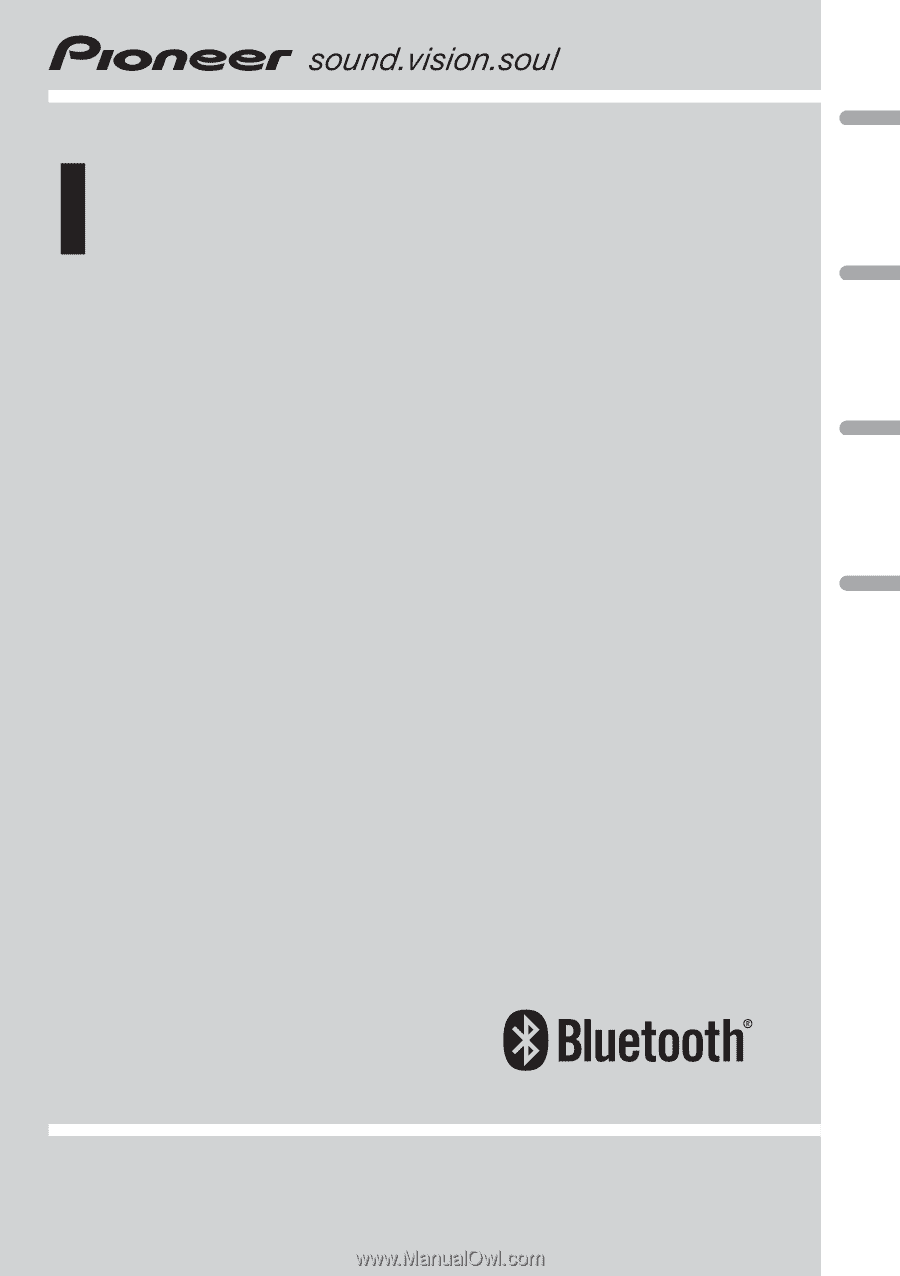
Owner
’
s Manual
Mode d
’
emploi
Bluetooth adapter
Adaptateur Bluetooth
CD-BTB200
English
Français
Deutsch
Español