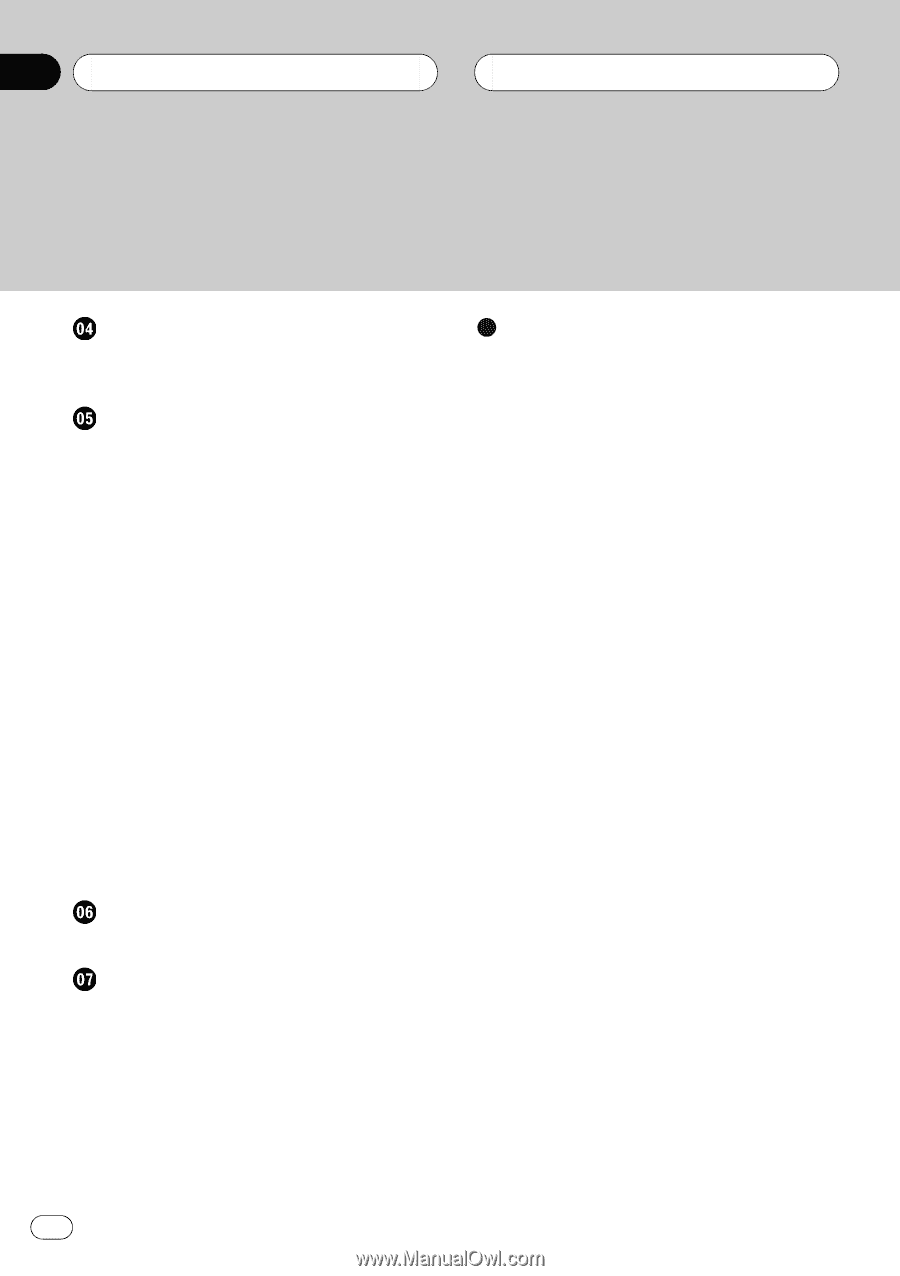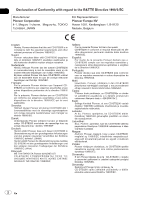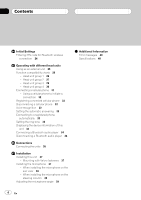Pioneer CD-BTB200 Owners Manual - Page 4
Contents, Initial Settings, Operating with different head units, Connections, Installation - compatibility
 |
View all Pioneer CD-BTB200 manuals
Add to My Manuals
Save this manual to your list of manuals |
Page 4 highlights
Contents Initial Settings Entering PIN code for Bluetooth wireless connection 24 Operating with different head units Using as an external unit 25 Function compatibility charts 26 - Head unit group 1 26 - Head unit group 2 27 - Head unit group 3 29 - Head unit group 4 30 Connecting a cellular phone 31 - Using a cellular phone to initiate a connection 32 Registering connected cellular phone 32 Disconnecting a cellular phone 32 Voice recognition 32 Setting the automatic answering 33 Connecting to a registered phone automatically 33 Setting the ring tone 33 Displaying the device information of this unit 33 Connecting a Bluetooth audio player 34 Disconnecting a Bluetooth audio player 34 Connections Connecting the units 36 Installation Installing this unit 37 - Mounting with Velcro fasteners 37 Installing the microphone 37 - When installing the microphone on the sun visor 38 - When installing the microphone on the steering column 38 Adjusting the microphone angle 39 4 En Additional Information Error messages 40 Specifications 40