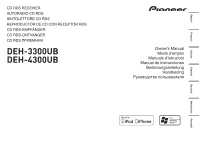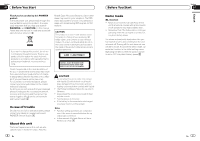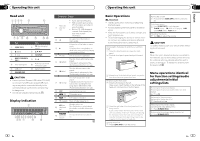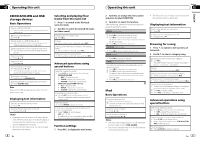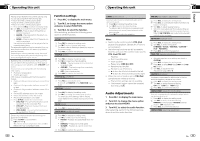Pioneer DEH-4300UB Owners Manual
Pioneer DEH-4300UB Manual
 |
UPC - 884938116497
View all Pioneer DEH-4300UB manuals
Add to My Manuals
Save this manual to your list of manuals |
Pioneer DEH-4300UB manual content summary:
- Pioneer DEH-4300UB | Owners Manual - Page 1
CD RDS RECEIVER AUTORADIO CD RDS SINTOLETTORE CD RDS REPRODUCTOR DE CD CON RECEPTOR RDS CD RDS-EMPFÄNGER CD RDS-ONTVANGER CD RDS DEH-3300UB DEH-4300UB Owner's Manual Mode d'emploi Manuale d'istruzioni Manual de instrucciones Bedienungsanleitung Handleiding Nederlands Deutsch Español - Pioneer DEH-4300UB | Owners Manual - Page 2
, any preset memory will be erased. Notes ! Function setting operations are completed even if the menu is cancelled before the operations are confirmed. ! In this manual, iPod and iPhone will be referred to as "iPod". 2 En Before You Start Demo mode Important ! Failure to connect the red lead (ACC - Pioneer DEH-4300UB | Owners Manual - Page 3
detach button to release the front panel. 2 Push the front panel upward and pull it toward you. Turning the unit off 1 Press and hold S (SRC/OFF) until the unit turns off. Selecting a source 1 Press S (SRC/OFF) to cycle between: TUNER (tuner)-CD (built-in CD player)-USB (USB)/iPod (iPod)-AUX (AUX - Pioneer DEH-4300UB | Owners Manual - Page 4
search for the radio stations. % Press . Program service name-PTY information- Frequency # PTY information and the frequency appear on the display for eight seconds. 6 En Operating this unit Section 02 English Advanced operations using special buttons Receiving traffic announcements Regardless - Pioneer DEH-4300UB | Owners Manual - Page 5
songs on an iPod 1 Open the USB connector cover. 2 Connect an iPod to the USB cable using an iPod Dock Connector. Selecting a track (chapter) 1 Press c or d. Fast forwarding or reversing 1 Press and hold c or d. Notes ! The iPod cannot be turned on or off when the control mode is set to CTRL AUDIO - Pioneer DEH-4300UB | Owners Manual - Page 6
to the right ! When the control mode is set to CTRL iPod, operations are limited as follows: - The function settings are not available. - The browse function cannot be operated from this unit. Audio Adjustments 1 Press M.C. to display the main menu. 2 Turn M.C. to change the menu option and press to - Pioneer DEH-4300UB | Owners Manual - Page 7
this unit's source is turned off. OFF - When a USB storage device/iPod is connected, the source is not switched to USB/iPod automatically. Please change the source to USB/ iPod manually. SW CONTROL (rear output and subwoofer setting) 12 En Operating this unit Section 02 English The rear speaker - Pioneer DEH-4300UB | Owners Manual - Page 8
same time. # You can also perform the same operation on other colors. 7 Press M.C. and hold until CUSTOM appears. Using an AUX source 1 Insert the stereo mini plug into the AUX input jack. 2 Press S (SRC/OFF) to select AUX as the source. Note AUX cannot be selected unless the auxiliary setting is - Pioneer DEH-4300UB | Owners Manual - Page 9
may be divided into two. In this case, be sure to connect to both connectors. Notes ! Change the initial setting of this unit. Refer to SW CONTROL (rear output and subwoofer setting) on page 12. The subwoofer output of this unit is monaural. ! When using a subwoofer of 70 W (2 Ω), be sure to - Pioneer DEH-4300UB | Owners Manual - Page 10
demo mode. ! Turn off the demo display setting. The unit is mal- You are using a Move electrical de- functioning. device, such as a vices that may be There is inter- cellular phone, causing the inter- ference. that transmits ference away from electric waves the unit. near the unit. Error - Pioneer DEH-4300UB | Owners Manual - Page 11
device is not supported by this unit. ! Connect a USB Mass Storage Class compliant device. ! Disconnect your device and replace it with a compatible USB storage device. 20 En Message CHECK USB ERROR-19 Cause Action The USB connec- Check that the tor or USB cable USB connector or has short - Pioneer DEH-4300UB | Owners Manual - Page 12
version 3.1.2) ! iPhone (software version 3.1.2) Depending on the generation or version of the iPod, some functions may not be available. Operations may vary depending on the software version of iPod. When using an iPod, an iPod Dock Connector to USB Cable is required. A Pioneer CD-IU50 interface - Pioneer DEH-4300UB | Owners Manual - Page 13
) Number of channels 2 (stereo) WMA decoding format ......... Ver. 7, 7.1, 8, 9, 10, 11, 12 (2ch audio) (Windows Media Player) MP3 decoding format MPEG-1 & 2 Audio Layer 3 WAV signal format Linear PCM & MS ADPCM (Non-compressed) USB USB standard specification USB 2.0 full speed Maximum current - Pioneer DEH-4300UB | Owners Manual - Page 14
qualité. La fonction RDS (radio data system) n'est opé d'entretien agréé par PIONEER le plus proche. PR iPhone sont désignés par le terme "iPod". Mode de démonstration Important ! La non-connexion du fil rouge (ACC) de cet appareil à une borne couplée avec les opérations de mise en/hors service - Pioneer DEH-4300UB | Owners Manual - Page 15
service l'appareil. Mise hors service de l'appareil 1 Maintenez appuyé S (SRC/OFF) jusqu'à ce que l'appareil soit mis hors tension. Choix d'une source 1 Appuyez sur S (SRC/OFF) pour parcourir les op- tions disponibles : TUNER (syntoniseur)-CD (lecteur de CD intégré) -USB (USB)/iPod (iPod)-AUX (AUX - Pioneer DEH-4300UB | Owners Manual - Page 16
RDS (radio data system) contient des informations numériques qui facilitent la recherche des stations de radio. % Appuyez sur . Nom du service de programme (Science), VARIED (Programmes variés), CHILDREN (Émissions destinées aux enfants), SOCIAL (Sujets de société), RELIGION (Religion), PHONE IN - Pioneer DEH-4300UB | Owners Manual - Page 17
ou hors service. LOCAL (accord automatique sur une station locale) L'accord automatique sur une station locale ne s'intéresse qu'aux stations de radio dont le signal reçu est suffisamment puissant pour garantir une réception de bonne qualité. 1 Appuyez sur M.C. pour afficher le mode de para- métrage - Pioneer DEH-4300UB | Owners Manual - Page 18
connecteur USB. 2 Connecter un iPod au câble USB à l'aide d'un connecteur Dock iPod. Sélection d'une plage (chapitre) 1 Appuyez sur c ou d. Avance ou retour rapide 1 Appuyez de façon continue sur c ou d. Remarques ! L'iPod ne peut pas être mis en service ou hors service lorsque le mode de commande - Pioneer DEH-4300UB | Owners Manual - Page 19
iPhone 3GS (version logicielle 3.0 ou ultérieure) ! iPhone 3G (version logicielle 3.0 ou ultérieure) ! iPhone (version logicielle 3.0 ou ultérieure) 1 Appuyez sur 4/iPod pour changer le mode de commande. ! CTRL iPod - La fonction iPod la page 39, SW CONTROL (réglage de la sortie arrière et - Pioneer DEH-4300UB | Owners Manual - Page 20
M.C. pour mettre AUX en service ou hors service. USB (Plug-and-Play) Ce réglage vous permet de commuter votre source sur USB/iPod automatiquement. 1 service. 1 Appuyez sur M.C. pour mettre l'économie d'éner- gie en service ou hors service. Choix de la couleur de l'éclairage (Fonction de DEH-4300UB - Pioneer DEH-4300UB | Owners Manual - Page 21
guidage vocal est émis par un appareil de navigation Pioneer connecté. Le son est coupé, MUTE est affiché respecter les instructions suivantes. - Déconnectez la borne négative de la batterie avant l'installation. - Fixez limitée. - Utilisez un fusible correspondant aux caractéristiques spécifiées. - - Pioneer DEH-4300UB | Owners Manual - Page 22
-vous à la page 39, SW CONTROL (réglage de la sortie arrière aux fils violet et violet/noir de cet appareil. Ne connectez aucun périphérique aux installation finale. ! N'utilisez pas de pièces non autorisées car il peut en résulter des dysfonctionnements. ! Consultez votre revendeur si l'installation - Pioneer DEH-4300UB | Owners Manual - Page 23
appareil. Messages d'erreur Quand vous contactez votre distributeur ou le Service d'entretien agréé par Pioneer le plus proche, n'oubliez pas de noter le message d'erreur. Lecteur de CD intégré Message Causes possi- Action corrective bles ERROR-11, 12, Le disque est 17, 30 sale. Nettoyez le - Pioneer DEH-4300UB | Owners Manual - Page 24
nectez l'iPod et re- connectez-le. 46 Fr Annexe Informations complémentaires Français Message ERROR-19 ERROR-23 ERROR-16 CD autre qu'un CD. N'utilisez pas de disques fendillés, ébréchés, voilés ou présentant d'autres défauts, car ils peuvent endommager le lecteur. La lecture de disques CD-R/CD - Pioneer DEH-4300UB | Owners Manual - Page 25
générer des parasites radio. iPod Ne laissez pas l'iPod dans un endroit soumis dans le logement pour CD et ne sera pas é aux informations fournies par le fabricant des disques. Formats audio compressés compatibles (disque, USB complémentaires Français MP3 Extension de fichier : .mp3 Débit binaire : - Pioneer DEH-4300UB | Owners Manual - Page 26
vous utilisez un iPod, un câble iPod Dock Connector vers USB est requis. Un câble d'interface CD-IU50 Pioneer est également disponible. Pour plus de détails, consultez votre revendeur. Pour des détails sur la compatibilité fichier/format, reportez-vous aux manuels de l'iPod. Livre audio, Podcast - Pioneer DEH-4300UB | Owners Manual - Page 27
-24 dB Phase Normale/Inverse Lecteur de CD Système Compact Disc Digital Audio Disques MP3 ... MPEG-1 & 2 Couche Audio 3 Format du signal WAV .......... PCM Linéaire & MS ADPCM (Non compressé) USB Spécification standard USB USB 2.0 vitesse pleine Alimentation maximale ........ 500 mA Classe USB - Pioneer DEH-4300UB | Owners Manual - Page 28
correttamente, contattare il rivenditore o il Centro di assistenza autorizzato PIONEER più vicino. PRODOTTO LASER DI CLASSE 1 ATTENZIONE-RADIAZIONI prima della conferma. ! In questo manuale, il termine "iPod" verrà utilizzato per indicare iPod e iPhone. Modalità dimostrazione Importante ! Se non - Pioneer DEH-4300UB | Owners Manual - Page 29
1 Premere e tenere premuto S (SRC/OFF) fino a quando l'unità non si spegne. Selezione di una sorgente 1 Premere S (SRC/OFF) per passare in rassegna: TUNER (Sintonizzatore)-CD (Lettore CD incorporato)-USB (USB)/iPod (iPod)-AUX (AUX) Regolazione del volume 1 Ruotare M.C. per regolare il volume. It 57 - Pioneer DEH-4300UB | Owners Manual - Page 30
1 Premere B (BAND/ESC) fino a quando viene vi- sualizzata la banda desiderata (F1, F2, F3 per FM o MW/LW). Sintonizzazione manuale (passo per passo) 1 Premere c o d. Ricerca 1 Premere e tenere premuto c o d e poi rilasciare. È possibile annullare la ricerca di sintonia premendo brevemente c o d. Se - Pioneer DEH-4300UB | Owners Manual - Page 31
in modo locale consente di sintonizzare solo le stazioni radio con segnali radio sufficientemente potenti per una buona ricezione. 1 Premere M.C. o disattivare la funzione NOTIZIE. CD/CD-R/CD-RW e dispositivi di memoria USB Funzionamento di base Riproduzione di CD/CD-R/CD-RW 1 Inserire un disco nel - Pioneer DEH-4300UB | Owners Manual - Page 32
) 1 Premere M.C. per attivare o disattivare la pausa. iPod Funzionamento di base Riproduzione di brani da un iPod 1 Sollevare la copertura del connettore USB. 2 Collegare l'iPod utilizzando un cavo USB tra l'in- terfaccia e il connettore Dock dell'iPod. Selezione di una traccia (capitolo) 1 Premere - Pioneer DEH-4300UB | Owners Manual - Page 33
iPhone 3G (versione del software 3.0 o successi- va) ! iPhone (versione del software 3.0 o successiva) 1 Premere 4/iPod per alternare la modalità di con- trollo. ! CTRL iPod - È possibile utilizzare la funzione iPod anteriori/posteriori. Vedere SW CONTROL (impostazione dell'uscita posteriore - Pioneer DEH-4300UB | Owners Manual - Page 34
manuale. AUX USB/iPod, la sorgente non passa automaticamente a USB/iPod. Sarà necessario passare alla sorgente USB/iPod manualmente. SW CONTROL DEMO colore dell'illuminazione (Funzione dell'unità DEH-4300UB) Questa unità è dotata di illuminazione a più colori. È possibile scegliere il colore - Pioneer DEH-4300UB | Owners Manual - Page 35
ILLUMI. 3 Ruotare M.C. per selezionare il colore dell'illuminazione. È possibile selezionare un'opzione dal AUX 1 Collegare il cavo mini plug stereo al connettore di ingresso ausiliario (AUX). 2 Premere S (SRC/OFF) per selezionare AUX come sorgente. Nota Non è possibile selezionare la sorgente AUX - Pioneer DEH-4300UB | Owners Manual - Page 36
CC). 7 Collegare insieme i cavi dello stesso colore. 8 Nero (messa a terra telaio) 9 Blu impostazioni iniziali dell'unità. Fare riferimento a SW CONTROL (impostazione dell'uscita posteriore e del subwoofer) Italiano Amplificatore di potenza (venduto a parte) Eseguire questi collegamenti quando si - Pioneer DEH-4300UB | Owners Manual - Page 37
errore Se si contatta il rivenditore o il Centro assistenza Pioneer più vicino, accertarsi di annotare il messaggio di errore. Lettore CD incorporato Messaggio Causa Azione ERROR DRM. Sostituire il disco. Dispositivo di memoria USB/iPod Messaggio Causa Azione NO DEVICE Quando la fun- - Pioneer DEH-4300UB | Owners Manual - Page 38
l'iPod e collegarlo nuovamente. 74 It Informazioni supplementari Appendice Italiano Messaggio ERROR-19 ERROR-23 ERROR-16 STOP NOT FOUND Causa Azione Errore di danneggiare il lettore. Non è possibile la riproduzione di CD-R/CD-RW non finalizzati. Non toccare la superficie registrata dei - Pioneer DEH-4300UB | Owners Manual - Page 39
radio. iPod Non lasciare l'iPod CD dei DualDisc non è fisicamente compatibile con gli standard CD generali, potrebbe non essere possibile riprodurre il lato CD compresso (dischi, USB) WMA Estensione file Italiano MP3 Estensione file: .mp3 Velocità set di caratteri: ! Unicode (UTF-8, UTF-16) ! Set - Pioneer DEH-4300UB | Owners Manual - Page 40
a seconda della versione del software di iPod. Se si utilizza un iPod, è necessario un cavo di collegamento tra l'interfaccia USB e il connettore Dock dell'iPod. È inoltre disponibile in commercio il cavo di interfaccia CD-IU50 di Pioneer. Consultare il rivenditore per ulteriori dettagli. Per - Pioneer DEH-4300UB | Owners Manual - Page 41
invertita Lettore CD Sistema Sistema MP3 MPEG-1 & 2 Audio Layer 3 Formato segnale WAV PCM lineare & MS ADPCM (Non compresso) USB Specifiche standard USB .... USB 2.0 massima velocità Alimentazione massima ...... 500 mA Classe USB IEC-A) Questi prodotti DEH-3300UB e DEH-4300UB sono conformi al DM - Pioneer DEH-4300UB | Owners Manual - Page 42
su concesionario o con el centro de servicio PIONEER autorizado más cercano. Acerca de esta unidad Las tapa ni intente acceder a la parte interna del producto. Solicite a confirmar. ! En este manual, se utiliza el término "iPod" para denominar tanto a iPod como a iPhone. Modo demo Importante ! Si no - Pioneer DEH-4300UB | Owners Manual - Page 43
panel delantero 1 Deslice la carátula hacia la izquierda. Inserte las pestañas que hay en la parte izquierda de la unidad principal S (SRC/OFF) para desplazarse entre: TUNER (sintonizador)-CD (reproductor de CD incorporado)-USB (USB)/iPod (iPod)-AUX (AUX) Ajuste del volumen 1 Haga girar M.C. - Pioneer DEH-4300UB | Owners Manual - Page 44
Si el cable azul/blanco de esta unidad está conectado al terminal de control del relé de la antena automática del vehículo, la antena se hasta que se visualice la banda deseada (F1, F2, F3 para FM o MW/LW). Sintonización manual (paso a paso) 1 Pulse c o d. Búsqueda 1 Mantenga pulsado c o d y luego - Pioneer DEH-4300UB | Owners Manual - Page 45
permite sintonizar sólo las emisoras de radio con señales lo suficientemente intensas como NEWS. CD/CD-R/CD-RW y dispositivos de almacenamiento USB Funciones básicas Reproducción de un CD/CD-R/CD-RW versión de iTunes utilizada para gra- bar archivos MP3 en un disco u otro tipo de archivos de medios - Pioneer DEH-4300UB | Owners Manual - Page 46
(versión del software 3.0 o posterior) ! iPhone 3GS (versión del software 3.0 o posterior) ! iPhone 3G (versión del software 3.0 o posterior) ! iPhone (versión del software 3.0 o posterior) 1 Pulse 4/iPod para cambiar el modo de control. ! CTRL iPod - La función iPod de esta unidad se puede utilizar - Pioneer DEH-4300UB | Owners Manual - Page 47
para reanudar la reproducción. ! Las siguientes funciones estarán disponibles en esta unidad incluso si se ajusta el modo de control en CTRL iPod/CTRL APP. - Pausa - Avance rápido/retroceso - Pista arriba/abajo - Repetición de reproducción (ONE/ALL/ OFF) - Reproducción aleatoria (shuffle) - (lista - Pioneer DEH-4300UB | Owners Manual - Page 48
el ahorro de energía. Selección de la iluminación en color (Función del DEH-4300UB) Esta unidad dispone de iluminación multicolor. Puede seleccionar el color deseado en la lista de colores. Selección directa desde la lista de colores de iluminación 1 Pulse M.C. para acceder al menú principal. 2 Haga - Pioneer DEH-4300UB | Owners Manual - Page 49
la unidad de navegación Pioneer conectada. El sonido se desactiva, se visualiza MUTE y no se puede ajustar el audio, salvo el control del volumen. El funcionamiento para cables o cinta adhesiva. Envuelva con cinta adhesiva las partes en contacto con piezas metálicas para proteger el cableado. - - Pioneer DEH-4300UB | Owners Manual - Page 50
CC). 7 Conecte entre sí los cables del mismo color. 8 Negro (Toma de tierra del chasis) 9 Azul la configuración inicial de esta unidad. Consulte SW CONTROL (ajuste de la salida posterior y del altavoz se dañará si se sobre- calienta. Instale esta unidad alejada de zonas que alcancen altas - Pioneer DEH-4300UB | Owners Manual - Page 51
de la unidad. cano, asegúrese de anotar el mensaje de error. Reproductor de CD incorporado Mensaje Causa Resolución ERROR-11, 12, El disco está 17, 30 sucio. Limpie disco. Mensajes de error Cuando contacte con su concesionario o con el Servicio Técnico Oficial de Pioneer más cer- Es 101 - Pioneer DEH-4300UB | Owners Manual - Page 52
iPod y conéctelo de nuevo. Información adicional Apéndice Español Mensaje ERROR-19 ERROR-23 ERROR-16 STOP NOT FOUND Causa Resolución Error que pueden causar daños al reproductor. No es posible reproducir discos CD-R/CD-RW no finalizados. No toque la superficie grabada de los discos. Cuando - Pioneer DEH-4300UB | Owners Manual - Page 53
software 3.1.2) ! iPhone (versión del software 3.1.2) Según la generación o versión del iPod, es posible que algunas funciones no estén disponibles. Las funciones pueden variar según la versión de software del iPod. Al utilizar un iPod se requiere un conector del Dock del iPod para el cable USB. Es - Pioneer DEH-4300UB | Owners Manual - Page 54
de la interfaz CD-IU50 de Pioneer también está disponible. Para obtener información, consulte con su proveedor. Si desea más información sobre la compatibilidad de archivos y formatos, consulte los manuales del iPod. Audiolibro, podcast: compatible PRECAUCIÓN Pioneer no asume ninguna responsabilidad - Pioneer DEH-4300UB | Owners Manual - Page 55
Ver. 7, 7.1, 8, 9, 10, 11, 12 (audio 2 canales) (Windows Media Player) Formato de decodificación MP3 MPEG-1 & 2 Audio Layer 3 Formato de señal WAV ......... PCM lineal & MS ADPCM (No comprimido) USB Especificación de la norma USB USB 2.0 velocidad máxima Corriente máxima suministrada 500 mA Clase - Pioneer DEH-4300UB | Owners Manual - Page 56
an Ihren Händler oder an die nächstgelegene PIONEER-Kundendienststelle. Zu diesem Gerät Die Tuner-Frequenzen dieses Geräts sind für Westeuropa, Menü vor dem Bestätigen geschlossen wird. ! In dieser Anleitung werden iPod und iPhone unter dem Begriff „iPod" zusammengefasst. Demo-Modus Wichtig ! Wird - Pioneer DEH-4300UB | Owners Manual - Page 57
AUX-Eingang (3,5c mm-Stereoan- schluss) d Taste zum Entriegeln der Frontplatte VORSICHT ! Schließen Sie den USB-Audio-Player bzw. das USB-Speichermedium über ein optionales USB-Kabel (CD-U50E) von Pioneer der Front- platte TUNER (Tuner)-CD (Eingebauter CD-Player)- USB (USB)/iPod (iPod)-AUX (AUX - Pioneer DEH-4300UB | Owners Manual - Page 58
normale Anzeige aus der Liste heraus 1 Drücken Sie B (BAND/ESC). Tuner Grundlegende Bedienvorgänge Wahl eines Bands (Wellenbereich) 1 Drücken Sie B ( Radio-Datensystem (RDS) stellt digitale Informationen bereit, die die Suche nach bestimmten Radiosendern erleichtern. % Drücken Sie . Programm-Service - Pioneer DEH-4300UB | Owners Manual - Page 59
cken Sie M.C., um die Auswahl zu bestätigen. PTY SEARCH (Programmtyp-Wahl) gefunden wurde, wird sein Programm-Service-Name angezeigt. PTY-Informationen ( NOT FOUND und der Tuner schaltet auf den ursprü CD/CD-R/CD-RW-Discs und USB-Speichermedien Grundlegende Bedienvorgänge Wiedergabe einer CD/CD-R/CD - Pioneer DEH-4300UB | Owners Manual - Page 60
117. 3 Drücken Sie M.C., um die Auswahl zu bestätigen. iPod Grundlegende Bedienvorgänge Wiedergabe von Musiktiteln auf einem iPod 1 Öffnen Sie die Abdeckung des USB-Anschlusses. 2 Schließen Sie einen iPod mit Hilfe des iPod-Dock- Connectors am USB-Kabel an. Wählen eines Titels (Kapitels) 1 Drücken - Pioneer DEH-4300UB | Owners Manual - Page 61
bestätigen. Hinweise ! Wenn Sie den Steuermodus auf CTRL iPod umschalten, wird die Titelwiedergabe unterbrochen (auf Pause geschaltet). Verwenden Sie den iPod, um mit der Wiedergabe fortzufahren. ! Selbst wenn CTRL iPod der Front-/Heck-Lautsprecherbalance nicht möglich. Siehe SW CONTROL (Heckausgangs - Pioneer DEH-4300UB | Owners Manual - Page 62
Auswahl zu bestätigen. USB/iPod. Wenn Sie das USB-Speichermedium/iPod abziehen, wird diese Quelle ausgeschaltet. OFF - Wird ein USB-Speichermedium/iPod angeschlossen, ändert sich die Programmquelle nicht automatisch zu USB/iPod. Wählen Sie deshalb manuell die Quelle USB/iPod. SW CONTROL DEH-4300UB - Pioneer DEH-4300UB | Owners Manual - Page 63
Sie M.C., um die Auswahl zu bestätigen. Hinweise ! Bei der Stereo-Mini-Klinkenstecker mit dem AUX-Eingang. 2 Drücken Sie die Taste S (SRC/OFF), um AUX als Programmquelle zu wählen. Hinweis AUX . 124 De Installation Abschnitt 03 Deutsch N STAR Anschlüsse Wichtig ! Bei der Installation des Geräts - Pioneer DEH-4300UB | Owners Manual - Page 64
Siehe SW CONTROL (Heckausgangsund Front- als auch über die Rückmontage installiert werden. Verwenden Sie für die Montage im Handel erhältliches Zubehör. DIN-Frontmontage 1 Führen Sie den Montagerahmen in das Armaturenbrett ein. Verwenden Sie den mitgelieferten Montagerahmen, wenn bei der Installation - Pioneer DEH-4300UB | Owners Manual - Page 65
1 DIN-Rückmontage 1 Bestimmen Sie die geeignete Position, damit die Löcher an der Klammer und den Geräteseiten ordnungsgemäß ausgerichtet sind. Installation 3 Ziehen Sie das Gerät aus dem Armaturenbrett. 2 1 Armaturenbrett 2 Montagerahmen 3 Installieren Sie das Gerät wie in der Abbildung gezeigt - Pioneer DEH-4300UB | Owners Manual - Page 66
Pioneer-Kundendienststelle sollten Sie sich die angezeigte Fehlermeldung notieren. Eingebauter CD-Player Meldung Ursache Abhilfemaßnahme ERROR es ! Schließen Sie ein wurde kein USB- kompatibles USB- Speichermedium Speichermedium/ bzw. iPod ange- iPod an. schlossen. Nach dem Wie- Warten Sie - Pioneer DEH-4300UB | Owners Manual - Page 67
die Verbindung zum iPod und schließen Sie den iPod dann wieder an. Meldung ERROR-19 ERROR-23 Ursache Kommunikationsfehler iPod gestört Das USB-Speichermedium wurde nicht , da Sie dadurch den Player beschädigen könnten. CD-R/CD-RW-Discs, deren Aufzeichnungen nicht abgeschlossen (finalisiert) wurden, - Pioneer DEH-4300UB | Owners Manual - Page 68
USB-Speichermedium können folgende Probleme auftreten: ! Die Bedienung kann unterschiedlich sein. ! Das Speichergerät wird unter Umständen nicht erkannt. ! Dateien werden eventuell nicht richtig wiederge- geben. ! Das Gerät kann im Radio ein Rauschen verursa- chen. iPod MP3 Dateierweiterung: .mp3 - Pioneer DEH-4300UB | Owners Manual - Page 69
iPod ist ein iPod-Dock-Connector-auf-USB-Kabel erforderlich. Das Schnittstellenkabel CD-IU50 von Pioneer eingetragene Marken der Firma Apple, Inc. MP3 Die Bereitstellung dieses Produkts erfolgt in vertrieben werden darf. iPod und iPhone iPhone, iPod, iPod classic, iPod nano und iPod touch sind in - Pioneer DEH-4300UB | Owners Manual - Page 70
500 mA USB-Klasse MSC (Massenspeicher-Klas- se) Dateisystem FAT12, FAT16, FAT32 WMA-Decodiermodus .......... Vers. 7, 7.1, 8, 9, 10, 11, 12 (2-Kanal-Audio) (Windows Media Player) MP3-Decodiermodus MPEG-1 und 2 Audio Layer 3 WAV-Signalformat Lineare PCM und MS ADPCM (nicht komprimiert) UKW-Tuner - Pioneer DEH-4300UB | Owners Manual - Page 71
Informatie over dit toestel De tuner van dit toestel kan worden afgestemd slecht. De RDS-functie (Radio Data System) werkt alleen het dichtstbijzijnde erkende Pioneer-servicecentrum raadplegen. LET handleiding verwijst "iPod" naar de iPod en iPhone. Demostand Belangrijk demo geactiveerd blijft terwijl het - Pioneer DEH-4300UB | Owners Manual - Page 72
CONTROL (M.C.) b 1 t/m 6 5 Laadsleuf voor disc c AUX-ingang (3,5mm-stereoplug) 6 USB-poort d Verwijderen 7 B (BAND/ESC) LET OP ! Verbind uw USB-speler/USB-geheugen door middel van een Pioneer USB-kabel (CD sen: TUNER (tuner)-CD (ingebouwde cd-speler)- USB (USB)/iPod (iPod)-AUX (AUX) Het - Pioneer DEH-4300UB | Owners Manual - Page 73
). Terugkeren naar het gewone display van de lijst 1 Druk op B (BAND/ESC). Tuner Basisbediening Een frequentieband selecteren 1 Druk op B (BAND/ESC) totdat de gewenste fre- 02 Weergave van RDS-informatie wijzigen RDS-uitzendingen (Radio Data System) bevatten digitale informatie die gebruikt kan - Pioneer DEH-4300UB | Owners Manual - Page 74
BSM (Best Stations Memory en keert de tuner terug naar de cd/cd-r/cd-rw uitwerpen 1 Druk op h. 146 Nl Bediening van het toestel Hoofdstuk 02 Songs op een USB-opslagapparaat afspelen 1 Open het kapje van de USB-aansluiting en sluit het USB-opslagapparaat via een USB waarmee de MP3-bestanden - Pioneer DEH-4300UB | Owners Manual - Page 75
voor meer informatie. 3 Druk op M.C. om de selectie te bevestigen. iPod Basisbediening Muziek op een iPod afspelen 1 Open het deksel van de USB-verbinding. 2 Sluit de iPod op de USB-kabel aan via een iPod dock connector. Een song selecteren (hoofdstuk) 1 Druk op c of d. Vooruit of achteruit - Pioneer DEH-4300UB | Owners Manual - Page 76
iPod-menu gebruiken - a het klikwiel van de iPod naar links draaien - b het klikwiel van de iPod naar rechts draaien ! Als de bedieningsmodus op CTRL iPod tussen de luidsprekers voorin en achterin niet instellen. Raadpleeg SW CONTROL (achteruitgang en subwoofer) op de volgende bladzijde. EQUALIZER ( - Pioneer DEH-4300UB | Owners Manual - Page 77
AUX in of uit te schakelen. USB (Plug en Play) Deze instelling maakt het mogelijk de bron automatisch naar USB/iPod USB-opslagapparaat of iPod aansluit, schakelt de bron niet automatisch over naar USB/iPod maar moet u deze handmatig omschakelen naar USB/iPod. SW CONTROL . DEMO (demodisplay DEH-4300UB - Pioneer DEH-4300UB | Owners Manual - Page 78
. ! Er wordt spraakbegeleiding gegeven door een navigatiesysteem van Pioneer dat op dit toestel is aangesloten. Het geluid wordt AUX-signaalbron 1 Steek de stereo-miniplugkabel in de AUX-ingang van dit toestel. 2 Druk op S (SRC/OFF) en kies AUX als signaalbron. Opmerking De signaalbron AUX - Pioneer DEH-4300UB | Owners Manual - Page 79
-wit De pinpositie van de ISO-connector verschilt naargelang het type voertuig. Als . ! Dit toestel werkt het beste als het wordt geplaatst onder een Installeer het toestel zoals aangegeven. 1 2 3 4 5 1 Moer 2 Brandmuur of metalen steunvlak 3 Metalen band 4 Schroef 5 Schroef (M4 × 8) # Controleer - Pioneer DEH-4300UB | Owners Manual - Page 80
Foutmeldingen Schrijf een foutmelding altijd nauwkeurig op en houd deze bij de hand als u contact opneemt met uw leverancier of Pioneer-servicecentrum. Ingebouwde cd-speler Melding Oorzaak Maatregel ERROR-11, 12, De disc is vuil. 17, 30 De disc is be- krast. Reinig de disc. Vervang de disc - Pioneer DEH-4300UB | Owners Manual - Page 81
wordt niet opgeladen. Controleer of de kabel van de iPod niet is kortgesloten, bijvoorbeeld contact maakt met metalen voorwerpen. Zet daarna het contact uit en weer aan, of ontkoppel de iPod en sluit deze weer aan. Aanvullende informatie Aanhangsel Melding ERROR-19 ERROR-23 ERROR-16 STOP NOT - Pioneer DEH-4300UB | Owners Manual - Page 82
! iPhone (softwareversie 3.1.2) Afhankelijk van de generatie en de versie van de iPod zijn sommige functies mogelijk niet beschikbaar. De bediening kan variëren, afhankelijk van de softwareversie van de iPod. Voor gebruik met een iPod is voor de iPod een dockconnector-naar-USB-verbindingskabel - Pioneer DEH-4300UB | Owners Manual - Page 83
Pioneer CD-IU50 interfacekabel. Neem voor meer informatie contact op met uw leverancier. Raadpleeg de handleiding van de iPod mp3 en 099yyy.mp3. 2 Plaats de bestanden in een map. 3 Sla de map met bestanden op het USB , Inc. iPod & iPhone iPhone, iPod, iPod classic, iPod nano en iPod touch zijn - Pioneer DEH-4300UB | Owners Manual - Page 84
MP3-decoderingsformaat ... MPEG-1 & 2 Audio Layer 3 WAV-signaalformaat Lineaire PCM & MS ADPCM (niet gecomprimeerd) USB Specificatie USB-standaard USB 2.0 volledige snelheid Maximale voeding 500 mA USB tot-ruisverhouding 72 dB (IEC-A-netwerk) MW-tuner Frequentiebereik 531 kHz tot 1 602 kHz - Pioneer DEH-4300UB | Owners Manual - Page 85
Раздел 01 PIONEER Pioneer. RDS RDS для FM 1 IEC 60825-1:2007 1 1 168 Ru Раздел 01 Pioneer CarStereo-Pass iPod и iPhone iPod". ACC Важно ACC ACC или ON Ru 169 - Pioneer DEH-4300UB | Owners Manual - Page 86
MULTI-CONTROL (M.C.) b 1 до 6 5 c Вход AUX 3,5 мм) 6 USB порт d 7 B (BAND/ESC) USB USB USB Pioneer (CD-U50E USB 2 3 6 89a c 45 7 bd ! RDS PTY 1 USB и iPod 2c 3d iPod 4 5 iPod - Pioneer DEH-4300UB | Owners Manual - Page 87
Раздел 02 1 S (SRC/OFF TUNER CD USB (USB)/iPod (iPod) -AUX AUX)) 1 M.C 1 1 1 B (BAND/ESC). 1 B (BAND/ESC). Тюнер 1 B (BAND/ESC F1, F2, F3 для FM или MW/LW). 1 c или d. Поиск 1 c или d, а c или d c или d c или d. AF AF 174). 1 - Pioneer DEH-4300UB | Owners Manual - Page 88
-OTHERS 3 M.C PTY 173 PTY NOT FOUND TA 1 M.C AF 1 M.C AF. NEWS 1 M.C CD/CD-R/CD-RW USB CD/CD-R/CD-RW 1 CD/CD-R/CD-RW 1 h. 174 Ru Раздел 02 USB 1 USB USB USB USB 1 USB 1 a или b. 1 c или d. 1 c или d 1 B (BAND/ESC - Pioneer DEH-4300UB | Owners Manual - Page 89
M.C. 2 M.C 175. 3 M.C RANDOM 1 M.C PAUSE 1 M.C S.RTRV (sound retriever 1 те M.C. 2 M.C 176. 3 M.C iPod iPod 1 USB. 2 iPod USB с пе- Dock Connector. 1 c или d. 1 c или d. iPod CTRL AUDIO iPod iPod OFF. 1 1 176 Ru Раздел 02 - Pioneer DEH-4300UB | Owners Manual - Page 90
Раздел 02 iPod iPod iPod CTRL APP iPod. ! iPod nano iPod APP iPod. ! iPod touch 3 3.0 или iPod touch 2 3.0 или iPod touch 1 3.0 или iPhone 3GS 3.0 няя) ! iPhone 3G 3.0 iPhone 3.0 1 4/iPod. ! CTRL iPod iPod iPod. ! CTRL APP iPod. ! CTRL AUDIO iPod 1 1/S.Rtrv - Pioneer DEH-4300UB | Owners Manual - Page 91
1 M.C AUX. USB (plug and play) USB/iPod. 1 M.C plug and play. ON USB/iPod USB/iPod USB/iPod OFF USB/iPod USB/iPod USB/iPod. SW CONTROL RCA REAR-SP :SW REAR-SP FUL). 1 те M.C. 2 те M.C REAR-SP-PREOUT 3 M.C REAR-SP: FUL-SW PREOUT: SW-REA SUBWOOFER1 180 DEMO - Pioneer DEH-4300UB | Owners Manual - Page 92
1 M.C DEH-4300UB 1 M.C 2 M.C ILLUMI 3 M.C ! 30 WHITE до ROSE) ! SCAN 182 Ru ! CUSTOM 4 M.C SCAN, все 30 CUSTOM 1 M.C 2 M.C ILLUMI 3 M.C CUSTOM SCAN 4 M.C 5 M.C R G B 6 M.C 0 до 60 10 R G B 7 M.C CUSTOM. AUX) 1 AUX - Pioneer DEH-4300UB | Owners Manual - Page 93
N STAR Раздел 03 Важно F O OF T ACC ACC 12 50 4 до 8 300 мА 12 184 Ru Раздел 03 1 2 34 5 1 2 ра 3 4 10 A) 5 3 4 25 6 1 34 7 56 8 a 9b c e d 1 2 ции 3 и 5 4 к 5 и 6 к 3. 3 4 12 В. 5 6 12 7 8 9 ISO 5 9 - Pioneer DEH-4300UB | Owners Manual - Page 94
Раздел 03 d e ISO ISO SW CONTROL 181 70 Вт (2 1 3 2 4 5 5 1 2 3 RCA 4 5 60°. 60° DIN 186 Ru Раздел 03 DIN 1 2 90°). 1 DIN 1 2 1 3 2 1 2 3 1 2 2 1 5 мм × 8 мм) 2 3 1 3 4 5 1 Гайка - Pioneer DEH-4300UB | Owners Manual - Page 95
XXXX NO TITLE). мация. файла. но. режим. Pioneer ERROR-11, 12 17, 30 пан. ERROR-10, 11, 12, 15, 17, 30, A0 OFF ON ERROR-15 ERROR-23 FRMT READ NO AUDIO SKIPPED WMA - Pioneer DEH-4300UB | Owners Manual - Page 96
USB. USB USB USB USB USB USB и более 500 OFF, ние ACC или ON, USB. iPod iPod OFF ON iPod. 190 Ru ERROR-19 ERROR-23 ERROR-16 OFF ON USB USB iPod iPod iPod боте iPod iPod - Pioneer DEH-4300UB | Owners Manual - Page 97
iPod iPod iPod dock connector iPod iPod iPod iPod iPod iPod iPod iPod iPod DualDisc CD DVD CD USB) WMA wma 48 320 48 384 192 Ru 32 кГц, 44,1 кГц, 48 кГц Windows Media Audio Professional, Lossless, Voice/ DRM Stream/Stream MP3 mp3 - Pioneer DEH-4300UB | Owners Manual - Page 98
3.1.2) ! iPhone 3G 3.1.2) ! iPhone 3.1.2) iPod iPod iPod Dock Connector USB Pioneer CD-IU50 iPod. Pioneer iPod 01 02 1 2 03 3 04 4 5 6 05 01 до 05 1 до 6 USB USB. 194 Ru 1 001xxx.mp3 и 099yyy.mp3). 2 3 USB USB - Pioneer DEH-4300UB | Owners Manual - Page 99
дБ до -24 94 дБ (1 IEC-A 2 WMA 7, 7.1, 8, 9, 10, 11, 12 Windows Media Player) MP3 MPEG-1 и 2 Audio Layer 3 WAV ......... Linear PCM и MS ADPCM USB USB USB 2.0 500 мА Класс USB MSC (Mass Storage Class FAT12, FAT16, FAT32 WMA 7, 7.1, 8, 9, 10, 11, 12 Windows Media - Pioneer DEH-4300UB | Owners Manual - Page 100
ELECTRONICS OF CANADA, INC. 300 Allstate Parkway, Markham, Ontario L3R 0P2, Canada TEL: 1-877-283-5901 TEL: 905-479-4411 PIONEER ELECTRONICS DE MEXICO, S.A. de C.V. Blvd.Manuel Avila Camacho 138 10 piso Col.Lomas de Chapultepec, Mexico, D.F. 11000 TEL: 55-9178-4270 407 號 8 02) 2657-3588 9 樓
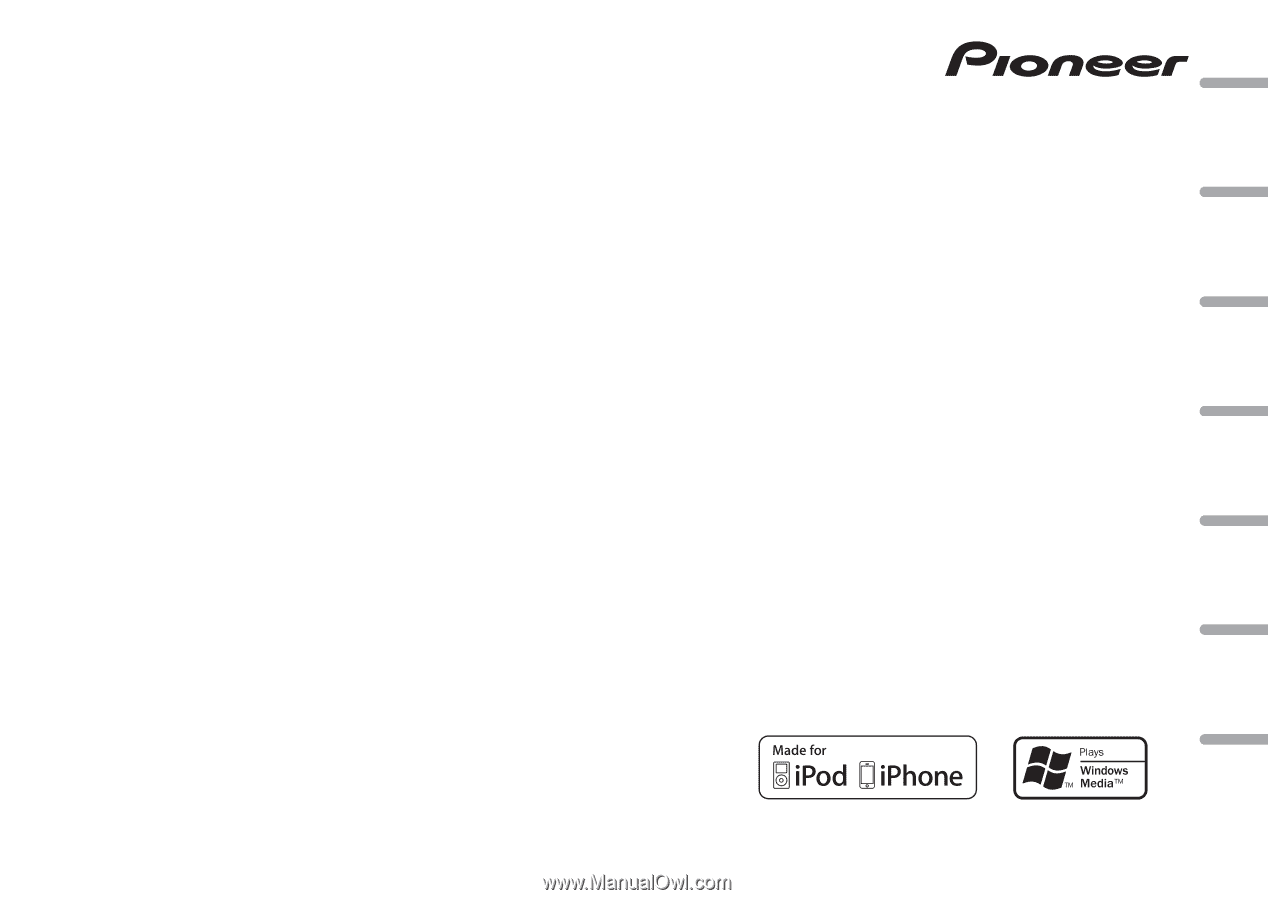
Owner’s Manual
Mode d’emploi
Manuale d’istruzioni
Manual de instrucciones
Bedienungsanleitung
Handleiding
Руководство пользователя
DEH-3300UB
DEH-4300UB
CD RDS RECEIVER
AUTORADIO CD RDS
SINTOLETTORE CD RDS
REPRODUCTOR DE CD CON RECEPTOR RDS
CD RDS-EMPFÄNGER
CD RDS-ONTVANGER
CD RDS ПРИЕМНИК
English
Français
Italiano
Español
Deutsch
Nederlands
Русский