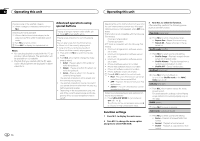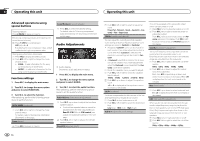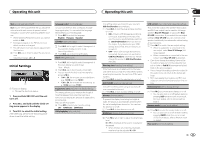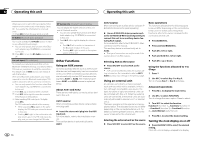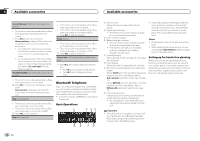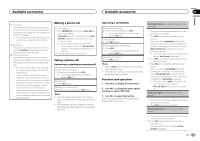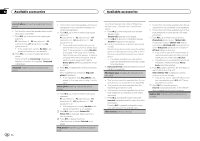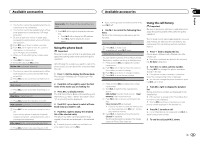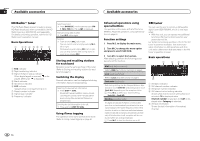Pioneer DEH-P8300UB Owner's Manual - Page 13
Bluetooth Audio, Operating this unit, Available accessories - picture for
 |
UPC - 884938118569
View all Pioneer DEH-P8300UB manuals
Add to My Manuals
Save this manual to your list of manuals |
Page 13 highlights
Operating this unit Switching the display indication and button illumination Display indication and button illumination can be switched on or off. % Press and hold CLK/DISP OFF. Pressing and holding CLK/DISP OFF switches the display indication and button illumination on or off. # Even if the display indication is turned off, operation can be conducted. If operation is conducted while the display indication is off, display will light up for a few seconds and then turn off again. Using different entertainment displays You can enjoy entertainment displays while listening to each sound source. 1 Press M.C. to display the main menu. 2 Turn M.C. to change the menu option and press to select ENTERTAINMENT. 3 Turn M.C. to change the display. Background visual-genre-background picture 1-background picture 2-background picture 3-background picture 4-simple display- movie screen 1-movie screen 2-calendar # Genre display changes depending on the genre of music. # Genre display may not operate correctly depending on the application used to encode audio files. Available accessories Section 03 English Bluetooth Audio If you connect a Bluetooth adapter (e.g. CDBTB200) to this unit, you can control Bluetooth audio players via Bluetooth wireless technology. ! In some countries, CD-BTB200 is not sold on the market. Basic Operations 1 Important ! Depending on the Bluetooth audio player connected to this unit, the available operations will be limited to the following two levels: - A2DP profile (Advanced Audio Distribution Profile): You can only playback songs on your audio player. - AVRCP profile (Audio/Video Remote Control Profile): You can perform playback, pause playback, select songs, etc. ! Operations may vary depending on the kind of a Bluetooth audio player. ! Refer to the instruction manual that came with your Bluetooth audio player as well as this manual while operating your player on this unit. ! Information related to a song (such as the elapsed playing time, song title, song index, etc.) cannot be displayed on this unit. ! As the signal from your cellular phone may cause noise, avoid using it when you are listening to songs on your Bluetooth audio player. ! When a call is in progress on the cellular phone connected to this unit via Bluetooth wireless technology, the sound of the Bluetooth audio player connected to this unit is muted. ! Playback continues even if you switch from your Bluetooth audio player to another source while listening to a song. 1 Device name Shows the device name of the connected Bluetooth audio player (or Bluetooth adapter). Selecting a track 1 Push M.C. left or right. Fast forwarding or reversing 1 Push and hold M.C. left or right. Notes ! For details concerning operation, refer to the Bluetooth adapter's operation manual. ! Even though your audio player does not con- tain a Bluetooth module, you can still control it from this unit via Bluetooth wireless technology. To control your audio player using this unit, connect a product featuring Bluetooth wireless technology (available on the market) to your audio player and connect the Bluetooth adapter (e.g. CD-BTB200) to this unit. Function settings 1 Press M.C. to display the main menu. 2 Turn M.C. to change the menu option and press to select FUNCTION. 3 Turn M.C. to select the function. After selecting, perform the following procedures to set the function. En 13