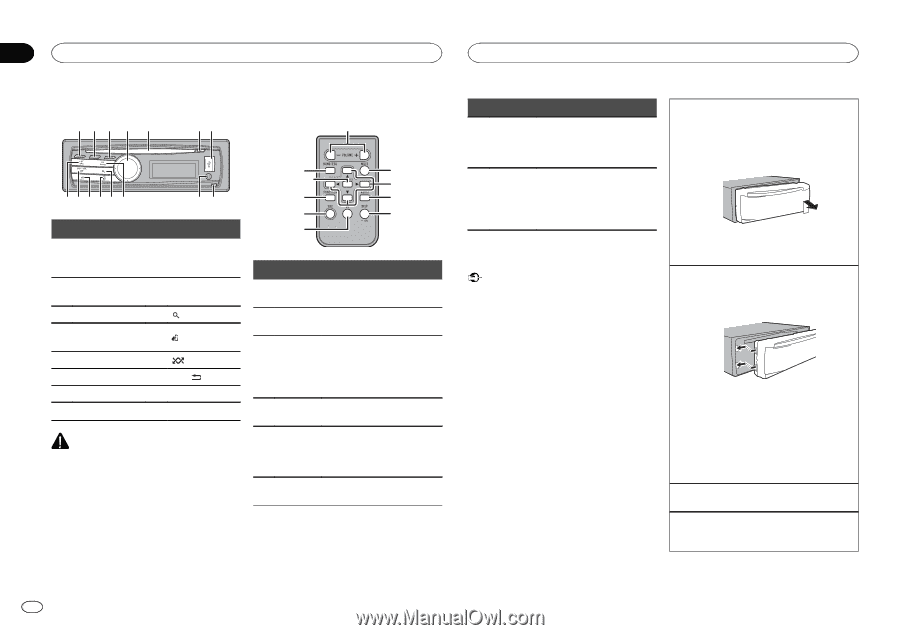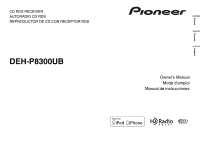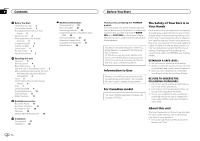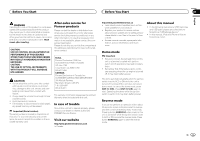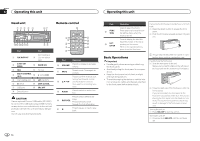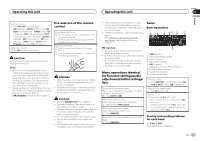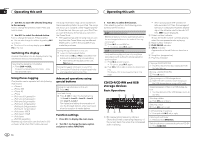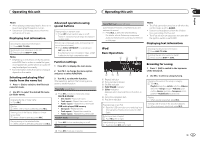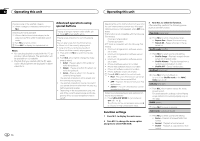Pioneer DEH-P8300UB Owner's Manual - Page 4
Head unit, Remote control, Basic Operations, Operating this unit - ipod cable
 |
UPC - 884938118569
View all Pioneer DEH-P8300UB manuals
Add to My Manuals
Save this manual to your list of manuals |
Page 4 highlights
Section 02 Operating this unit Operating this unit Head unit 123 4 5 Remote control 67 g fedcba 98 Part Part 1 CLK/DISP OFF AUX input jack 9 (3.5 mm stereo jack) 2 S.Rtrv/SAT MODE 3 TAG a BAND/ESC b (list) 4 MULTI-CONTROL c (M.C.) (iPod)/LOC 5 Disc loading slot d (random) 6 h (eject) 7 USB port e DISP/ /SCRL f SRC/OFF 8 Detach button CAUTION Use an optional Pioneer USB cable (CD-U50E) to connect the USB audio player/USB memory as any device connected directly to the unit will protrude out from the unit and may be dangerous. Do not use unauthorized products. a h n i m j f k l Part Operation g VOLUME Press to increase or decrease volume. h MUTE Press to mute. Press again to unmute. Press to perform manual seek tuning, fast forward, reverse i a/b/c/d and track search controls. Also used for controlling functions. j AUDIO Press to select an audio function. Press to select different dis- k plays. DISP/SCRL Press and hold to scroll through the text information. le Press to pause or resume playback. Part m FUNC- TION n LIST/ ENTER Operation Press to select functions. Press and hold to recall the initial setting menu when the sources are off. Press to display the disc title, track title, folder, or file list depending on the source. While in the operating menu, press to control functions. Basic Operations Important ! Handle gently when removing or attaching the front panel. ! Avoid subjecting the front panel to excessive shock. ! Keep the front panel out of direct sunlight and high temperatures. ! To avoid damaging the device or vehicle interior, remove any cables and devices attached to the front panel before detaching it. Removing the front panel to protect your unit from theft 1 Press the detach button to release the front panel. 2 Push the front panel upward and pull it toward you. 3 Always keep the detached front panel in a protection device such as a protection case. Re-attaching the front panel 1 Slide the front panel to the left. Make sure to insert the tabs on the left side of the head unit into the slots on the front panel. 2 Press the right side of the front panel until it is firmly seated. If you cannot attach the front panel to the head unit successfully, make sure that you are placing the front panel onto the head unit correctly. Forcing the front panel into place may result in damage to the front panel or head unit. Turning the unit on 1 Press SRC/OFF to turn the unit on. Turning the unit off 1 Press and hold SRC/OFF until the unit turns off. 4 En