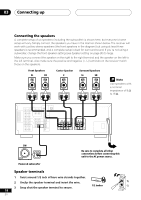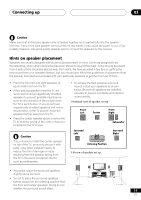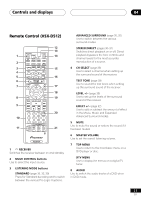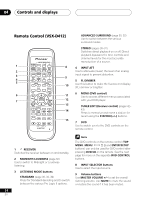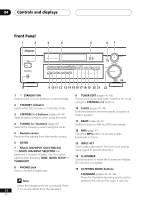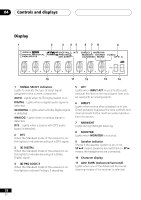Pioneer VSX-14 Owner's Manual - Page 23
Guide, Subtitle, Enter, Tv Control Buttons
 |
View all Pioneer VSX-14 manuals
Add to My Manuals
Save this manual to your list of manuals |
Page 23 highlights
Controls and displays 04 19 GUIDE Use to display the guides on a digital TV. SUBTITLE Displays/changes the subtitles included in multilingual DVD-Video discs. 20 ENTER (page 48-50) It can be used to enter commands for TV, CATV and TUNER. 21 TV CONTROL buttons: These controls are for your TV. They are dedicated TV controls and will work no matter what mode the remote control is in. They can, however, be set for different TVs. By default they will control the TV. Thus if you only have one TV, assign it to the TV/SAT button (see page 45). 23 En

Controls and displays
04
23
En
19
GUIDE
Use to display the guides on a digital TV.
SUBTITLE
Displays/changes the subtitles included in
multilingual DVD-Video discs.
20
ENTER
(page 48–50)
It can be used to enter commands for TV, CATV
and TUNER.
21
TV CONTROL buttons:
These controls are for your TV. They are
dedicated TV controls and will work no matter
what mode the remote control is in. They can,
however, be set for different TVs. By default they
will control the TV. Thus if you only have one TV,
assign it to the TV/SAT button (see page 45).