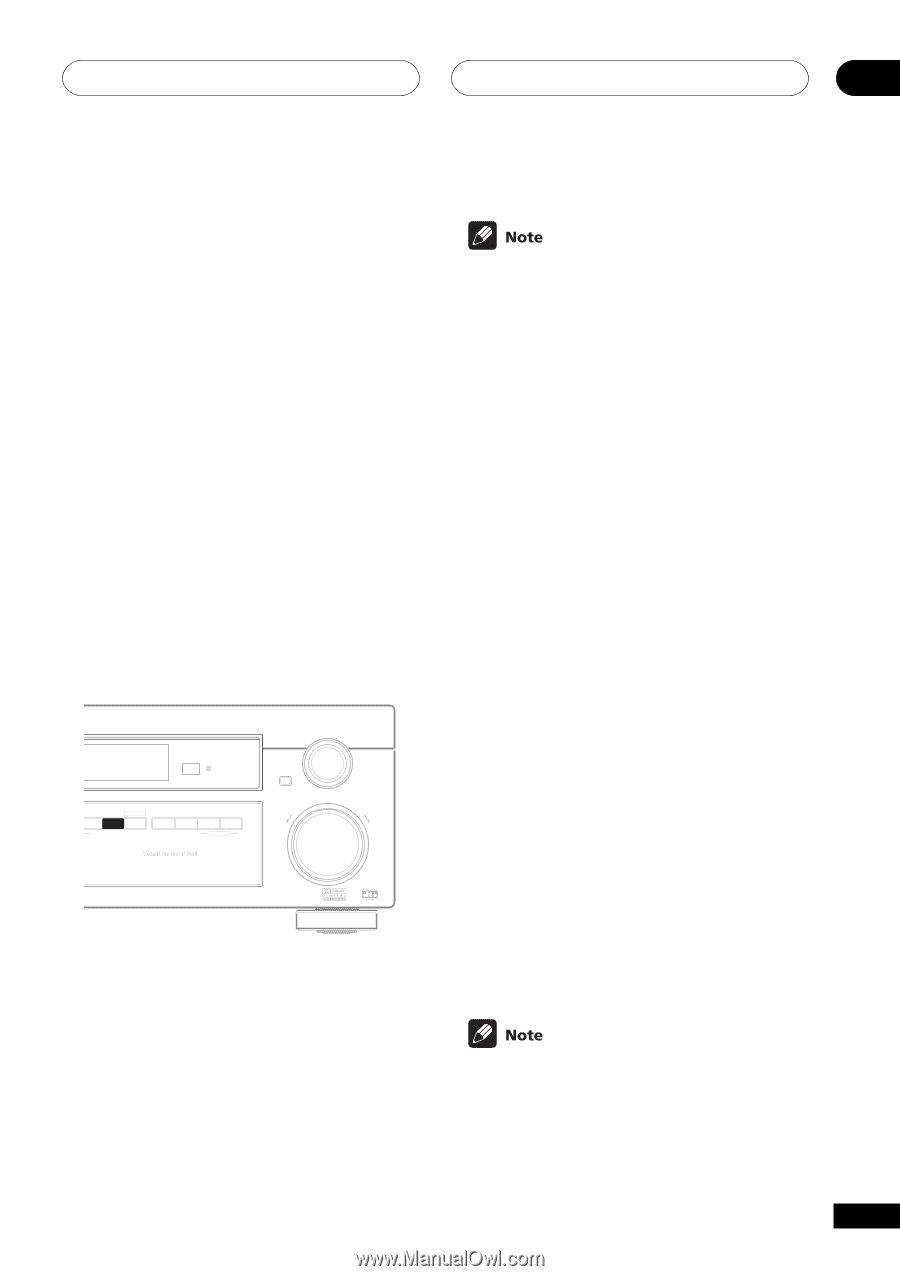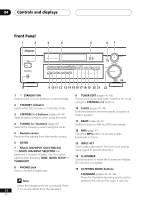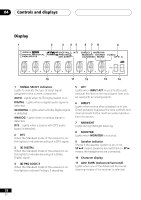Pioneer VSX-14 Owner's Manual - Page 31
Playing sources, Choosing the input signal, Using Stereo/Direct
 |
View all Pioneer VSX-14 manuals
Add to My Manuals
Save this manual to your list of manuals |
Page 31 highlights
Playing sources 05 Expanded This mode is especially designed to give sound depth to stereo sources. The overall effect builds a dynamic and broad sound space, allowing two-channel (stereo) signals to imitate a five speaker sound. Use with Dolby Pro Logic for a stereo surround effect. You can also use with Dolby Digital sources for a wider stereo field than the Standard modes. 5-Channel Stereo This can be selected to give multi-channel sound to a stereo source, using all the speakers in your setup. Choosing the input signal You need to hook up a component to both analog and digital inputs on the back of the receiver to select between input signals. • DVD 5.1 ch is only available when DVD/LD is selected as the source. • This receiver can only play back Dolby Digital, PCM (32kHz, 44kHz, 48kHz, and 96 kHz) and DTS digital signal formats. With other digital signal formats, set to ANALOG. • You may get digital noise when a LD or CD player compatible with DTS is playing an analog signal. To prevent noise, make the proper digital connections (page 14) and set the signal input to DIGITAL. • Some DVD players don't output DTS signals. For more details, refer to the instruction manual supplied with your DVD player. • You can only select DIGITAL if the source you selected is assigned to a digital input. See page 38 for more on the digital input settings. STEREO/ DIRECT SIGNAL SELECT MONITOR MIDNIGHT LOUDNESS TONE QUICK SETUP MULTI JOG MULTI JOG ENTER INPUT SELECTOR MASTER VOLUME DOWN UP R • Press SIGNAL SELECT (front panel) to select the input signal corresponding to the source component. Each press switches between AUTO, DVD 5.1 ch, ANALOG and DIGITAL. The default is AUTO. When set to DIGITAL, 2 DIGITAL lights when a Dolby Digital signal is input, and DTS lights when a DTS signal is input. Using Stereo/Direct When you select STEREO or DIRECT, you will hear the source through just the front left and right speakers (and possibly your subwoofer depending on your speaker settings). Dolby Digital and DTS multichannel sources are downmixed to stereo. See the previous page for more on these modes. • Press STEREO/DIRECT (STEREO on the VSX-D412 remote control) repeatedly to switch between the two options. If you switch on Midnight listening, Loudness, or the Tone controls when DIRECT is selected, the receiver automatically switches to STEREO. 31 En