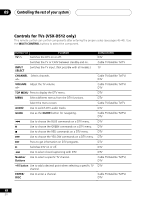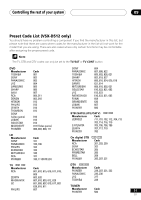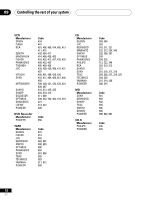Pioneer VSX-14 Owner's Manual - Page 47
Controlling the rest of your system, Clearing the Preset Codes, VSX-D512 only
 |
View all Pioneer VSX-14 manuals
Add to My Manuals
Save this manual to your list of manuals |
Page 47 highlights
Controlling the rest of your system 09 Clearing the Preset Codes (VSX-D512 only) You can clear all presets and restore the factory default settings. 1 While pressing the RECEIVER button press and hold the 0 button for three seconds. The LED on the remote control blinks three times indicating all the preset codes have been cleared. The remote control will reset as described in the box below. 345 47 En
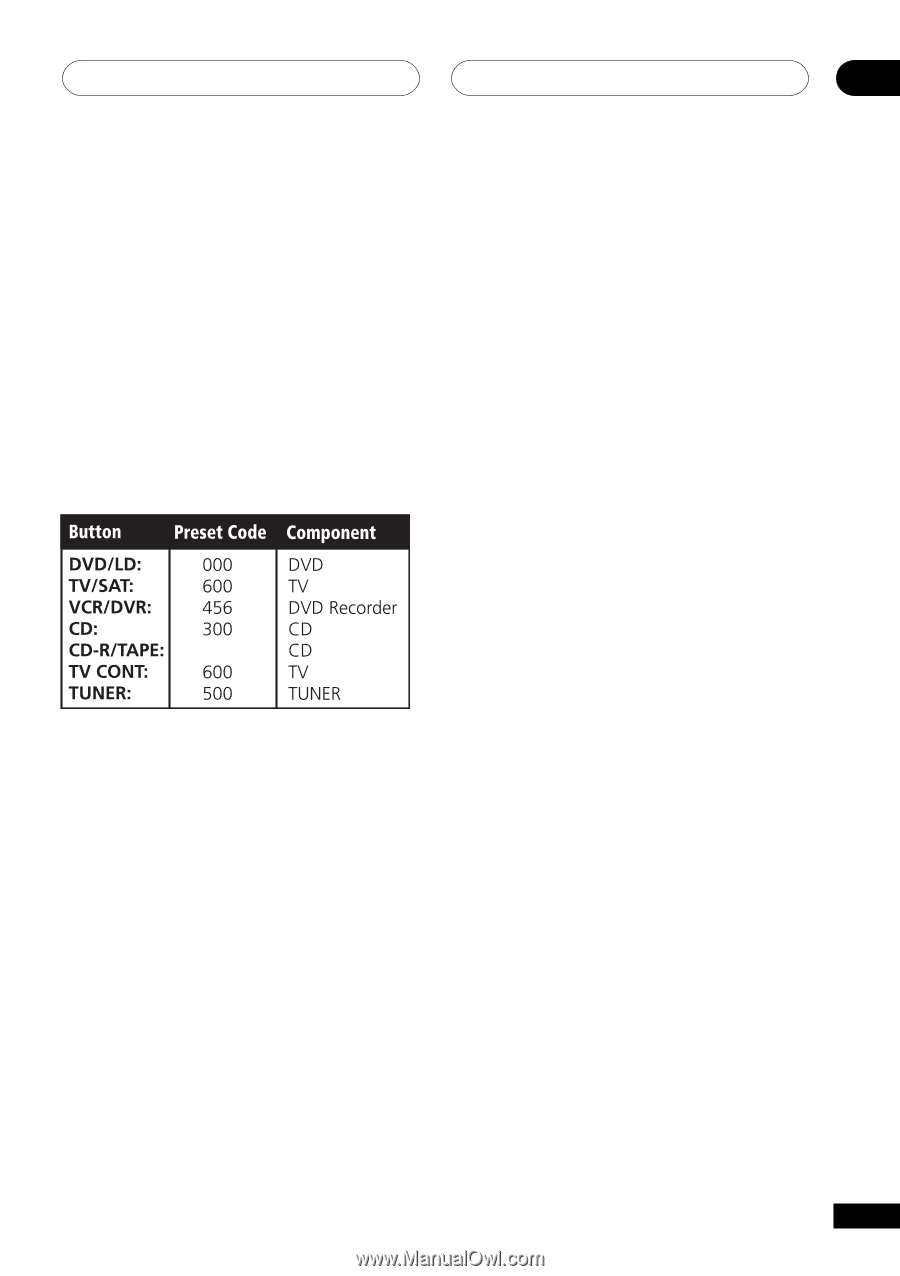
Controlling the rest of your system
09
47
En
Clearing the Preset Codes
(VSX-D512 only)
You can clear all presets and restore the factory
default settings.
1
While pressing the RECEIVER button
press and hold the 0 button for three
seconds.
The LED on the remote control blinks three
times indicating all the preset codes have been
cleared. The remote control will reset as
described in the box below.
345