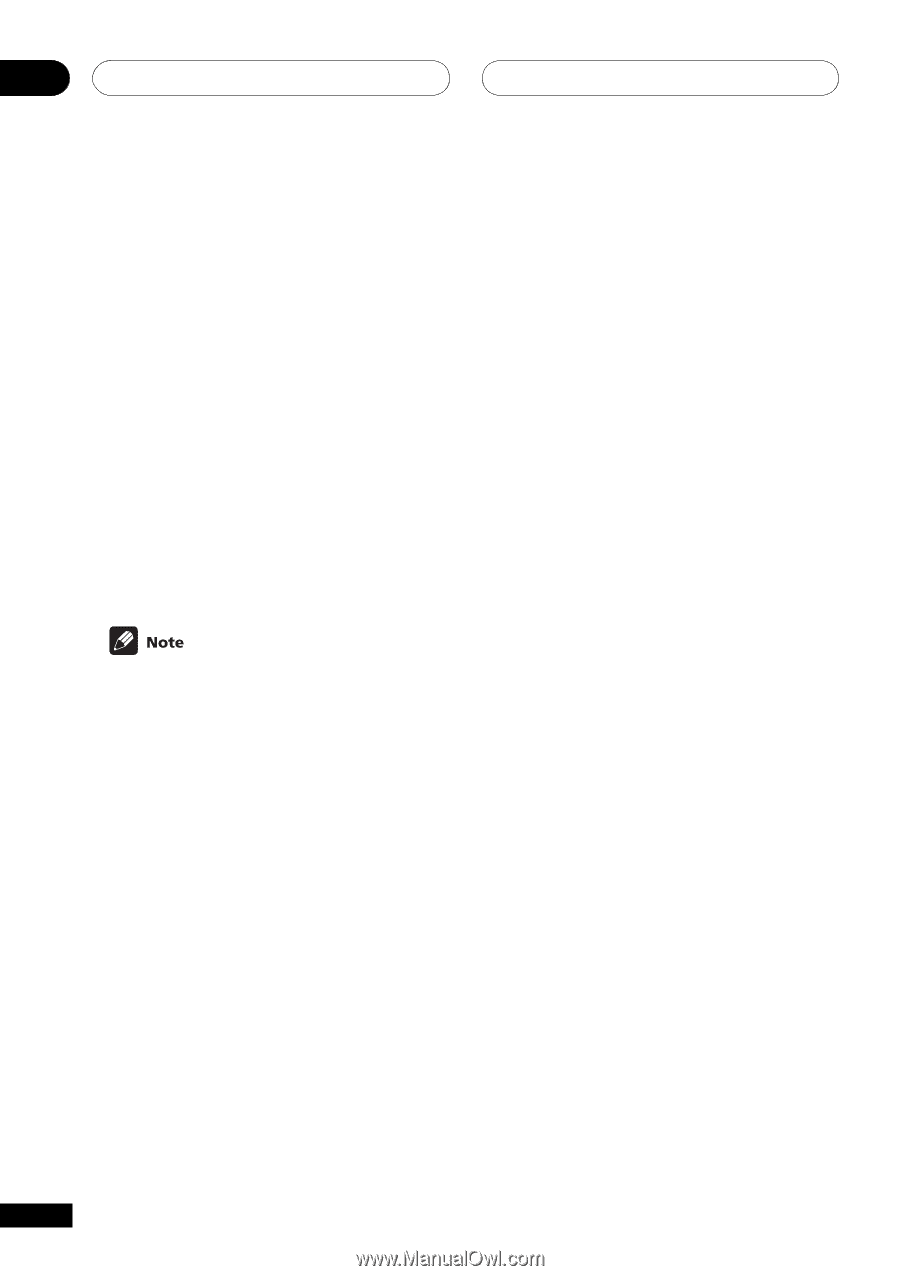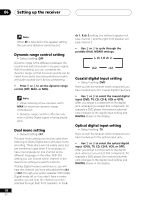Pioneer VSX-14 Owner's Manual - Page 34
Playing sources, Selecting the multi-channel, analog inputs
 |
View all Pioneer VSX-14 manuals
Add to My Manuals
Save this manual to your list of manuals |
Page 34 highlights
05 Playing sources Selecting the multi-channel analog inputs Connect a DVD player with 5.1 channel output to listen to 5.1 channel playback. 1 Select DVD/LD if it is not already selected. Use the INPUT SELECTOR (VSX-D412)/MULTI CONTROL (VSX-D512) buttons on the remote (or the MULTI JOG/INPUT SELECTOR dial on the front panel). 2 Press SIGNAL SELECT (front panel) repeatedly to select DVD 5.1 ch. To cancel 5.1 channel playback, use the SIGNAL SELECT button to select an input signal (other than DVD 5.1 ch). • When 5.1 channel playback is selected, you can't use the SIGNAL SELECT, INPUT ATT, TONE, and MIDNIGHT/LOUDNESS buttons, as well as the Standard, Advanced Surround, and Stereo/Direct sound modes. • When 5.1 channel playback is selected, only the volume and channel levels can be set. 34 En