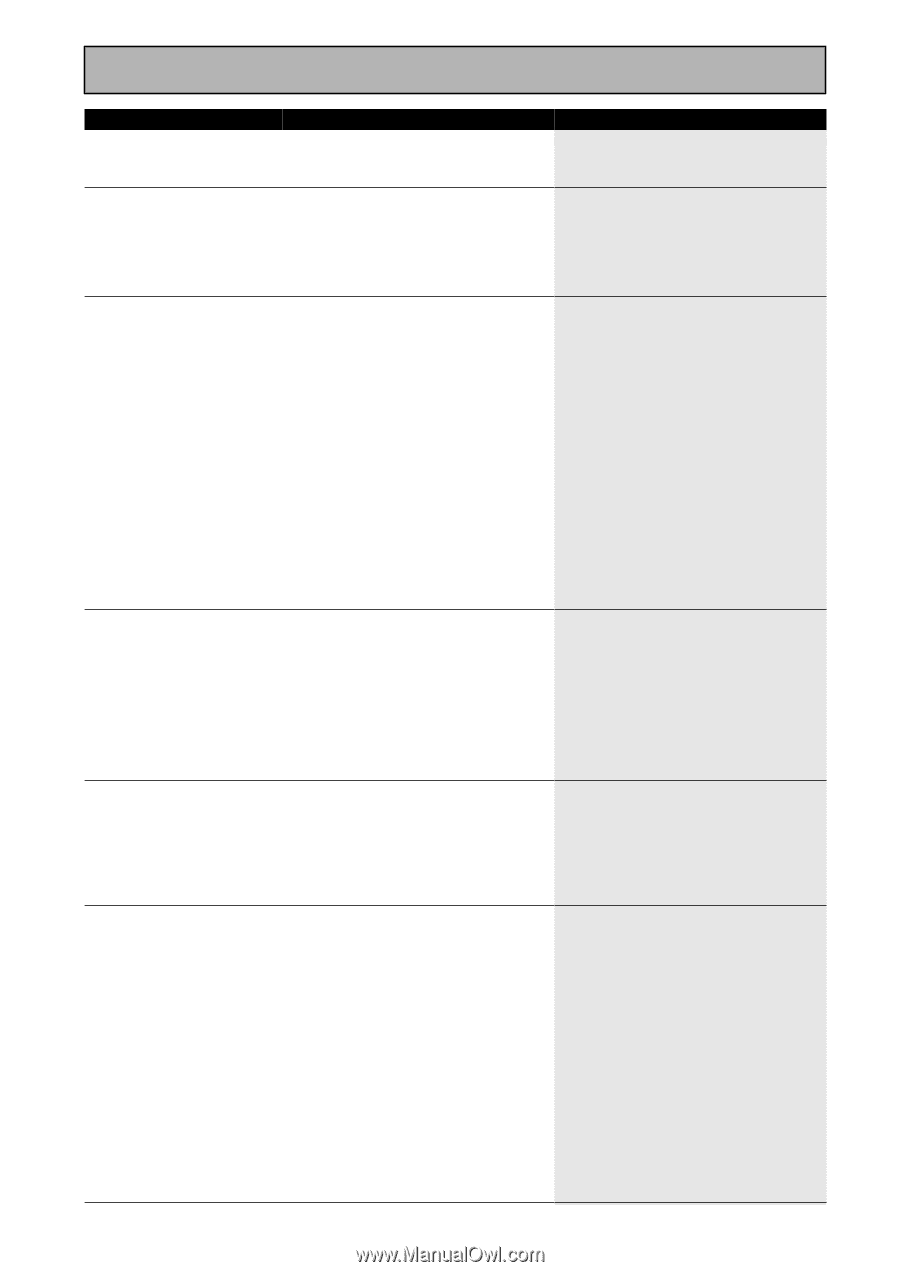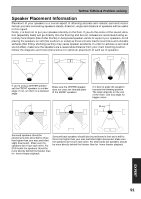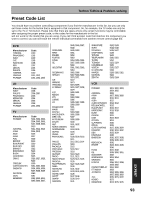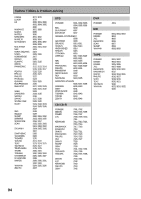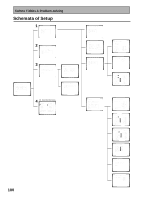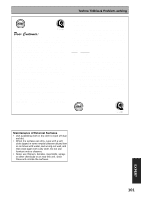Pioneer VSX-43TX Owner's Manual - Page 96
Symptom, Cause, Remedy
 |
View all Pioneer VSX-43TX manuals
Add to My Manuals
Save this manual to your list of manuals |
Page 96 highlights
Techno Tidbits & Problem-solving Symptom No sound output from the front speakers. Cause • The front speakers are connected to the B speaker system jack. Remedy • Connect the front speakers to the A speaker system jacks (see page 24). No sound output from surround or center speakers. • Speaker settings are incorrect. • The surround and/or center speakers are disconnected. • The listening mode is STEREO. • See SPEAKER SETTING on pages 37-38 to check the speaker settings. • Connect the speakers (see page 24). • Choose a surround listening mode (see pages 43-45). No sound output from the subwoofer. • The subwoofer setting is NO. • The subwoofer output setting is too low. • The bass peak level setting is too low. • There is very little low frequency information in your source. • The crossover frequency is set too low. • There is a problem with the subwoofer. • The subwoofer isn't connected properly. • Change the setting to YES or PLUS (see page 37-38). • Adjust the output setting to the level you want (see pages 39, 81). • Adjust the peak level setting to the level you want. • Change your subwoofer setting to one of the following (see pages 37-38): Front: SMALL Subwoofer:YES Front:LARGE Subwoofer:PLUS • Raise the frequency level to match your speakers' characteristics (see page 80) • Check the three following points: • Check the power. • Check the subwoofer volume control . • Check the subwoofer hasn't automatically switched to standby mode (check the subwoofer manual) • Check all connections. No sound output from the surround back speakers. • The SB CH MODE is set to OFF. • The source is not a 6.1 channel playback source. • The surround back speakers aren't connected properly. • The surround back channel is set to 1 speaker setting only, and the speaker is connected to the right channel output. • Set the SB CH MODE to ON or AUTO (see page 51). • Set the SB CH MODE to ON or AUTO and choose one of the SURROUND listening modes (see pages 44-45, 51). • Check all connections (see pages 15-22). • Connect the speaker to the surround back left channel output (see page 24). No sound output from one (set of) speaker(s). • The speaker system setting is NO. • The speaker isn't connected properly. • The source has no sound output for that channel. • The speaker output level is set too small. • Change the speaker setting to YES (see pages 37-38). • Check all connections. • If you choose one of the SURROUND listening modes, a channel may be created for the speaker (see pages 44-45). • Increase the speaker output level. Sound is produced from some components, but not from digital components. • SIGNAL SELECT is set incorrectly. • The digital inputs are assigned incorrectly, or not at all. • Set SIGNAL SELECT to AUTO or according to the type of connections made (see page 42). • Set the digital input settings correctly (see page 76). • The digital components aren't connected properly. • The player is not compatible with the source you're using, or the player settings are incorrect. • The MULTI CH IN mode has been selected. • The digital output level has been turned down on a CD player or other component equipped with digital output level adjustment capability. • Check all connections (see page 24). • Choose a compatible source, or check the player's manual for the correct settings. • Choose one of the listening modes (see page 41). The MULTI CH IN switches off automatically. • Set the digital volume level of the player to full, or to the neutral position. 96